
We believe that in order to achieve truly meaningful conversations every culture needs to have their own unique set of emojis designed just for them

Emojum
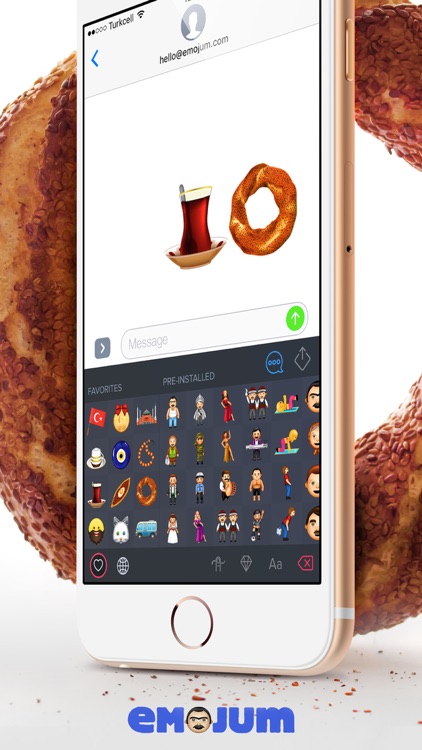


What is it about?
We believe that in order to achieve truly meaningful conversations every culture needs to have their own unique set of emojis designed just for them. With that mindset we created Emojum.
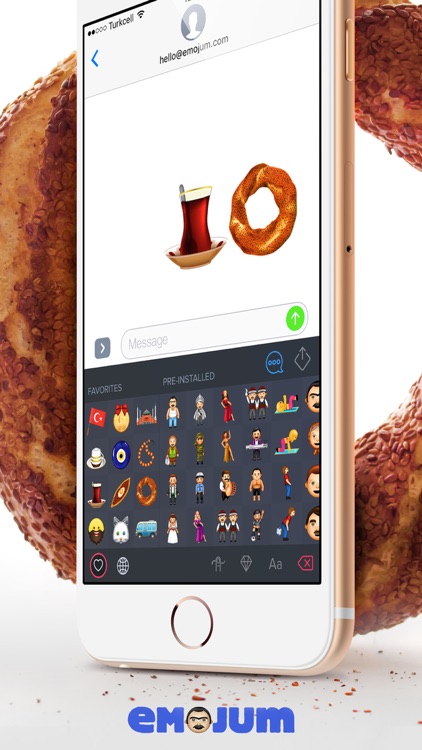
Emojum is FREE but there are more add-ons
-
$0.99
HANDS
-
Free
Happy New Year
-
$0.99
FOOD
-
$0.99
LOCATIONS
-
$0.99
COOL EMOJIS
-
$0.99
MUSICAL INSTRUMENTS
-
$0.99
DRINK
-
$0.99
Tools
-
$0.99
Vehicles
-
Free
Hang-a-Flag
App Screenshots
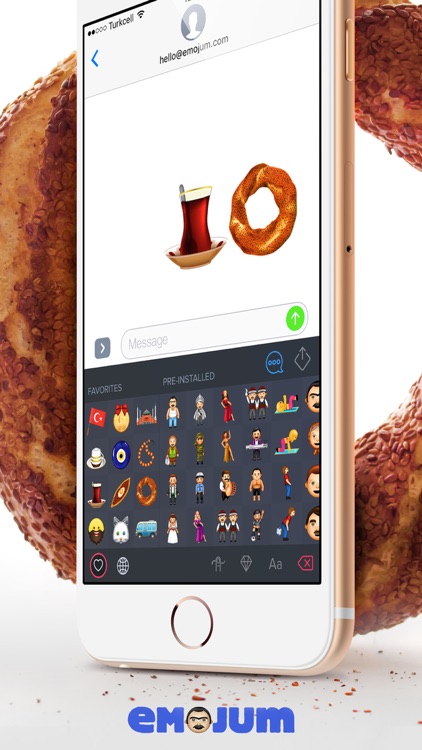


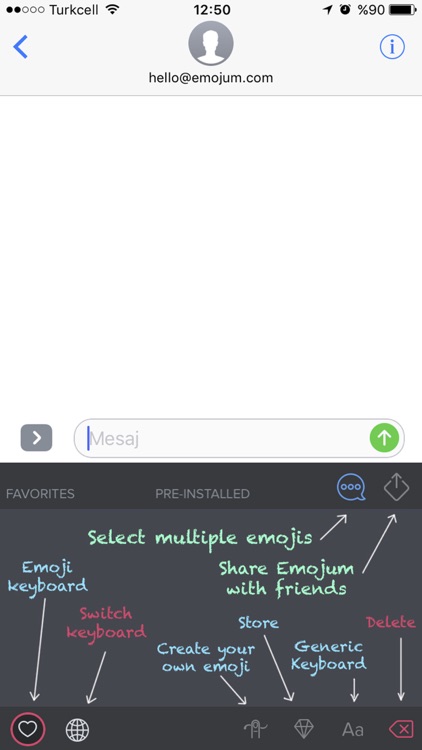
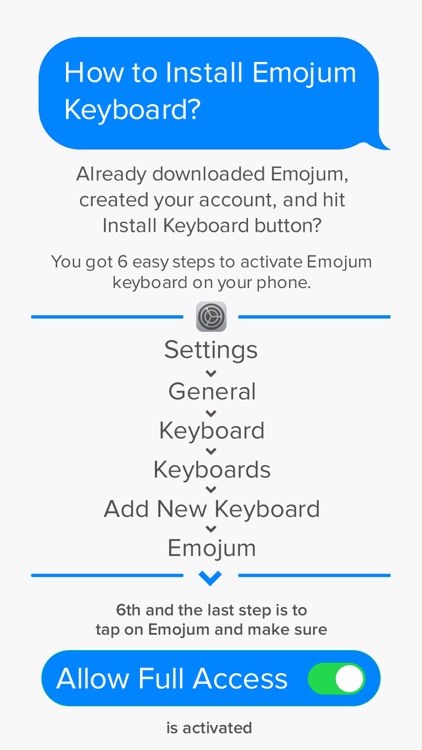
App Store Description
We believe that in order to achieve truly meaningful conversations every culture needs to have their own unique set of emojis designed just for them. With that mindset we created Emojum.
Emojum is an emoji sticker keyboard, designed with the Turkish culture in mind. From emojis of famous places, evil eyes, soccer teams, foods, drinks, cultural hand gestures, to an array of interesting figures, there is something everyone can relate to.
And if the words or individual emojis can't help tell your story, we have a tool for you. 'Where the Words End' is where we invite you to create your own emojis, make your own compositions by stacking emojis and creating new meanings.
Emojum works in most messaging apps (ie.: iMessage, Whatsapp, Facebook Messenger, Viber,...etc.)
New emojis will continuously be released with each update, including the popular user requests. Contact us to let your emoji ideas come to life!
Enjoy!
Emojum
----------
Installing Emojum Keyboard:
Please make sure to follow this path to activate Emojum after you download the app and create your account.
Go to Settings app: General > Keyboard > Keyboards > Add New Keyboard… > Emojum
Tap on Emojum from the list of installed keyboards and activate ‘Allow Full Access’
Now you can go to a messaging app and start exploring Emojum.
AppAdvice does not own this application and only provides images and links contained in the iTunes Search API, to help our users find the best apps to download. If you are the developer of this app and would like your information removed, please send a request to takedown@appadvice.com and your information will be removed.