
eMusic Bach

eMusic Bach
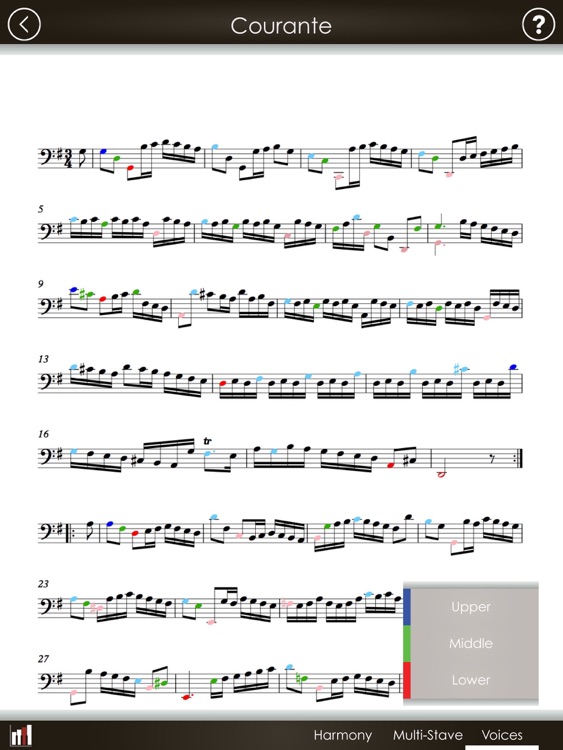
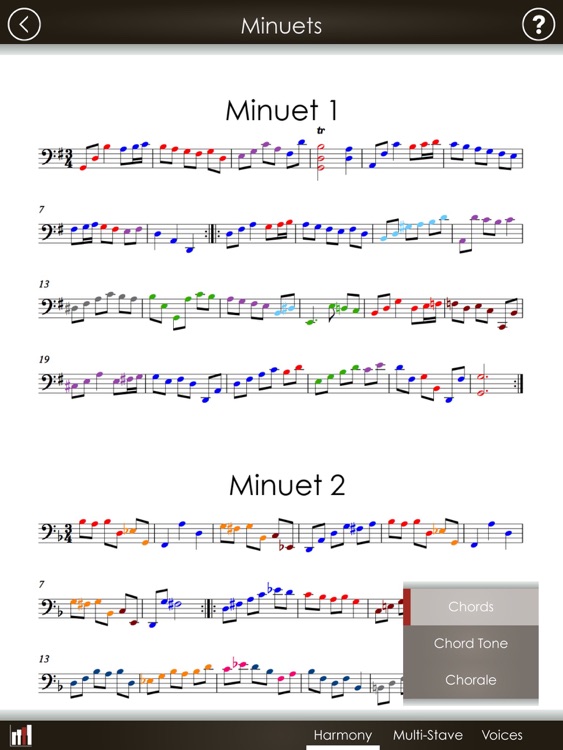
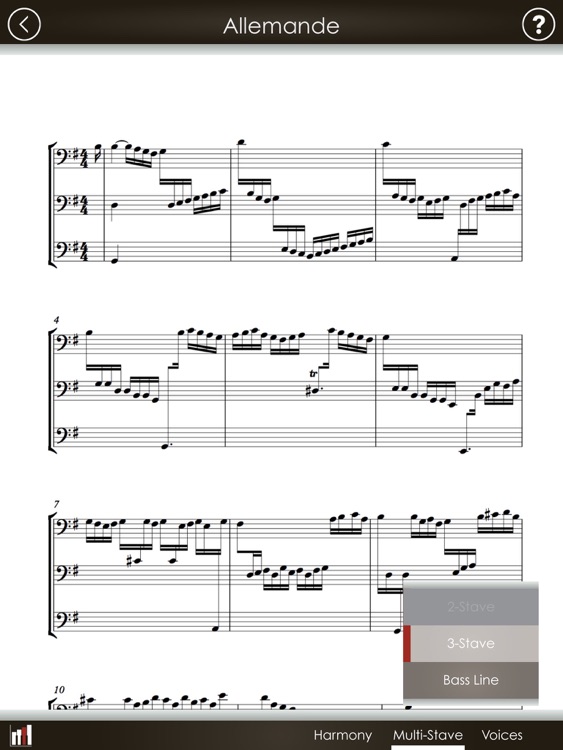
What is it about?
eMusic Bach
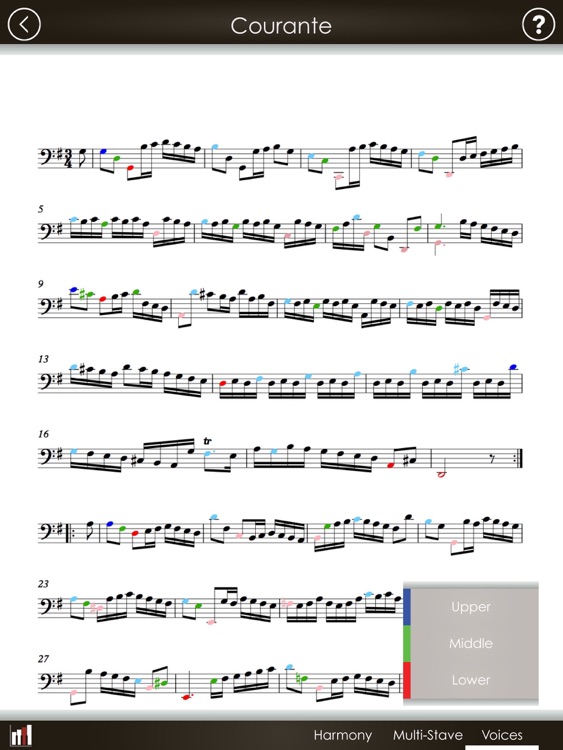
App Screenshots
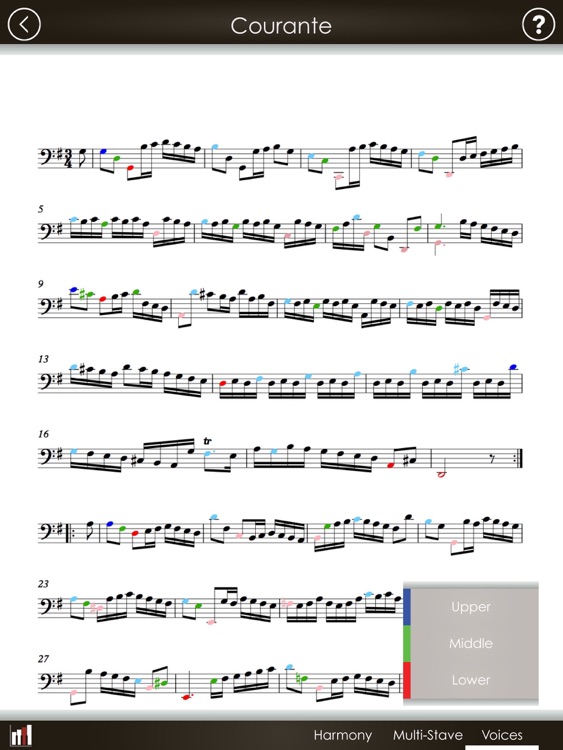
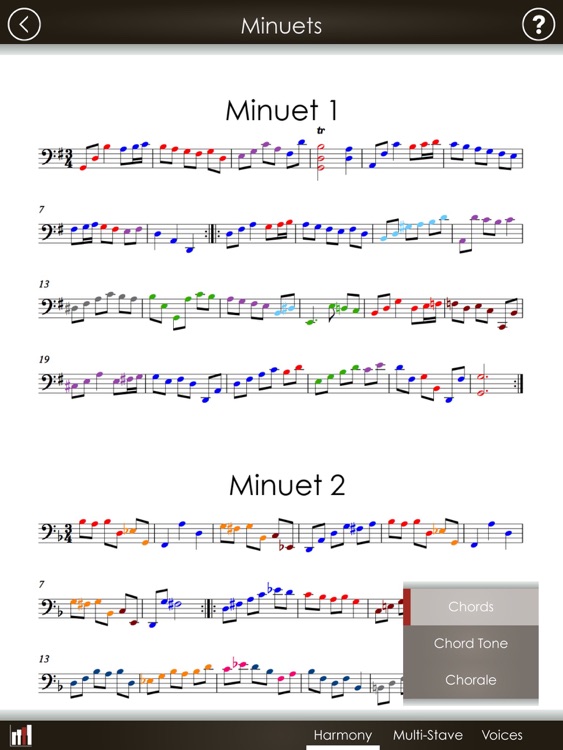
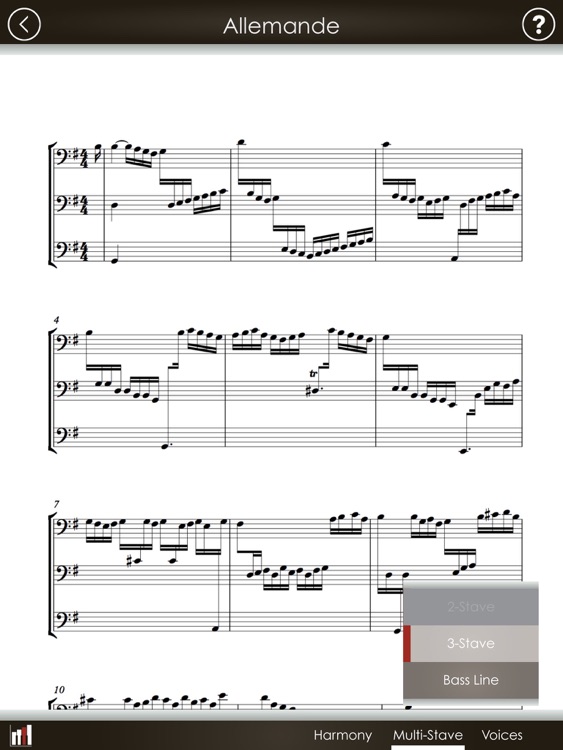

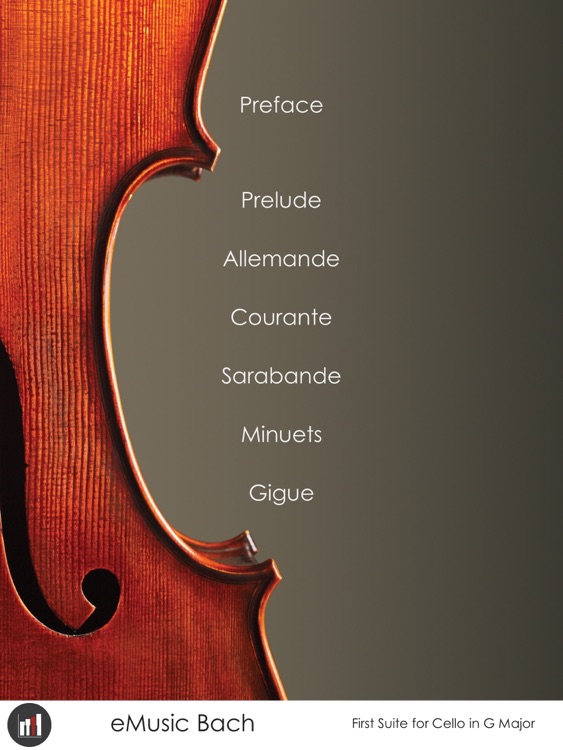
App Store Description
eMusic Bach
eMusic Bach is a new electronic sheet music edition of the First Suite for Solo Cello by the great baroque composer Johann Sebastian Bach, created to highlight some of the theoretical and compositional aspects of the work such as harmony, voicing and counterpoint. Designed for optimal use on a tablet device or larger-screen smartphone, select the menu options to see the music presented in a variety of ways using coloured noteheads or multiple staves.
eMusic Bach is perfect for an intermediate or advanced level student who plays cello, bass, viola, bass clarinet, trombone or marimba aiming to deepen their understanding of the work and enhance their performance interpretation. It’s also a unique way to augment more conventional music theory instruction.
Content details:
Each of the three menu options has a selection of sub-menu “layers”:
Menu 1- HARMONY
Chords
In this layer, the notes that are part of each harmony are represented by a different colour, with the caveat that G major, minor and dominant 7th, for example, are all assigned red. This layer provides both larger-scale structural information as well as the harmonic rhythm.
Chord Tone
The red highlighted notes in this layer are the chord tones, providing an easy learning tool for identifying the many kinds of non-chord tones like the appoggiatura, passing, neighbouring and escape tones.
Chorale
The chorale layer provides a harmonic analysis of the work, recognizing that the lower stave—in particular the implied harmonies and inversions—results from interpreting Bach’s solo-line writing. Have someone accompany you at the piano to reinforce the harmonic progression.
Menu 2- MULTI-STAVE
2-Stave
Found in the Courante movement only, this layer displays a very active and energetic dialogue between an upper and lower voice.
3-Stave
The 3-stave layer aims to showcase Bach’s multi-voice writing in a unique way, and provides a more linear view of the contrapuntal aspects of the music. This layer has closely related material to that found in the “Voices” menu, but with a very different visual representation.
Bass Line
This composed bass line can function to help frame the harmony, so why not try singing it while playing Bach, or vice versa? Or, use it as a starting point for an improvisation with another player.
Menu 3- VOICES (for each layer in this menu)
Blue, green and red note heads represent important contrapuntal notes in the upper, middle and lower voices. In the case of the two outer voices, the darker hue corresponds to especially important points in the work's melody (blue) and bass line (red). Touch the menu to view the voices in any combination, or individually.
Suitable For:
Middle and High School student
College and University student
Teaching studios
AppAdvice does not own this application and only provides images and links contained in the iTunes Search API, to help our users find the best apps to download. If you are the developer of this app and would like your information removed, please send a request to takedown@appadvice.com and your information will be removed.