ENABLE Me Features
ENABLE Me
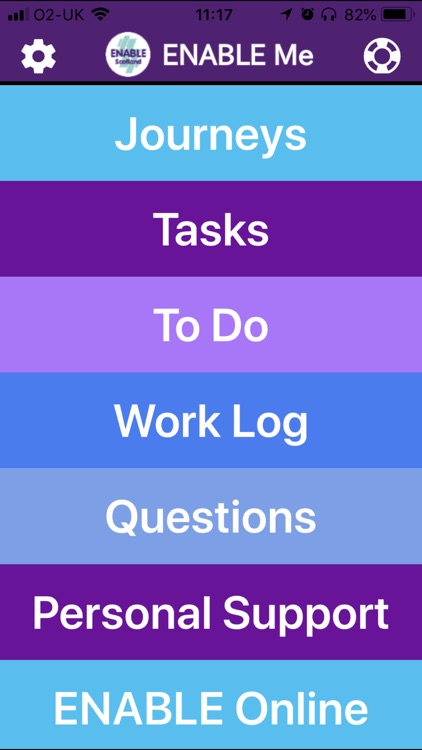
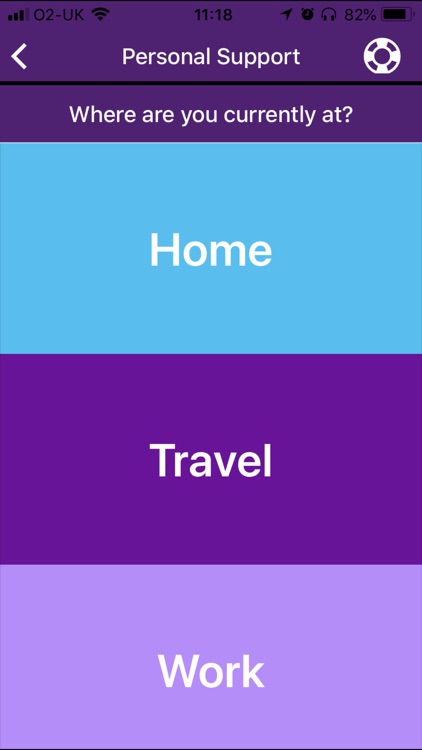
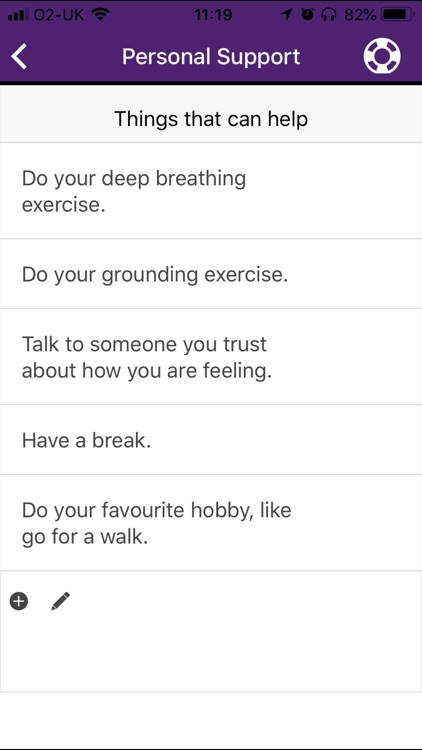
What is it about?
ENABLE Me Features
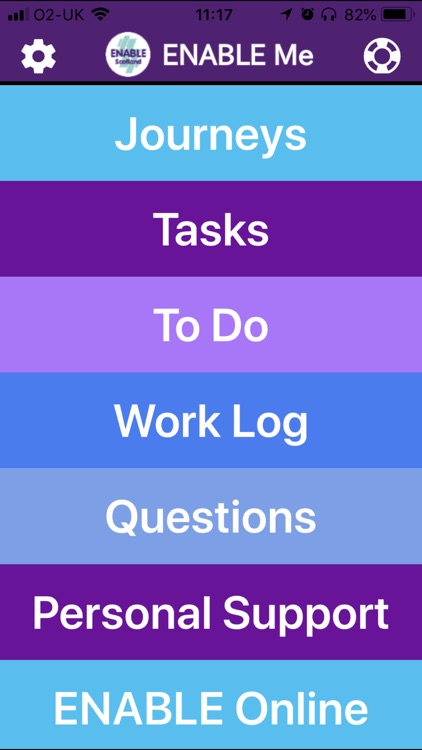
App Screenshots
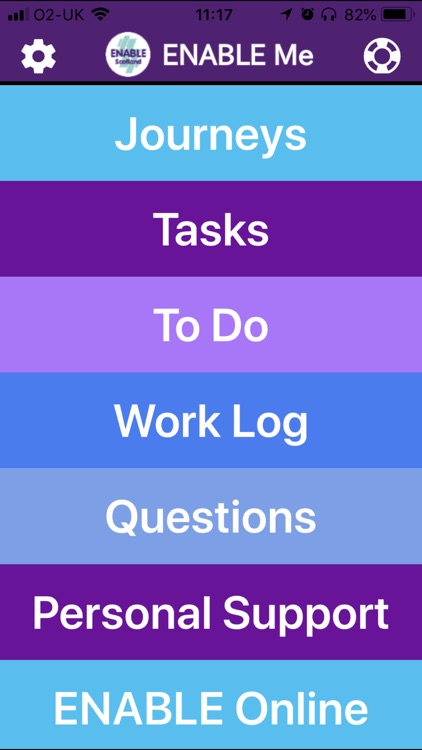
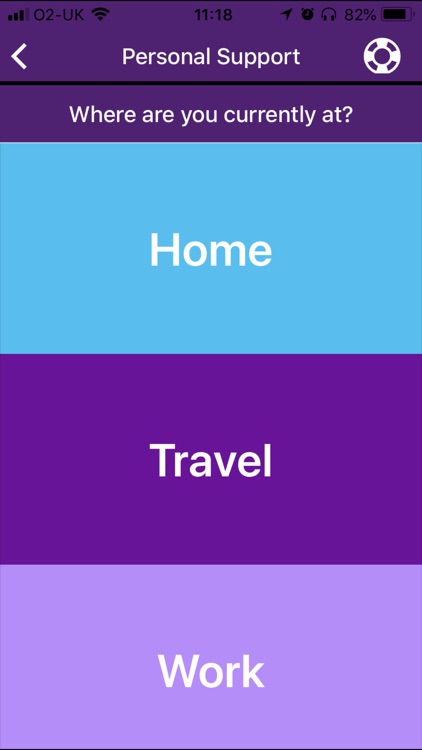
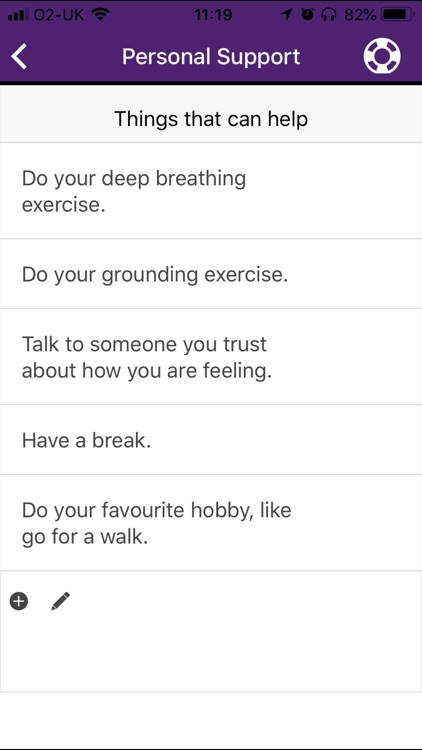
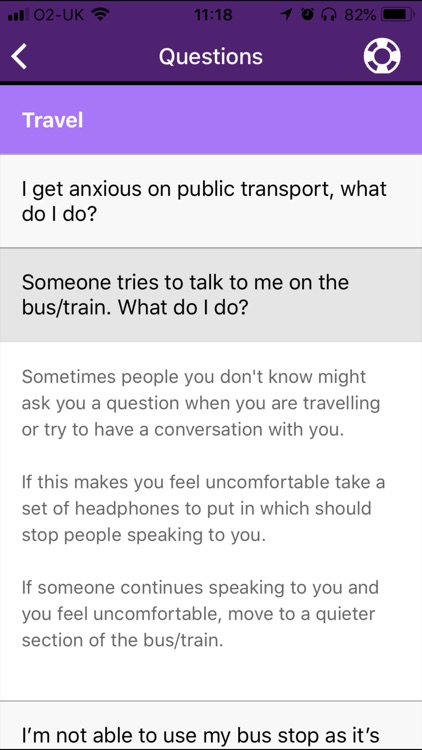
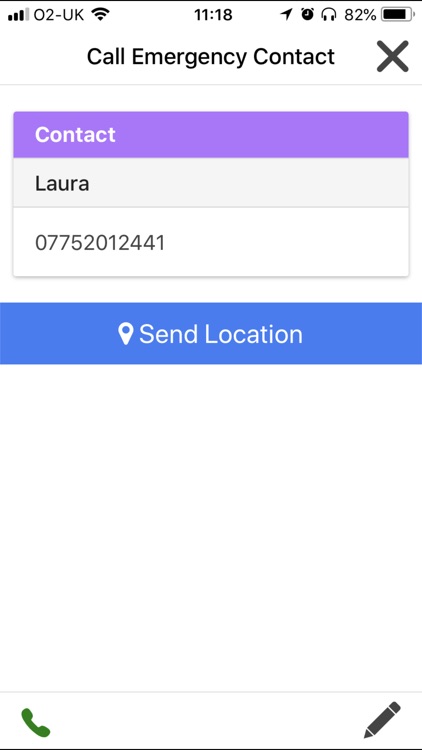
App Store Description
ENABLE Me Features
- Emergency Contact
You can select an emergency contact from your phone contacts and can then send your location to the selected contact in case of an emergency.
- Journeys
Plan step-by-step journeys with as many steps as is required. Each step may contain a picture, a video recording, or an audio message to ensure that the entire journey can be completed with ease. Once completed, you will also have the option of sending an automated message to your emergency contact telling them that you've arrived safely at your destination.
- Tasks
Just like Journeys, Tasks can be planned step-by-step in advance, making use of as much photos, videos, and audio as needed so no task is too daunting.
- To Do
Once Journeys and Tasks have been added to ENABLE Me, you can easily create a To Do list where you can add journeys and tasks, and plan as far in advance as you desire. Once each item on the list has been completed, you can simply check it off from the list.
- Work Log
Work Log allows for you to easily record your day-to-day accomplishments and possible areas of improvement with ease and, with the press of a button, allow you to email these logs to whoever you want.
- Questions
Questions section allows for you to find answers to frequently asked questions and provides useful resources.
-Personal Support
Personal Support allows you to get customisable and on demand support based on you selected location and stress levels.
AppAdvice does not own this application and only provides images and links contained in the iTunes Search API, to help our users find the best apps to download. If you are the developer of this app and would like your information removed, please send a request to takedown@appadvice.com and your information will be removed.