From discussions to business-critical meetings or even the occasional meet & greet, we understand the significance of every conversation
EnableX Meeting

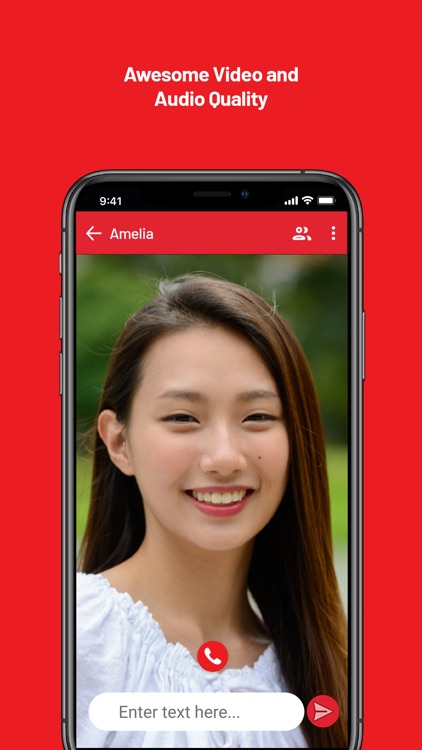

What is it about?
From discussions to business-critical meetings or even the occasional meet & greet, we understand the significance of every conversation. With EnableX Meeting, you don’t just connect better for a group video chat but also enjoy a hassle-free, engaging experience while being at it. Given the robust technology of our video meeting platform, you get to make the most of high-quality video and audio calls no matter where you are. Simply join online meetings whenever you prefer, with just one-tap on your mobile phone.

App Screenshots

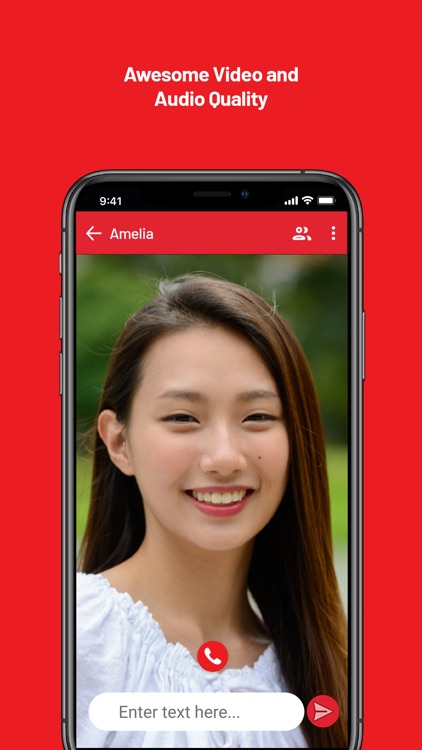

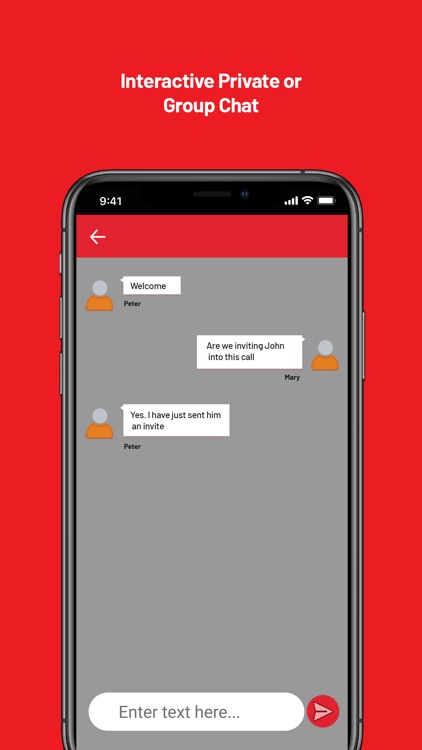
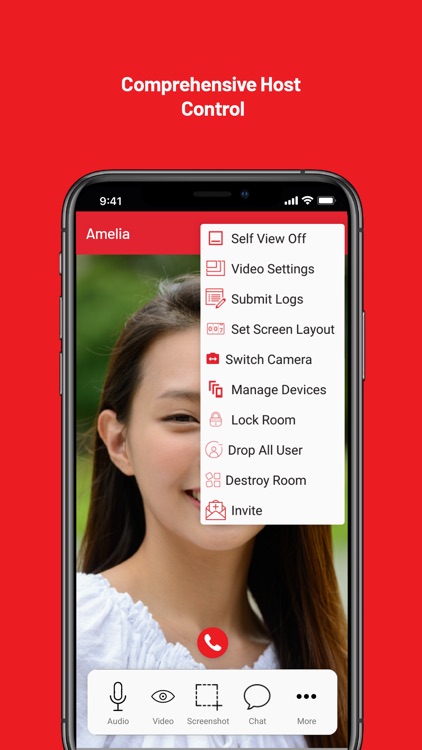
App Store Description
From discussions to business-critical meetings or even the occasional meet & greet, we understand the significance of every conversation. With EnableX Meeting, you don’t just connect better for a group video chat but also enjoy a hassle-free, engaging experience while being at it. Given the robust technology of our video meeting platform, you get to make the most of high-quality video and audio calls no matter where you are. Simply join online meetings whenever you prefer, with just one-tap on your mobile phone.
EnableX Meeting puts together an array of smart features that help you establish a stronger conversation each time you make a video conferencing call: -
• Join or host a meeting using iPhone & iPad
• Participate in a video conference with up to 6 shared webcams
• Get crystal clear full band VoIP audio or phone call
• Switch to audio-only mode promptly
• View web screen share
• Chat with individual attendees or everyone in the meeting
• Get active connection monitoring with re-connectivity in case the connection drops
• Share files with individual members or everyone in the meeting
AppAdvice does not own this application and only provides images and links contained in the iTunes Search API, to help our users find the best apps to download. If you are the developer of this app and would like your information removed, please send a request to takedown@appadvice.com and your information will be removed.