
Encantadia Camera Photo Editor app helps you check how's you look in Different types of Encantadia

Encantadia Camera Photo Editor - Encantadia Booth

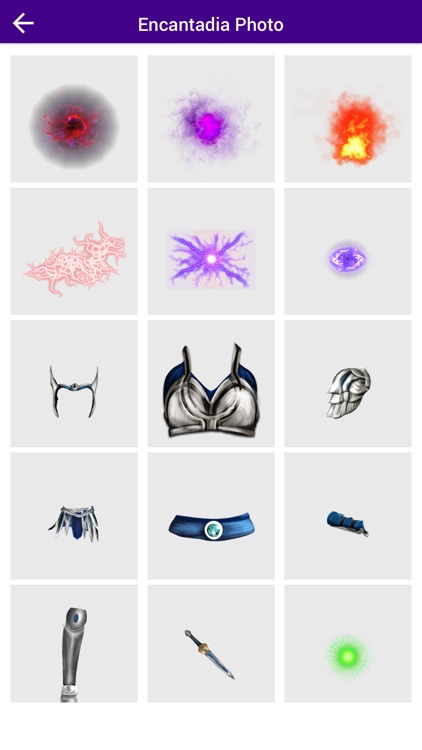

What is it about?
Encantadia Camera Photo Editor app helps you check how's you look in Different types of Encantadia. You can Try different Types of Encantadia instantly using this application. There are many types of Encantadia provided in this application.

App Screenshots

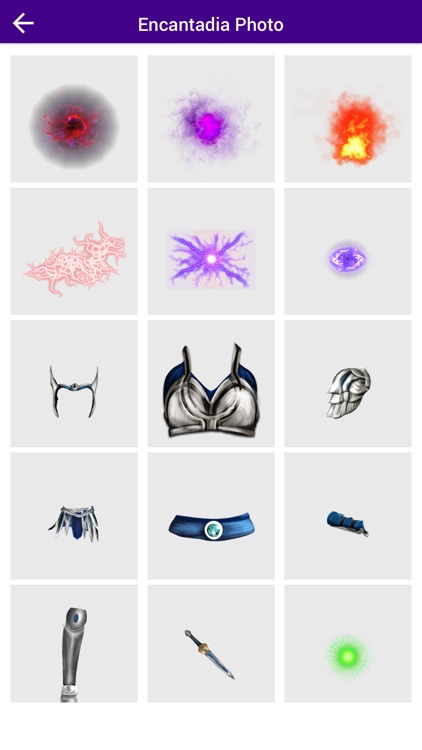

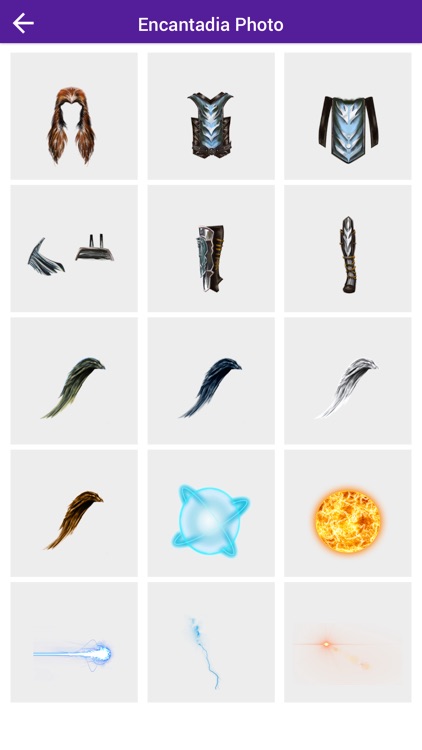

App Store Description
Encantadia Camera Photo Editor app helps you check how's you look in Different types of Encantadia. You can Try different Types of Encantadia instantly using this application. There are many types of Encantadia provided in this application.
Feature :
-> Encantadia Photo Editor Making is used to camera front end or back end effect.
-> Choose Encantadia from the given list.
-> 40+ offline free Encantadia provide by this app.
-> Save the best Encantadia pose in your phone.
-> Set Sticker OpaCity
->Add On Snap text
-> Add Photo As A Sticker
-> 15 + Filter Effects
-> Add Text On Photo
-> Crop Photo
-> Easy To Draw On Your Photo
-> 100 + Sticker
-> Blur Your Photo
-> Splash Effects On Photo
-> Set orientation
-> Set Saturation, Contrast, Sharpness
-> Set Bokeh Effects On Photo
-> Crop Photo On Different Shape
-> Finger Touch Free Crop
AppAdvice does not own this application and only provides images and links contained in the iTunes Search API, to help our users find the best apps to download. If you are the developer of this app and would like your information removed, please send a request to takedown@appadvice.com and your information will be removed.