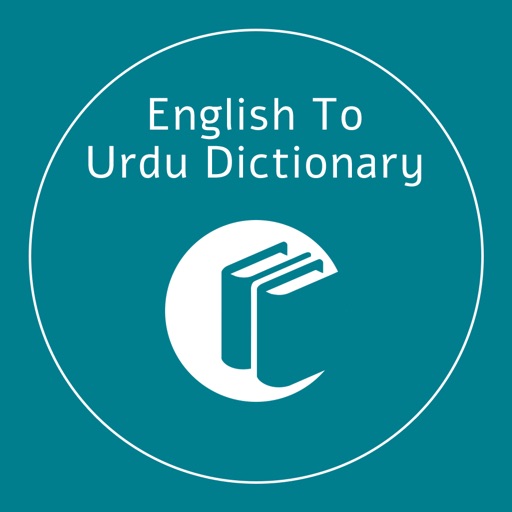
It's an English to Urdu Offline and Online Vocabulary

English To Urdu Vocabulary
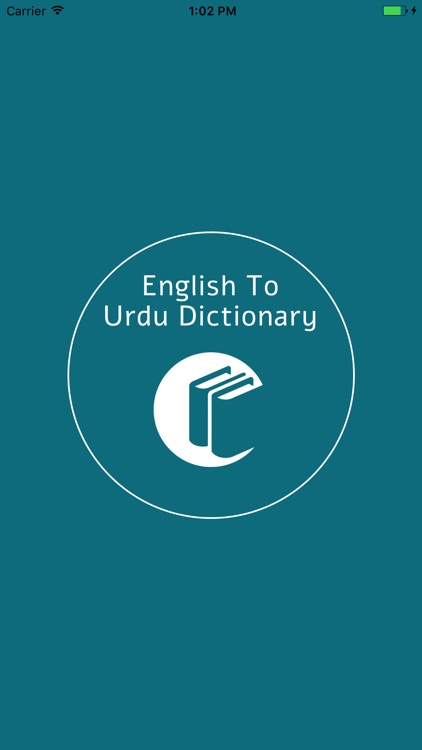

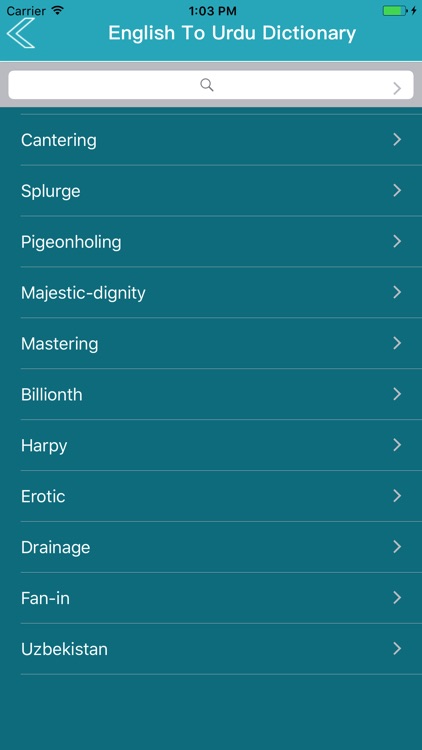
What is it about?
It's an English to Urdu Offline and Online Vocabulary. Using this dictionary user can know the meanings of English words into Urdu. It's simple but with some useful features.
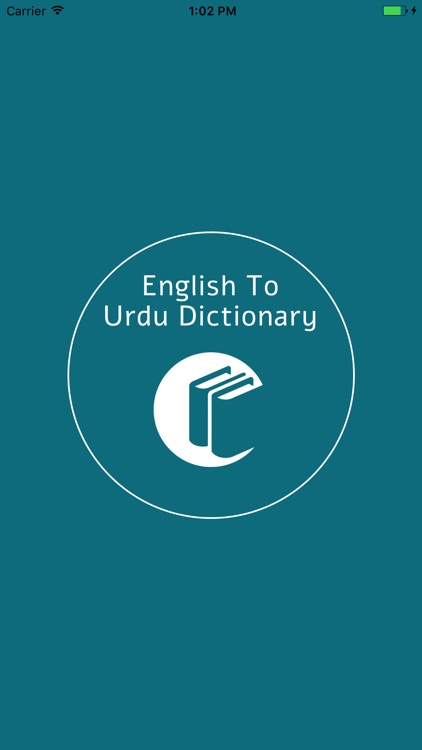
App Screenshots
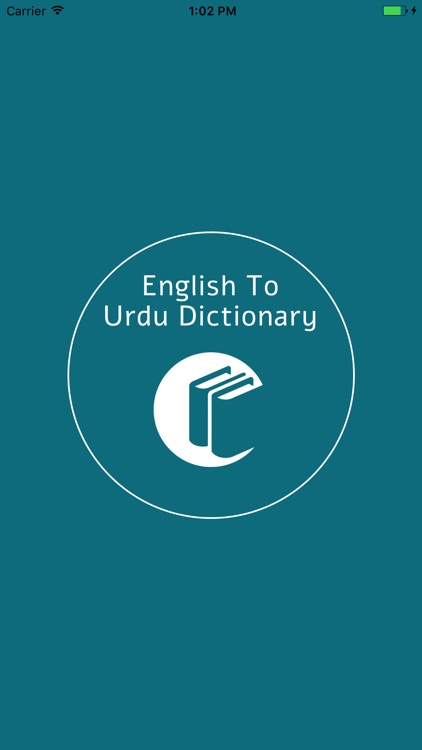

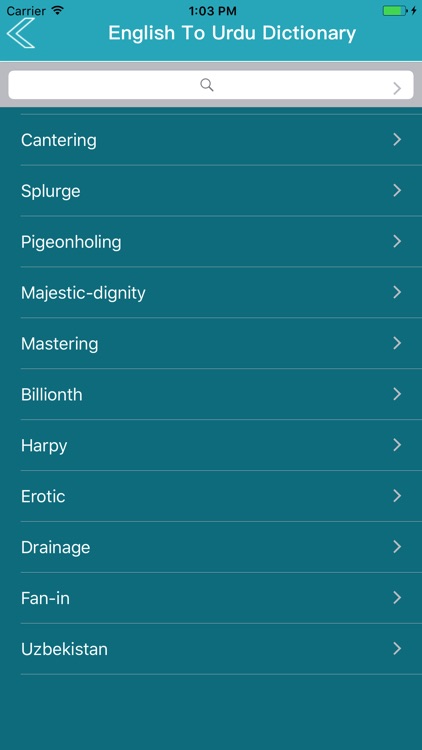
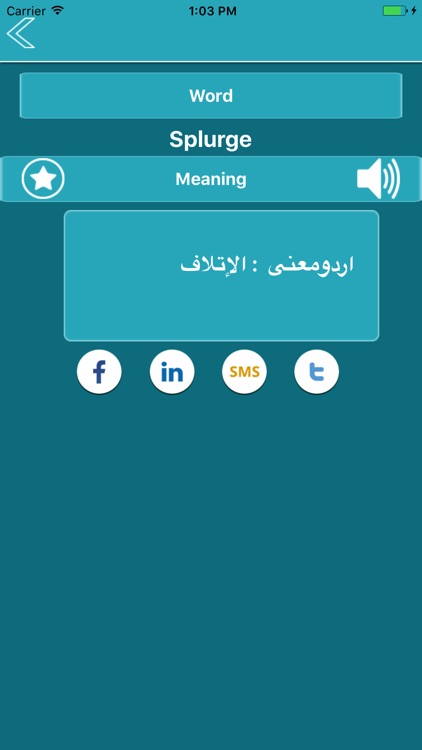
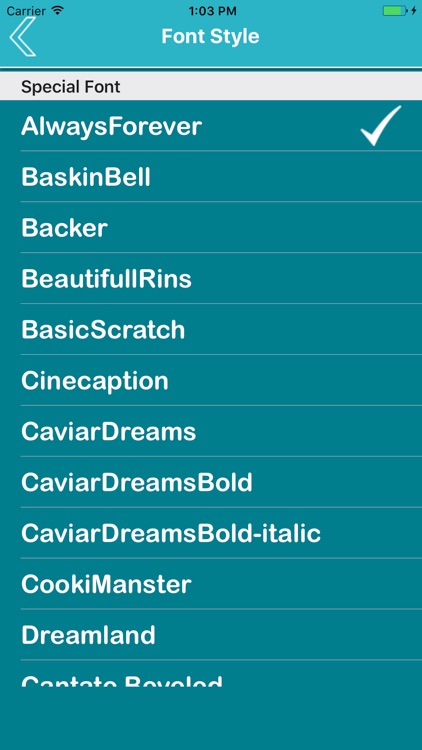
App Store Description
It's an English to Urdu Offline and Online Vocabulary. Using this dictionary user can know the meanings of English words into Urdu. It's simple but with some useful features.
Offline and Online English to Urdu Vocabulary.
You can search any word and then click on it to read its meanings in the Urdu language. Meanings are displayed in real Urdu language not romanized.
With its clear definitions and carefully chosen up-to-date vocabulary from all areas of life, the Urdu - English - Urdu dictionary will meet your everyday language needs and will make your trips more comfortable and fun.
Main features:
> Search Your Desired Word
> Search Word Offline And Online
> History – every word you ever viewed is stored in history.
> Favourites – you are able to add words to favorites list by clicking the “star” icon.
> Managing History and Favourites lists – you are able to edit those lists or clear them.
> Word spelling, using Text-To-Speech module (requires internet connection).
> Font Family - You can change your text font according to your choice
How to Use:
> Type the words in the search bar to find words.
> Select the words from the search results to display its meanings in URDU.
> To share the meanings, you can see some options below the meaning in URDU text.
> Press favorite button to save in the favorite words list.
> You can check the search history.
> Can delete the words saved in the favorite list.
AppAdvice does not own this application and only provides images and links contained in the iTunes Search API, to help our users find the best apps to download. If you are the developer of this app and would like your information removed, please send a request to takedown@appadvice.com and your information will be removed.