
ePipes is a tunable, authentic sounding set of Scottish Highland, Border Pipes, and Smallpipes as a MIDI sound module that can be played using a hardware MIDI chanter like the Fagerström Technopipes

ePipes - MIDI Bagpipes

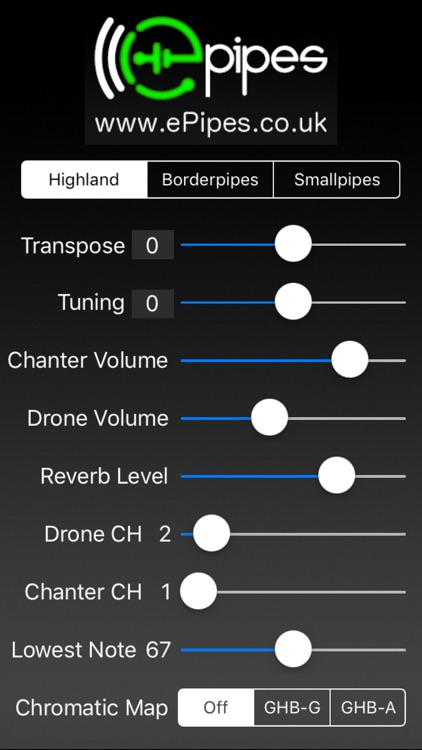
What is it about?
ePipes is a tunable, authentic sounding set of Scottish Highland, Border Pipes, and Smallpipes as a MIDI sound module that can be played using a hardware MIDI chanter like the Fagerström Technopipes.

App Store Description
ePipes is a tunable, authentic sounding set of Scottish Highland, Border Pipes, and Smallpipes as a MIDI sound module that can be played using a hardware MIDI chanter like the Fagerström Technopipes.
Both GHB and Chromatic style hardware MIDI chanters are supported.
The app also works with hardware MIDI keyboards and MIDI file player apps with appropriate settings of the lowest chanter note and MIDI channels.
The sounds are provided by ePipes.co.uk in Glasgow, Scotland, from extremely high-fidelity studio recordings of three very fine instruments.
Operating Instructions:
Touch the ePipes logo to switch the drones on and off.
Select the instrument style using the instrument selector. Available bagpipes styles are Highland, Border, and Smallpipes.
The pitch may be transposed in semitone increments using the Transpose slider.
Additionally, the Tuning slider may be used to fine-tune the drone +/- 50 cents in one-cent increments
Set the volume of the drones and chanter individually using the Drone and Chanter Volume sliders.
Use the Reverb Level to set the overall reverb level.
Use the Drone Channel slider to set the MIDI channel for the drones.
Use the Chanter Channel slider to set the MIDI channel for the chanter notes.
Use the Lowest Note slider to set the MIDI note for the bottom note of the chanter.
Range of the lowest MIDI note slider is from 55 to 79.
MIDI default parameter values are based on the Fagerström Scottish Technopipes:
Chanter channel: 1
Lowest Note: 67
Drone channel: 15
The drones will start upon receiving any MIDI Note-On event with the note number less than 80. A MIDI Note-Off event with the same note number that started the drones on the drone channel will stop the drones.
You may enable Chromatic to GHB scale mapping using the Chromatic Map control.
When the Chromatic Map is set to "Off", the app passes the notes directly through with no remapping for chanters that do the GHB fingering mapping in the device.
When the Chromatic Map is set to "GHB-G" or "GHB-A", the app will remap the incoming chromatic scale notes to the GHB scale so that GHB fingerings can be used on a Chromatic chanter.
"GHB-G" is for chromatic chanters where the bottom note is assumed to be the leading G tone.
"GHB-A" is for chromatic chanters where there is no leading tone and the bottom note is the A tone.
Once set, the MIDI parameters are saved when exiting the app.
The app may also be played from a MIDI file player app using CoreMIDI or a hardware MIDI keyboard attached to the device using a MIDI interface connected to the Lightning port. You may need to adjust the lowest note offset to best work with your setup or MIDI files.
All settings are saved when the app exits and restored the next time it is run.
AppAdvice does not own this application and only provides images and links contained in the iTunes Search API, to help our users find the best apps to download. If you are the developer of this app and would like your information removed, please send a request to takedown@appadvice.com and your information will be removed.