Use EPOS Connect to optimize your audio experience and boost focus
EPOS Connect


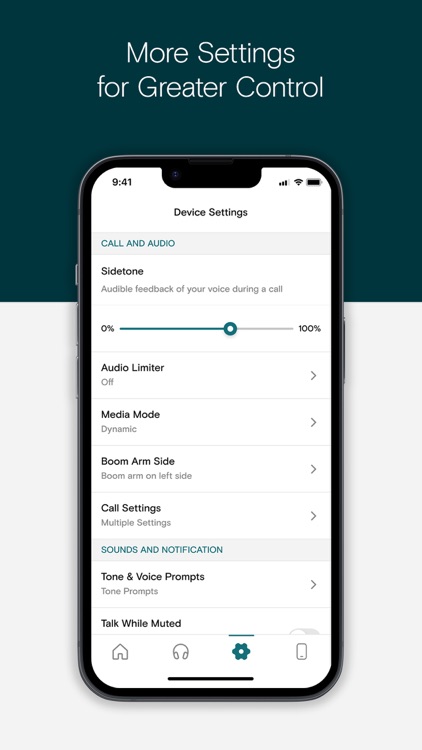
What is it about?
Use EPOS Connect to optimize your audio experience and boost focus. Enjoy a range of options to tailor your audio to your working style and tune into any task.

App Screenshots


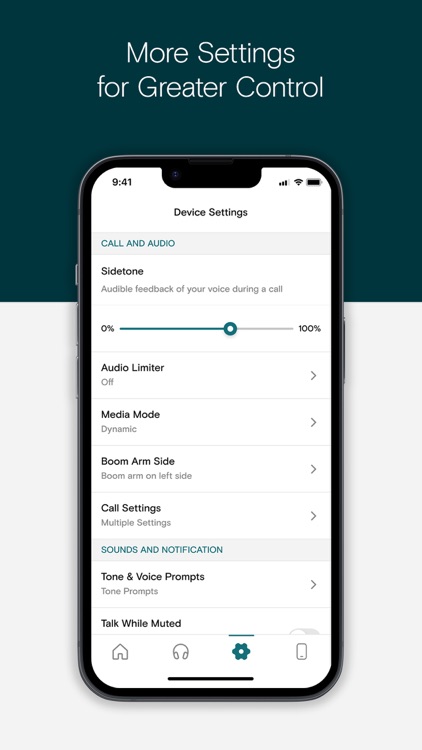
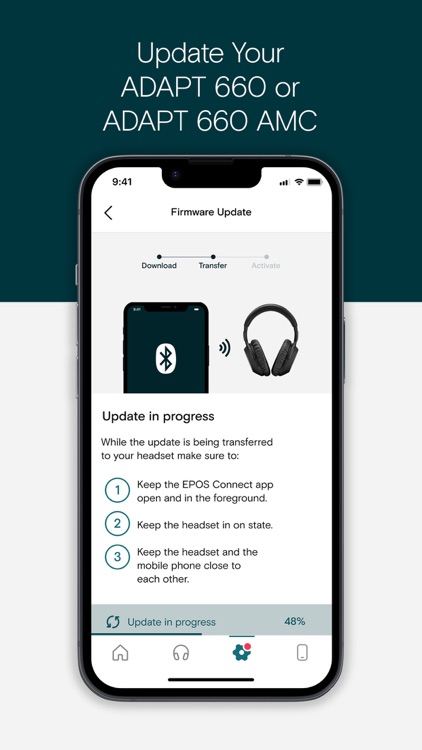
App Store Description
Use EPOS Connect to optimize your audio experience and boost focus. Enjoy a range of options to tailor your audio to your working style and tune into any task.
COMPATIBILITY: EPOS Connect supports ADAPT 660, ADAPT 660 AMC, ADAPT 560, ADAPT 460/T, ADAPT 360, and MB 660 headsets. For ADAPT 560, 460, 360, firmware v1.6.8 or higher required.
AVAILABILITY: EPOS Connect is a free app and compatible with iOS 13.0 and up.
LANGUAGES: English, French, German, Japanese, Korean, Russian, Simplified Chinese, Spanish.
Easy to use
Enjoy an intuitive and user-friendly app that makes it easy to get the most from your EPOS Bluetooth headset.
Customize your headset
Wherever you work, personalize your device settings to suit your working situation. Control your sound experience with ANC and Sidetone, enable Auto Power Off to conserve battery, enable Audio Limiter for safer listening, choose between voice prompts and tones, and clear your headset pairing list.
Update Your ADAPT 660 or ADAPT 660 AMC
Get the latest firmware on your headset even when you are on the go.
NOTES:
- For optimal experience, pair your headset with your phone before connecting with the app.
- Firmware update interruptions can occur if your EPOS headset is also Bluetooth paired with other devices, or if multiple EPOS headsets are Bluetooth paired with your phone. Disconnect from other devices to ensure a successful firmware update.
AppAdvice does not own this application and only provides images and links contained in the iTunes Search API, to help our users find the best apps to download. If you are the developer of this app and would like your information removed, please send a request to takedown@appadvice.com and your information will be removed.