Thank you for using Epson Home & Craft Label
Epson Home & Craft Label


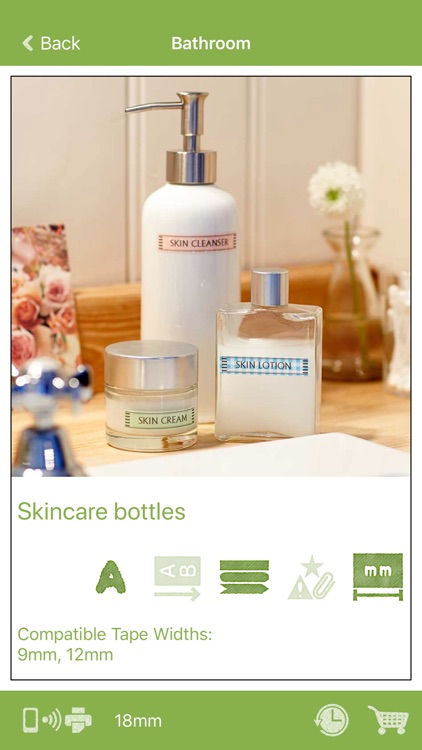
What is it about?
Thank you for using Epson Home & Craft Label.

App Screenshots


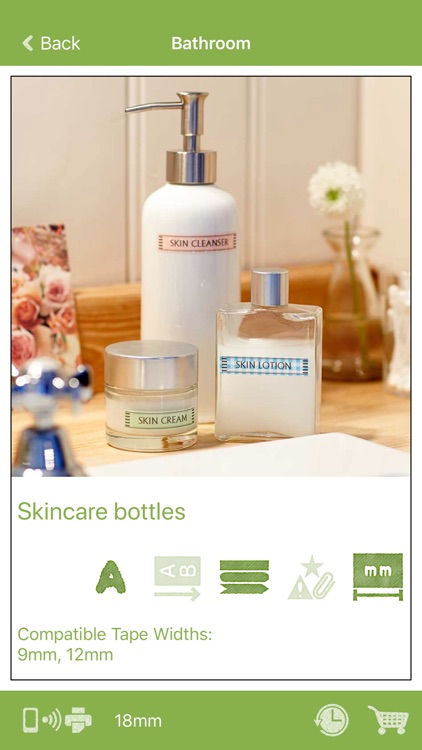
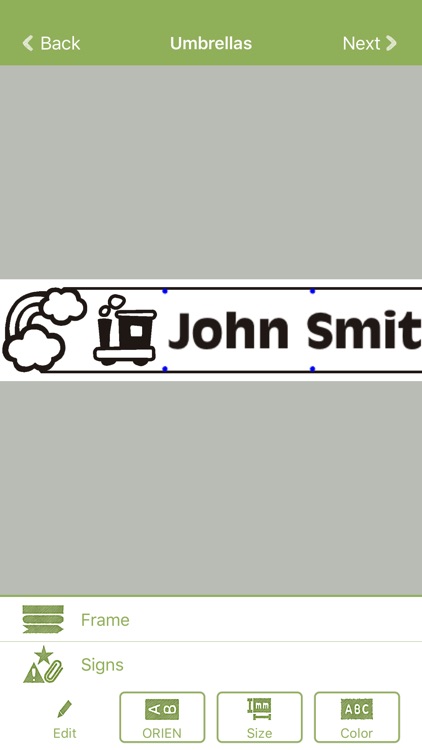
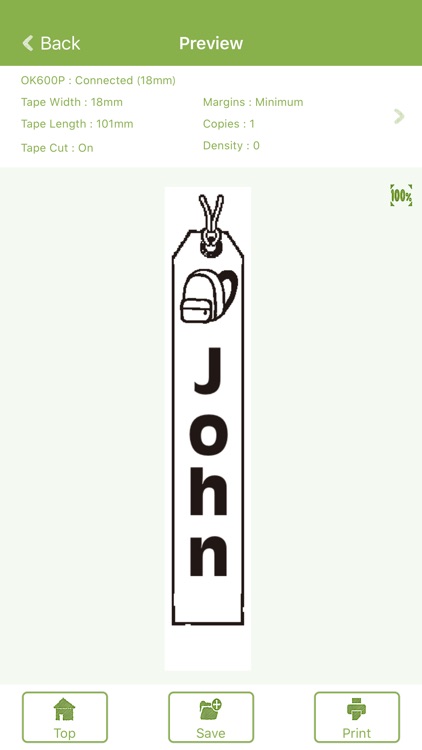
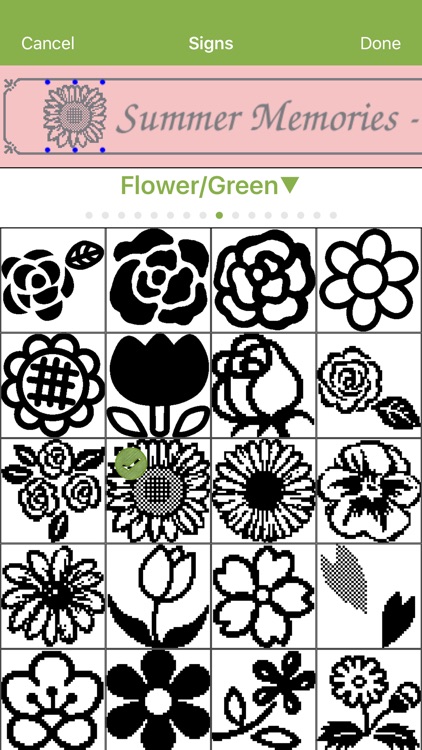
App Store Description
Thank you for using Epson Home & Craft Label.
We kindly inform you that this app will be removed from the App Store on September 30, 2025.
Therefore, we recommend that you promptly switch to 'Epson Label Editor Mobile'. Epson Label Editor Mobile offers increased flexibility and functionality for intuitive label design.
**************************************************
- Simply connect Epson label printer to your smart devices via Bluetooth and start creating your own labels.
- Easily edit and print labels by selecting your favourite pre-designed templates from different categories such as Home Organizing, Name label, Shop and Handmade.
- Pick the right template for your labels quickly with 10 recommended templates on the top left of the screen.
- Variety of choices with more than 1200 symbols, 79 frames and unique text fonts.
- Enables saving of up to 100 printed labels automatically and additional 100 custom label designs manually for instant recall.
[Supported printer]
LW-C410 / LW-600P
AppAdvice does not own this application and only provides images and links contained in the iTunes Search API, to help our users find the best apps to download. If you are the developer of this app and would like your information removed, please send a request to takedown@appadvice.com and your information will be removed.