The EQ Capture offers an industry upgrade to traditional excel or paper capturing of equipment in a building for various business needs
EQ Capture

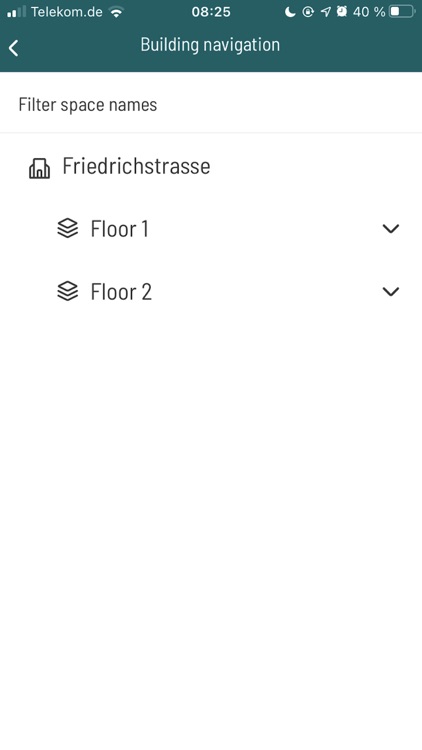
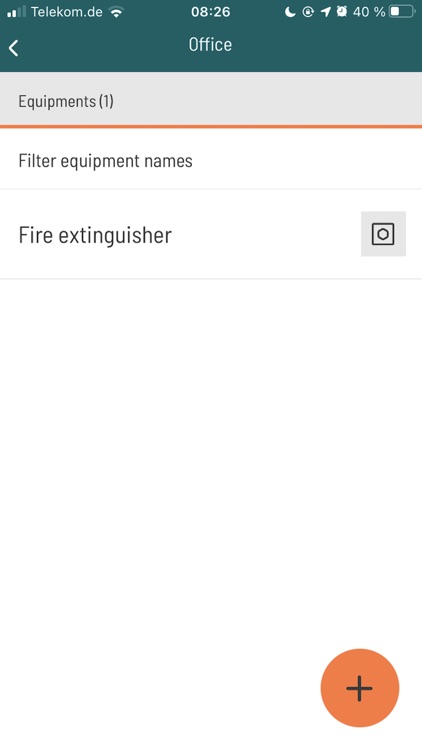
What is it about?
The EQ Capture offers an industry upgrade to traditional excel or paper capturing of equipment in a building for various business needs. As an extension to the BuildingMinds platform, captured equipment reside safely within the tenant on the platform.

App Screenshots

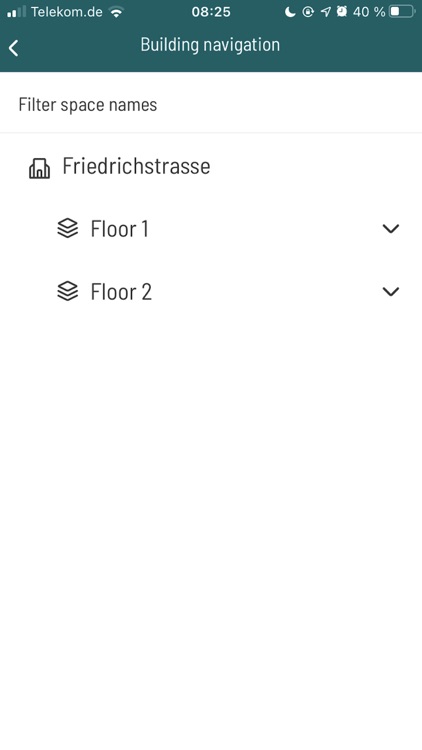
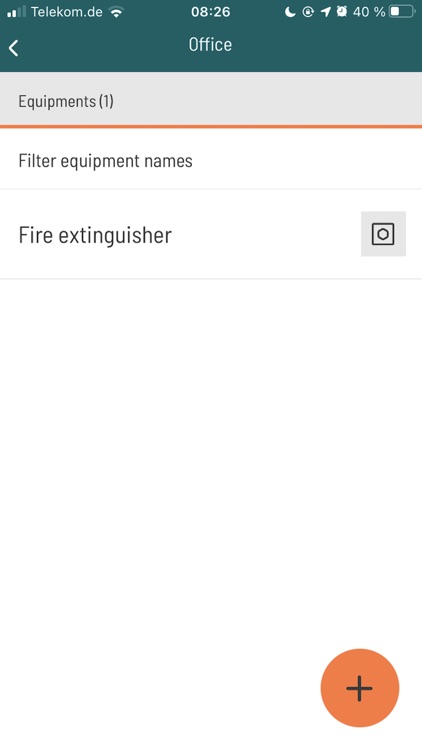
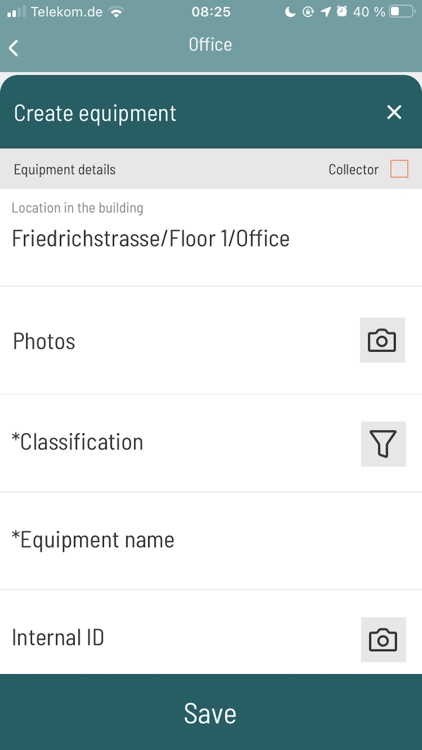
App Store Description
The EQ Capture offers an industry upgrade to traditional excel or paper capturing of equipment in a building for various business needs. As an extension to the BuildingMinds platform, captured equipment reside safely within the tenant on the platform.
Equipments are editable within the platform once synchronised (https://cloud.onbuildingminds.com/) as well exportable to csv/excel.
Space creation: Within the app, a user is able to create spaces (logical divisions of a building floor e.g. “Technical Room”, “Reception Area”, “Main hall” etc) and navigate direct into the created or already existing spaces to begin capturing equipments.
Equipment Classification: While using this app, capturing of an equipment requires a knowledge of equipment classifications. To allow exceptions, a classification option “Other…” is also available. Multiple images (taken live or imported from mobile device’s gallery) can be associated with an equipment.
Offline support: Users of EQ capture are able to create both spaces and equipments without an internet connection. These items will auto sync once a user’s internet connection has been resumed. Future version will include synchronisation toggle even while online for better user data management and control.
On demand download sync: We have implemented an ability for a user to refresh both their activities and equipments in a space on demand by simply pulling down on the lists following modern convention in app user experience.
Pre requisites: A user using the app will first need an activity (of type “Equipment Capture”) created against a building on the Building Minds platform. Once created, this activity needs to be associated with the receiver (app user) via their email address on the activity screen. All users of the app require a BuildingMinds account. For more info please contact support@buildingminds.com
AppAdvice does not own this application and only provides images and links contained in the iTunes Search API, to help our users find the best apps to download. If you are the developer of this app and would like your information removed, please send a request to takedown@appadvice.com and your information will be removed.