
It includes 1 position & full position pitch practice, metronome and precise tuning, three functions

Erhu Tuner - Pitch


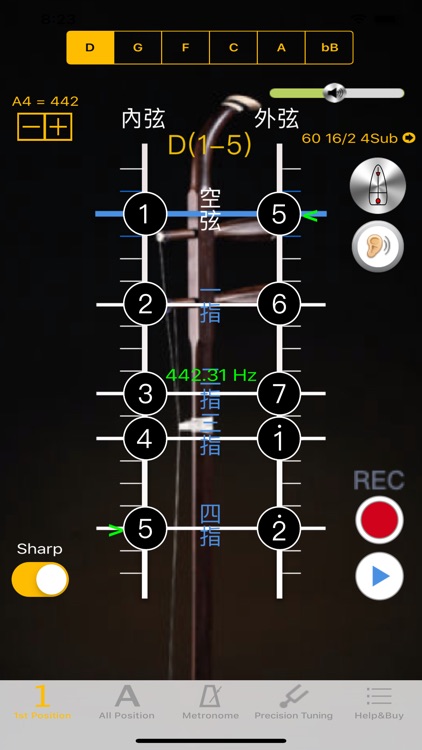
What is it about?
It includes 1 position & full position pitch practice, metronome and precise tuning, three functions.

App Details
Erhu Tuner is FREE but there are more add-ons
-
$1.99
六大调把全图
-
$0.99
录音回放
App Screenshots


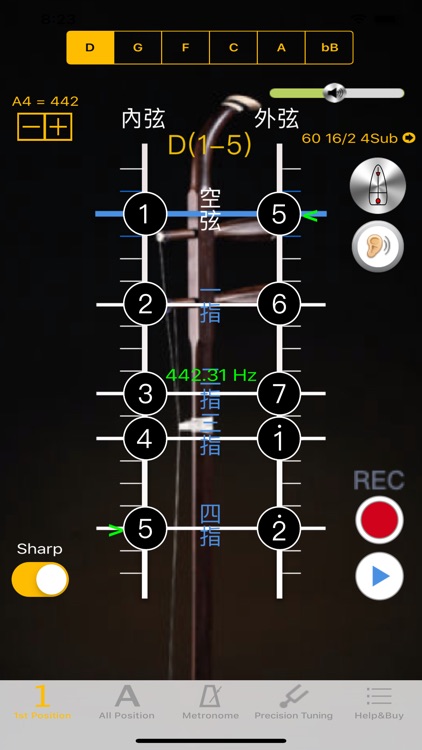
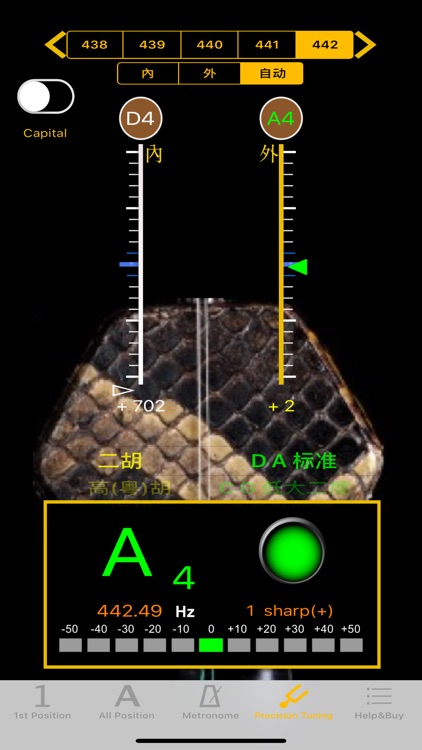
App Store Description
It includes 1 position & full position pitch practice, metronome and precise tuning, three functions.
Simple interface, pico-position, noise filtering, stable pitch display, no need to set any time, open APP, when playing, automatically display the pitch on the corresponding position on the screen string, compare the correct position of the left-handed string Can effectively improve the sense of pitch, especially the poor sense of pitch and the learner who is not familiar with the position. Completely solved, when the left hand presses the string to change the position, there is no teacher to correct the pain of the pitch.
[1 position & full position pitch practice]
- Support 6 kinds of tone selection: D, G, F, C, A, bB
- Support A4 frequency adjustment: 428~452 frequency switching
- Support background beat: set back on the metronome page
- Support for recording playback: for the player to review the pitch problem during the performance
- Pitch practice: Randomly appear the name symbol key in the center of the screen, pull the erhu or press the corresponding blank position name symbol on the inner and outer strings to try your own pitch.
- Empty string pitch change: standard / low second / low four degrees / low five degrees, you can play "two springs reflecting the moon"
- When playing, you can display the pitch, background beat and simultaneous recording. Help the player to calibrate the pitch and rhythm at the same time. Beginners may wish to play any D-tuner (eg, pastoral spring), feel the help you bring. .
- Use the full bitmap to instantly feedback whether the movement of the left hand in the string is in place, which can help the learner to better master, for example: 8 degree jump. It is also helpful for the practice of changing the handle.
[Metronome]
- The operation screen is intuitive and easy to use. All functions can be set on the same page.
- Intuitive beat mode selection, 18 types, including: Grave 25-45 / Largo 40-60 / Lento 45-60 / Larghetto 60-66 / Adagio 66-76 / Adagietto 72-76 / Andante 76-108 / Andantino 80- 108 / Marcia moderato 83-85 /Andante moderato 92-112 / Moderato 108-120 / Allegretto 112-120 / 116-120/ Allegro 120-156 / Vivace 156-176 / Vivacissimo 172-176 / Presto 168-200 / Prestissimo 200 Bpm and over
- Support for "segment beat" function, double, triple and quad beat subdivision
- Support for custom beat settings 2 groups, can be stored and loaded
- Support pendulum display mode
- Supports volume adjustment within the program, making volume adjustment faster
- Timing display Helps control the practice time
- Use RTP (Real Time Playback) mode, precise beat, and support dynamic shifting
- 4 beat sounds to choose from
[Precision tuning]
- Simply set the frequency above the screen and the middle of the tone, play, the tuning results instantly appear on the corresponding string position.
- Supports 26 tuning modes
- Calibration tone: Click the empty string name button above the scale to give the corresponding reference tone.
- Support A4 frequency adjustment: 428~452 frequency switching. Use the top left and right arrows
- Scale: The upper scale of the screen, the center line is the empty string pitch position, and the green triangle arrow points to this, indicating that the tuning is accurate. The scale is 10 cents per grid. When the scale is out of range, the green triangle arrow becomes Dark gray. The scale difference will be displayed below the scale, the + sign will be high, please adjust the string, otherwise the - sign means low, please tighten the string
- Display panel: Display similar sound names (white). When the pitch is correct, the sound name will turn green. When the tuning is correct, a green light will appear, and the lower LED will move accordingly, showing the high and low 10cents (quantization). More visual.
AppAdvice does not own this application and only provides images and links contained in the iTunes Search API, to help our users find the best apps to download. If you are the developer of this app and would like your information removed, please send a request to takedown@appadvice.com and your information will be removed.