
eSalvar is a CoVID-19 contact tracing system of the City Government of Naga, which requires commercial establishments and government offices to scan the QR ID's of individuals entering their premises

eSalvar: Naga Contact Tracing


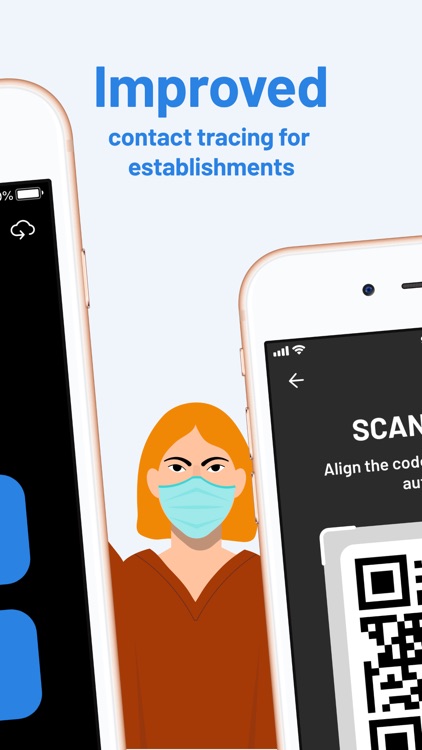
What is it about?
eSalvar is a CoVID-19 contact tracing system of the City Government of Naga, which requires commercial establishments and government offices to scan the QR ID's of individuals entering their premises. eSalvar is compliant with the Philippines Data Privacy Act of 2012 (R.A. 10173) and is pursuant to the Philippines Bayanihan to Heal as One Act (R.A. 11469)

App Screenshots


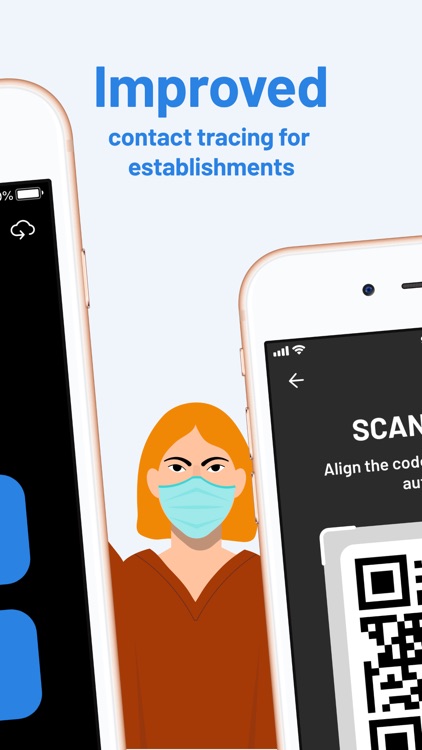
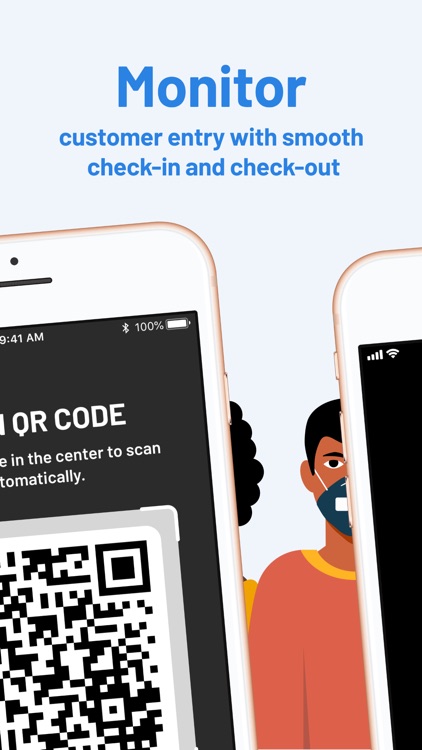
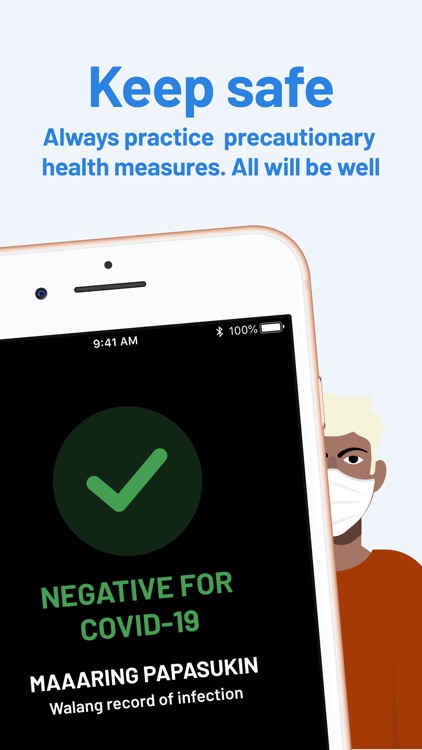
App Store Description
eSalvar is a CoVID-19 contact tracing system of the City Government of Naga, which requires commercial establishments and government offices to scan the QR ID's of individuals entering their premises. eSalvar is compliant with the Philippines Data Privacy Act of 2012 (R.A. 10173) and is pursuant to the Philippines Bayanihan to Heal as One Act (R.A. 11469)
FOR ESTABLISHMENTS:
1. Must register at esalvar.com to be verified with government records and be granted an Establishment ID by the City Government of Naga.
2. Must have an iOS smartphone to install the eSalvar app (this app) and login using the Establishment ID granted.
3. May now scan eSalvar QR ID's of individuals, such as employees, customers and guests, entering and exiting the premises of the establishment. Internet connection not required during scanning but required when synching daily scans to the server of the City Government of Naga.
FOR INDIVIDUALS:
1. Must register at esalvar.com to get an eSalvar QR ID. The following information will be asked:
Personal Information:
a. First Name
b. Middle Name:
c. Last Name
d. Suffix (optional)
e. Birth Date
f. Gender
g. Profession/Occupation (optional)
h. Nationality
i. Mobile Number
j. Profile Photo
Permanent Address:
a. No/Door/Unit, Apartment/Building
b. Lot Number
c. Block Number
d. Phase Number
e. Street/Avenue
f. Zone Number
g. Subdivision
h. Country
i. Province
j. City, Town, or Municipality
k. Barangay
2. Must present their eSalvar QR ID for scanning when entering and exiting establishments. eSalvar QR ID may be saved as an image/photo on mobile devices or may be printed and laminated like a typical ID card. No need to download any app.
3. For those without mobile numbers and/or internet facility, you can get an eSalvar QR ID via the eSalvar registration, printing and lamination booths at your respective Barangay halls or at the Naga City Hall.
HOW IT WORKS?
1. Check-In: The health security personnel of commercial establishments, government offices and other places of transactions are equipped with the eSalvar app. When entering their premises, individuals present their QR Code for scanning to record their check-ins/check-outs.
2. Trace: In case Juan tested positive for CoVID-19 infection, Naga City Health Emergency Response Task Force (HERTF) will review Juan’s relevant check-ins (e.g. Juan was at Pagkamoot Cafe at 7pm on Aug. 9, 2020). HERTF will then check, “who else were there at Pagkamoot Cafe at this date, around this time?”
3. Alert: If the internal contact tracing system of the City Government of Naga matches that you happened to be there at Pagkamoot Cafe, HERTF will alert you via call or SMS that, “you may have been in contact with Juan,” and with your cooperation, appropriate health advice and care will be provided to you and your family.
Please read our Data Privacy Statement at https://esalvar.com/privacystatement
The City Government of Naga issued ORDINANCE NO. 2020-086 - AN ORDINANCE REINFORCING THE NAGA CITY CONTACT TRACING SYSTEM THROUGH eSALVAR, PRESCRIBING GUIDELINES AND PROCEDURES IN THE IMPLEMENTATION THEREOF, PROVIDING SANCTIONS FOR NON-COMPLIANCE, AND FOR OTHER PURPOSES.
For more information, please email esalvar@naga.gov.ph
AppAdvice does not own this application and only provides images and links contained in the iTunes Search API, to help our users find the best apps to download. If you are the developer of this app and would like your information removed, please send a request to takedown@appadvice.com and your information will be removed.