
eScan enables you to scan photos or documents from your scanner to iPhone or iPad

eScan Free
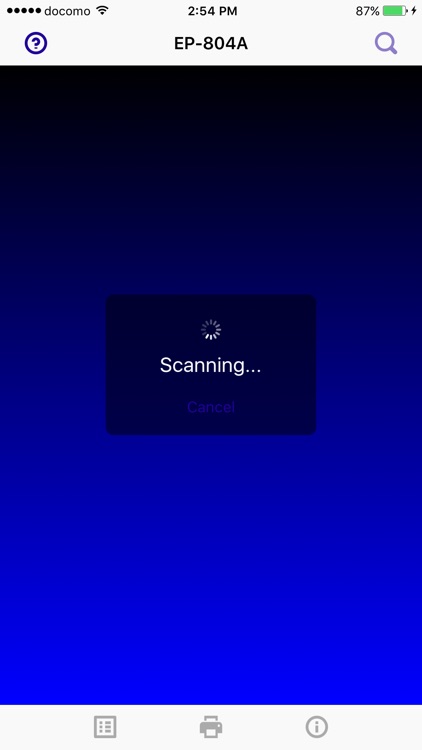
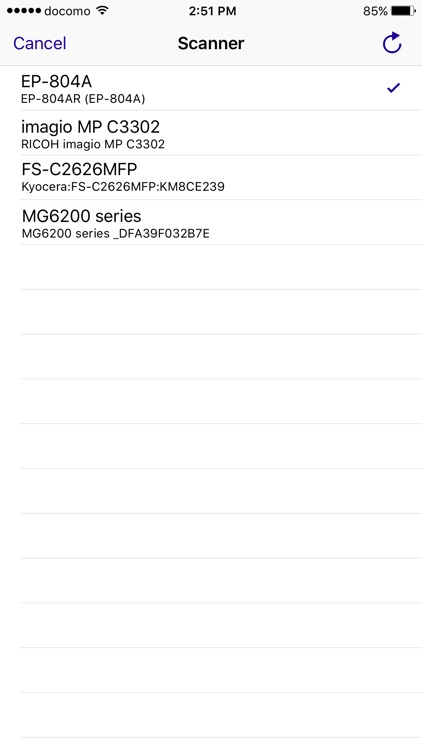
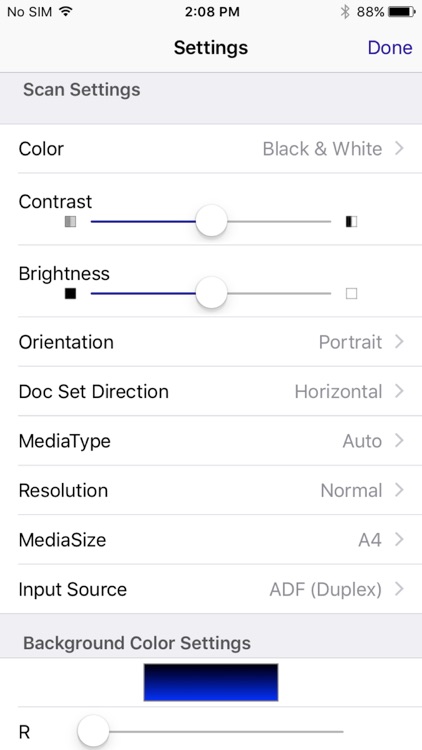
What is it about?
eScan enables you to scan photos or documents from your scanner to iPhone or iPad.
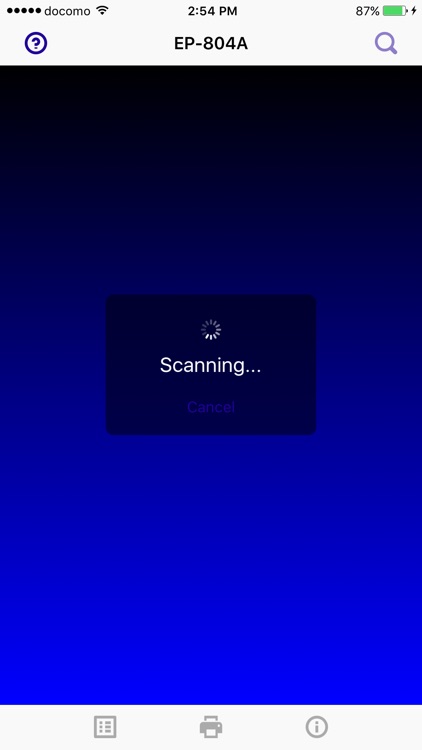
App Store Description
eScan enables you to scan photos or documents from your scanner to iPhone or iPad.
You don’t save scanned image on the eScan Free.
Please use eScan to save scanned image.
[Support scanners]
WSD (Web Services on Devices) protocol installed devices.
Please see your scanners manufacture’s Web to check is your scanner supports WSD.
We didn’t test all of the scanners with eScan.
We strongly recommend to download eScan Free first, and test with your scanner. Then download eScan.
[Requirements]
iPhone or iPad should be connected Wi-Fi.
WSD protocol supported scanner.
The scanner should be connected as same network as iPhone or iPad.
[Outlines]
eScan enables you to controls your scanner from your iPhone or iPad and load the scanned image to your iPhone or iPad.
[Features]
1. Adjust scan area (Fixed size or custom size)
2. Scan settings function (Document orientation, resolution or color setting etc.)
3. Save as PDF file support. (Platen/ ADF)
*We strongly recommend to download eScan Free first, and test with your ADF scanner. Then download eScan.
Produced by e-Workshop
AppAdvice does not own this application and only provides images and links contained in the iTunes Search API, to help our users find the best apps to download. If you are the developer of this app and would like your information removed, please send a request to takedown@appadvice.com and your information will be removed.