Find a prepaid data eSIM for your next trip abroad
eSIMs — Compare data eSIMs
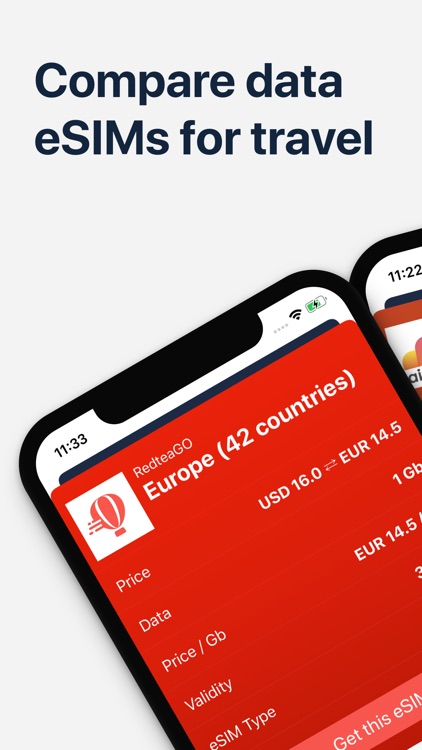


What is it about?
Find a prepaid data eSIM for your next trip abroad ! The eSIMs App compares prepaid eSIM offers from dozens of mobile operators in hundreds of countries, to help you find an affordable data plan and stay connected when you travel.
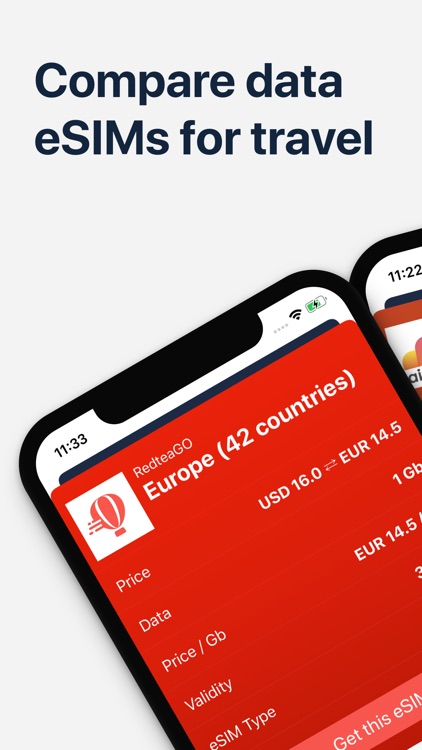
App Screenshots
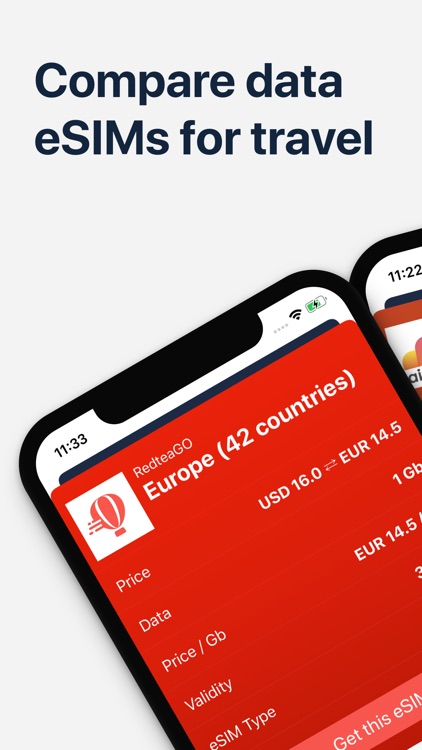


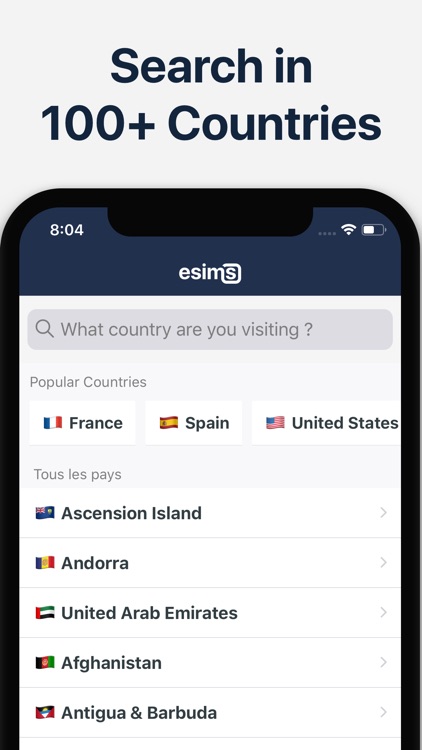
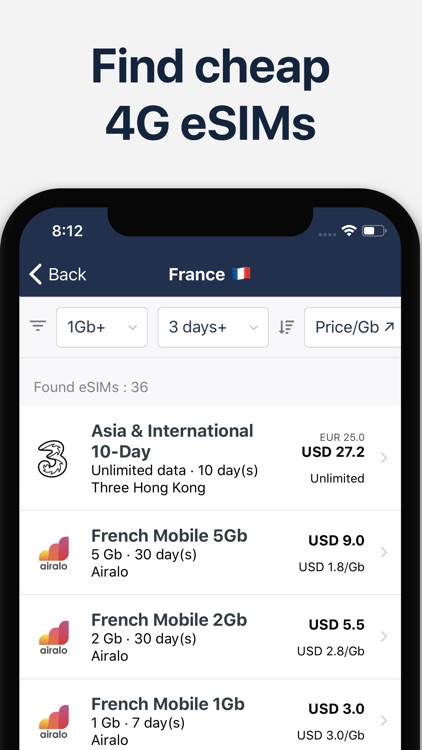
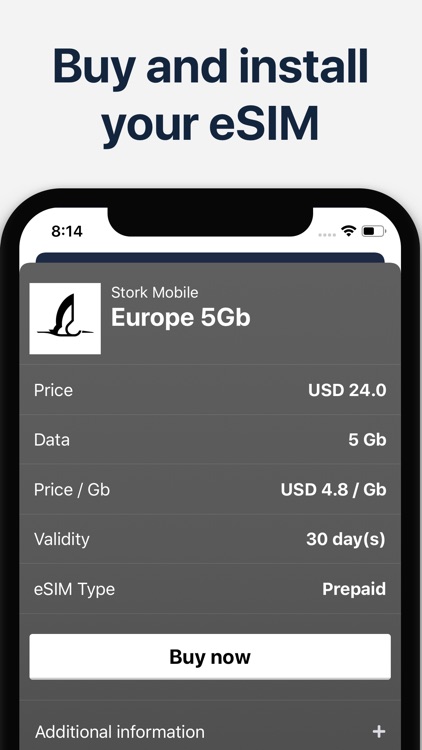
App Store Description
Find a prepaid data eSIM for your next trip abroad ! The eSIMs App compares prepaid eSIM offers from dozens of mobile operators in hundreds of countries, to help you find an affordable data plan and stay connected when you travel.
Thanks to eSIMs, you can now access hundreds of cheap data plans from providers all around the world: you will no longer be limited to options from local operators, which are often more expensive for tourists.
The eSIMs App is useful for travellers and tourists that want to stay connected as they travel abroad and are looking for an affordable data plan. With the eSIMs App, you can :
* Get an exhaustive list of eSIM data providers by country.
* Filter options by data, duration of validity
* Sort offers by data, price, or price / Gb
* Get prices from foreign providers converted in your currency
* See the list of supported countries for each offer
How does it work ?
* Step 1: Own one of the following devices :
- iPhone 11 (Pro & Max)
- iPhone XS (XS & Max)
- iPhone XR
* Step 2: Compare all offers from providers for your destination
eSIMs lists eSIMs for over 100 countries and from dozens of providers. We are working hard to find the best providers available that offer more data for less money.
* Step 3: Purchase & install your eSIM
Installing an eSIM is really easy :
1. Find your eSIM, buy it on provider's website.
2. Receive your eSIM information by email
3. Install your eSIM by scanning a QR code from your iPhone or adding the eSIM info manually in your iPhone.
4. Activate it when you need: you're online !
eSIM is available on iPhone XS, iPhone XS Max, iPhone XR, iPhone 11, iPhone 11 Pro and iPhone 11 Pro Max. Device compatibility can change depending on country: iPhones sold in China, Macau and Hong Kong are not eSIM compatible.
Happy eSIM hunting !
AppAdvice does not own this application and only provides images and links contained in the iTunes Search API, to help our users find the best apps to download. If you are the developer of this app and would like your information removed, please send a request to takedown@appadvice.com and your information will be removed.