Add gorgeous, beautifully rendered 3D images of Ethan Allen furniture to your rooms using our augmented reality app
Ethan Allen inHome™
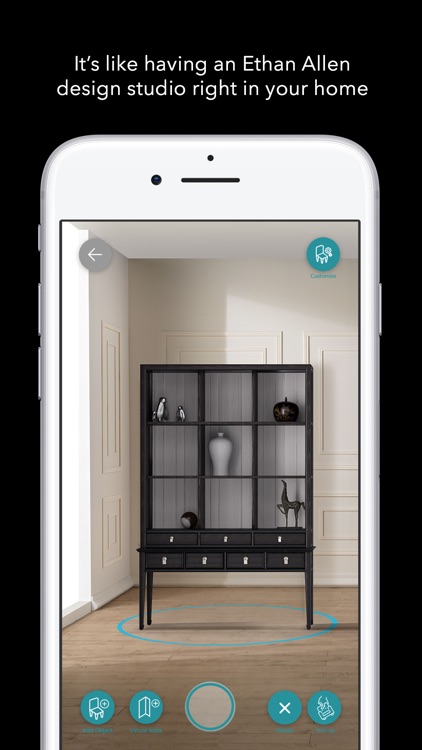
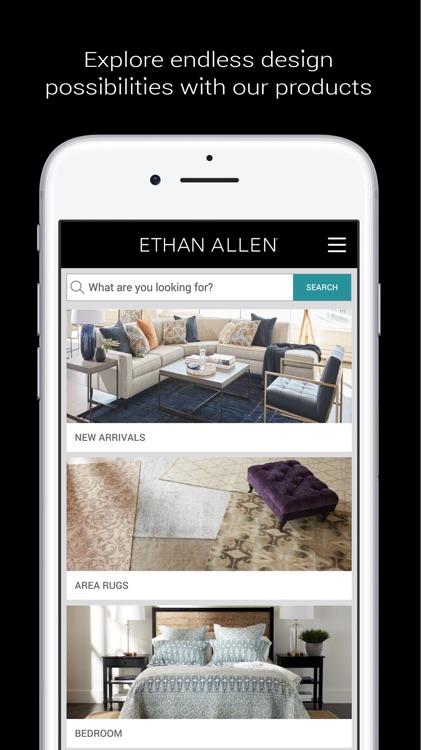

What is it about?
Add gorgeous, beautifully rendered 3D images of Ethan Allen furniture to your rooms using our augmented reality app. We deliver the highest possible image resolution while still providing a speedy and seamless 3D room design experience. Ethan Allen inHome’s free interior design app is like having an Ethan Allen design studio right in your home.
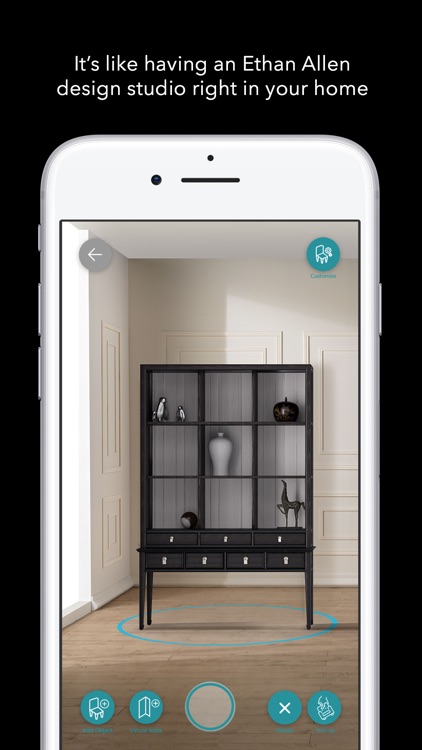
App Screenshots
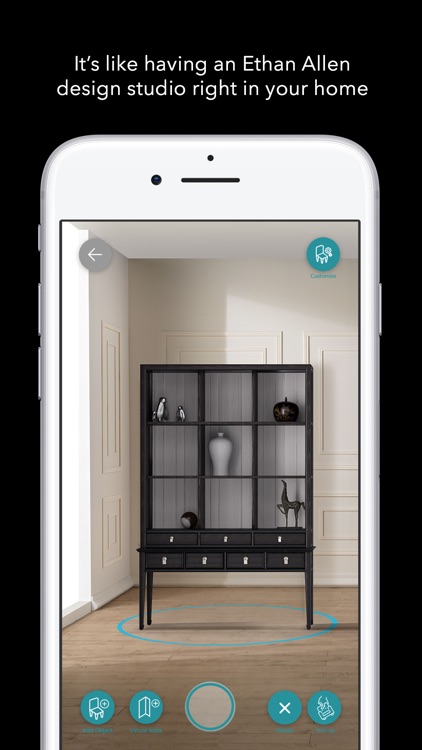
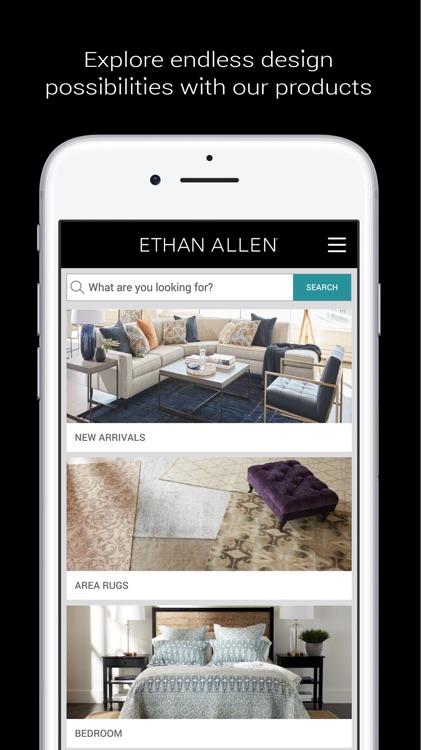

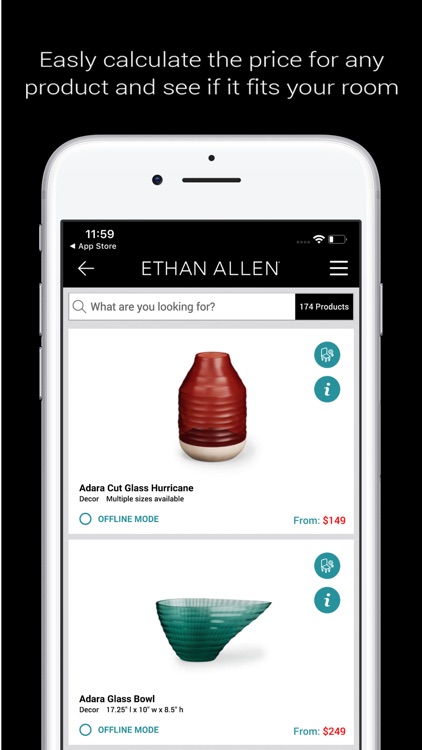
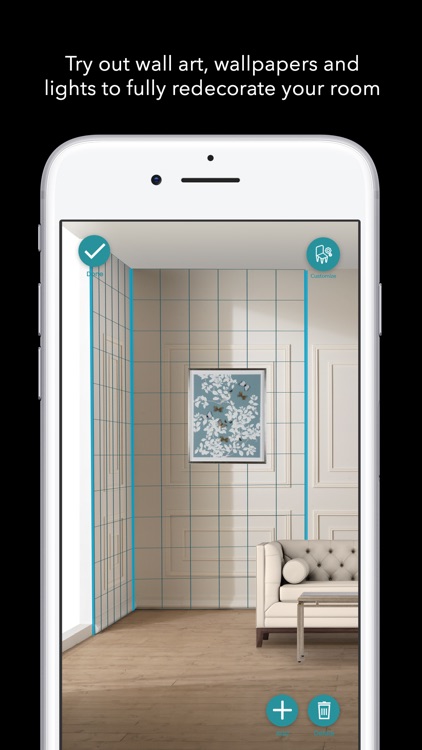
App Store Description
Add gorgeous, beautifully rendered 3D images of Ethan Allen furniture to your rooms using our augmented reality app. We deliver the highest possible image resolution while still providing a speedy and seamless 3D room design experience. Ethan Allen inHome’s free interior design app is like having an Ethan Allen design studio right in your home.
Customize products, arrange configurations, and preview Ethan Allen products for size and scale from the comforts of your own home. Save your designs and share with friends, family, or your local Ethan Allen Designer!
o Make sure the room is well lit and launch the app
o Browse the Ethan Allen category listings, then select a product to view in home
o Aim your device at your feet and scan an open area of the floor by moving your device camera around
o Tap the “Place” button. Use one finger to drag the item around, use two fingers on the blue shadow to rotate
o Repeat to add more products
Bonus: Free Professional Interior Design Help!
Friends are fantastic, but they may not be interior design pros—and that's where Ethan Allen comes in. Our professional designers can review your inHome images and take your ideas to a whole new level. Take Freeze Frames of your space and show them to a designer, either in your local Design Center or via email.
Love a product?
Click the “more info” button and connect to our website to learn more.
AppAdvice does not own this application and only provides images and links contained in the iTunes Search API, to help our users find the best apps to download. If you are the developer of this app and would like your information removed, please send a request to takedown@appadvice.com and your information will be removed.