
Evenflo is a fully featured expense tracker app that you can carry within your palm

Evenflo - Expense Manager
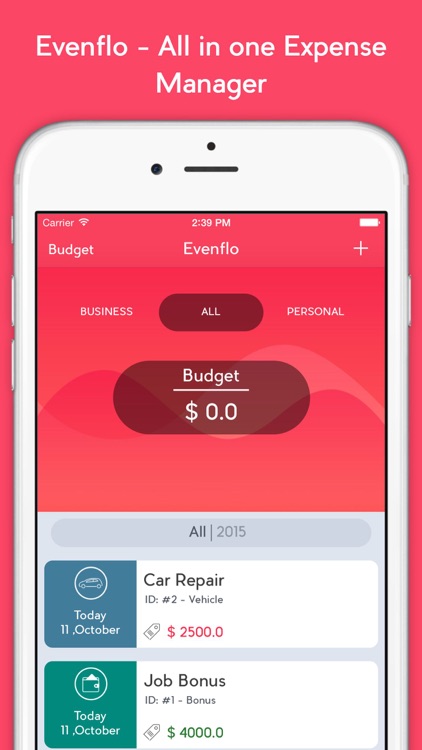
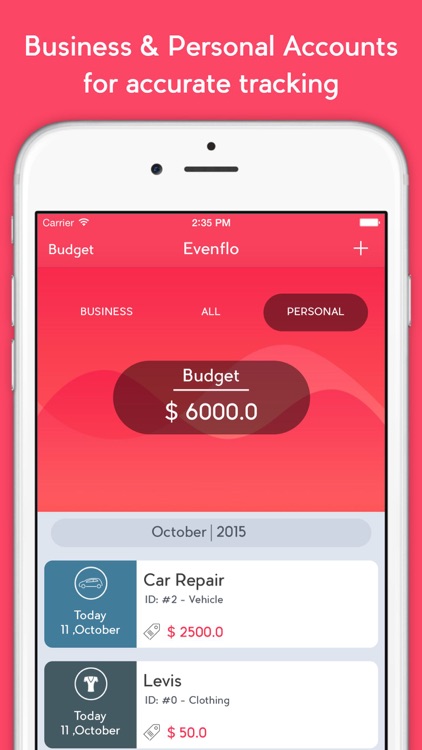
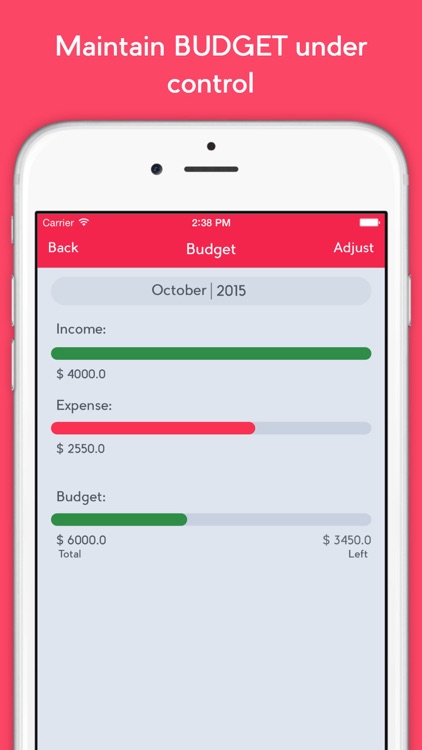
What is it about?
Evenflo is a fully featured expense tracker app that you can carry within your palm. It provides you with the power of adding daily transactions and keeping a track on it. You can manage your income & expense flow correctly with this app!
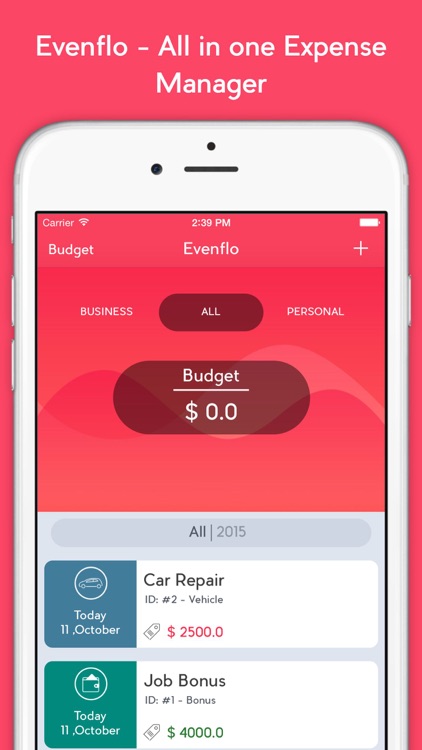
App Screenshots
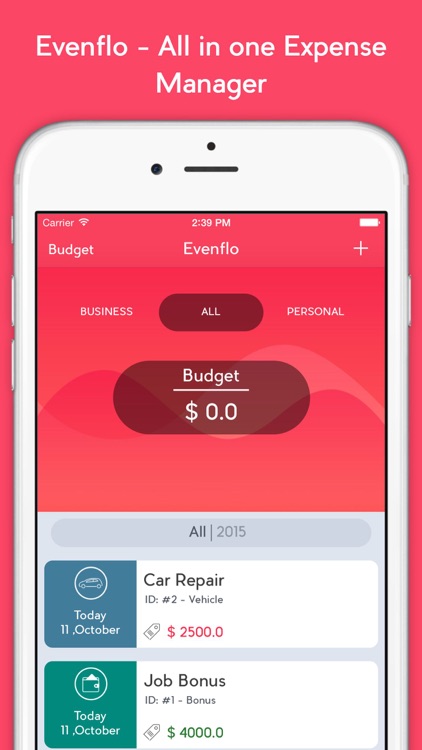
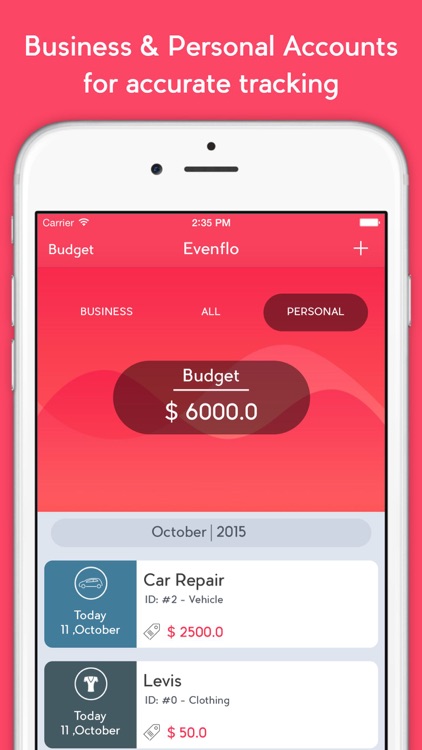
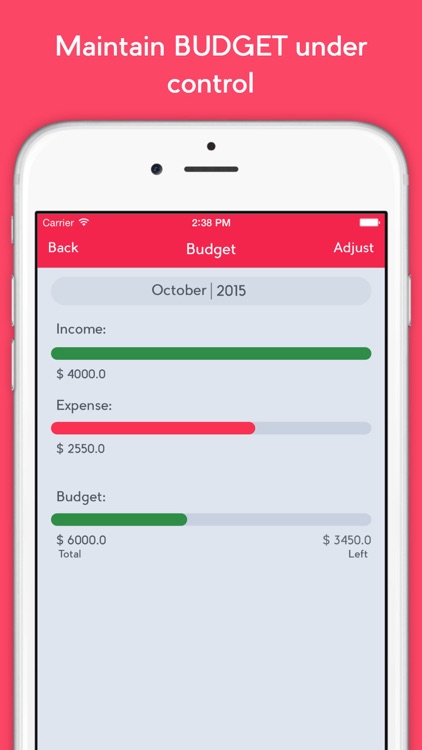
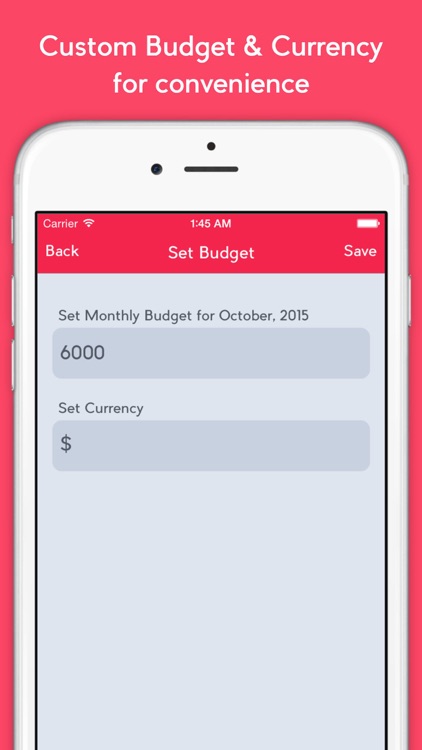
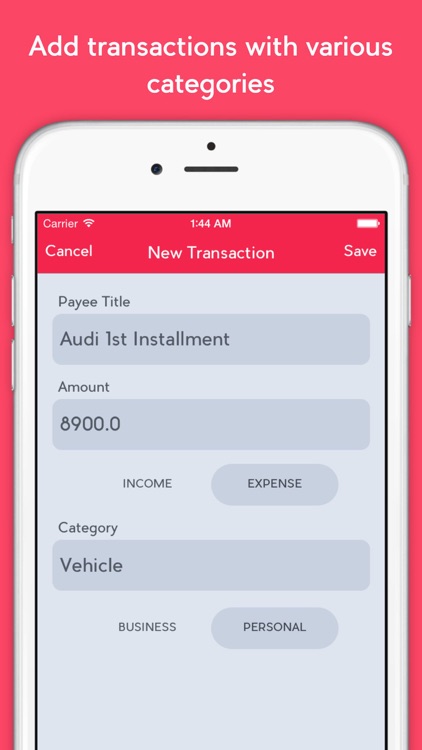
App Store Description
Evenflo is a fully featured expense tracker app that you can carry within your palm. It provides you with the power of adding daily transactions and keeping a track on it. You can manage your income & expense flow correctly with this app!
Evenflo provides you with Business & personal account to keep your work and home transactions separate. It contains various categories to choose from. Evenflo also allows you to set monthly budgets and make sure you don't exceed it by showing line graphs to compare it with your income and expenses. The unique income vs expense graph gives an overview of your expenditures to income. It also allows user to choose different types of currencies for their expense tracker, if your home currency is not in the list then you can just add it manually within seconds.
It provides you with monthly statistics and lets you roam back & forth every month over span of years to check old transactions as well.
Instructions:
- Tap on the month to pop a list of all the months
- Tap on adjust button in Budget View to manually enter the monthly budget
- Touch the plus button on main page to add new transactions
- Tap on add new currency to provide the custom currency name & symbol in the Adjust Budget page.
If you face any problems or have suggestions then please send an email to vinitj5320@gmail.com and you'll get a response in short time.
AppAdvice does not own this application and only provides images and links contained in the iTunes Search API, to help our users find the best apps to download. If you are the developer of this app and would like your information removed, please send a request to takedown@appadvice.com and your information will be removed.