Everykey is more than just a password manager
Everykey
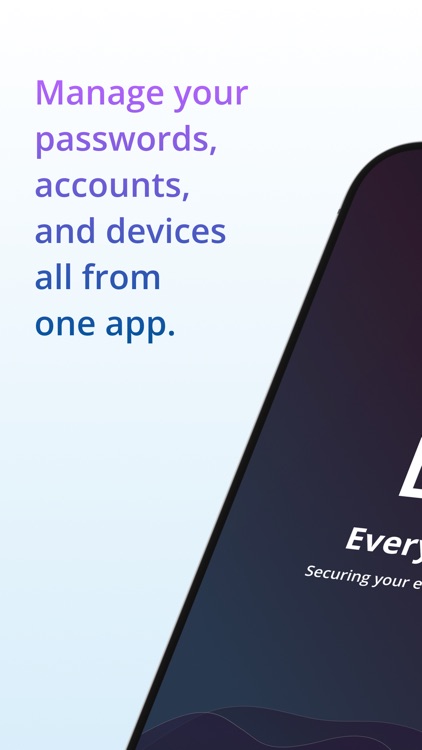


What is it about?
Everykey is more than just a password manager. It's a proximity-based, universal smart key that streamlines your access across various devices and platforms. Whether you’re an individual, business, Everykey has unique features that were made for you!
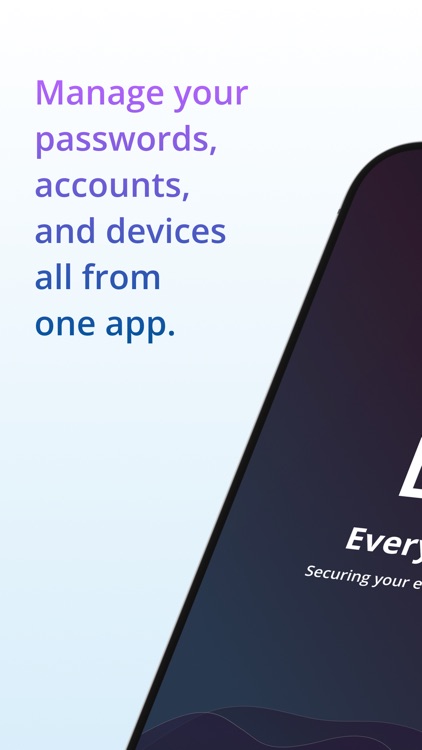
App Screenshots
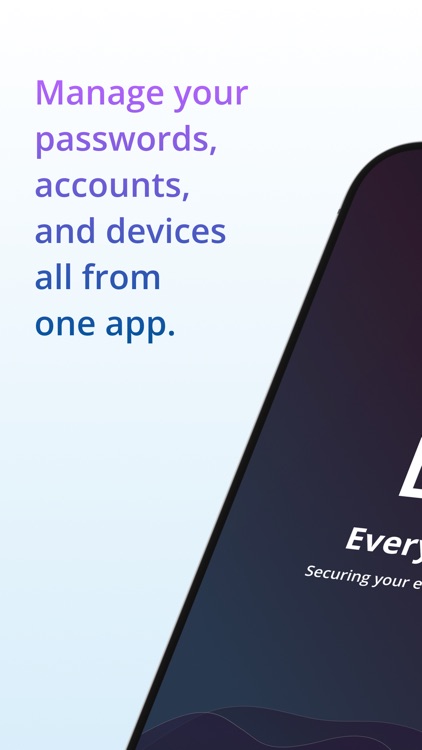







App Store Description
Everykey is more than just a password manager. It's a proximity-based, universal smart key that streamlines your access across various devices and platforms. Whether you’re an individual, business, Everykey has unique features that were made for you!
Turn your phone, or any iOS device into a smart key.
EVERYKEY FEATURES:
A SINGLE PASSWORD MANAGER FOR ALL YOUR ACCOUNTS
> Input your passwords once and never forget them again
> Automatically log in to online accounts, with integrated password autofill
> Import passwords from safari and other browsers
GENERATE STRONG, UNIQUE PASSWORDS INSTANTLY
> Everykey will automatically generate, input, and save strong passwords for your accounts
SECURE PASSWORD SHARING
> Everykey allows you to securely share your passwords and the ability to manage permissions of who can use, view, and change each password
DEVICE ACCESSIBILITY AT YOUR FINGERTIPS
> Automatically unlock your computer, tablet and other iOS devices when nearby
> Passwords are synced across all devices once they’re set up as a key
MILITARY-GRADE ENCRYPTION:
> Everykey utilizes four layers of encryption to protect your information
> Only your Everykey and the devices it unlocks hold the final encryption key
MULTI-FACTOR AUTHENTICATION (MFA)
> Add an extra layer of security for your accounts with the touch of a button
REMOTE FREEZE PROTECTION
> Lost your Device? Freeze the Everykey app instantly via another device or contact us
BUSINESS & TEAM FEATURES (w/ Everykey Business Account)
> Centralized Admin Dashboard: Manage access to passwords, accounts, and devices across the entire organization
> Team Groups: Create and customize access for specific teams within your organization
HOW TO GET STARTED:
1. Download the Everykey app on your iOS device
2. Create an account on Everykey.com
3. Sync your passwords with keychain on iOS
4. Congratulations - your device is now smart key!
TEAMS, BUSINESSES, OR ENTERPRISES
> Schedule a meeting with our team!
> Receive exclusive features
AppAdvice does not own this application and only provides images and links contained in the iTunes Search API, to help our users find the best apps to download. If you are the developer of this app and would like your information removed, please send a request to takedown@appadvice.com and your information will be removed.