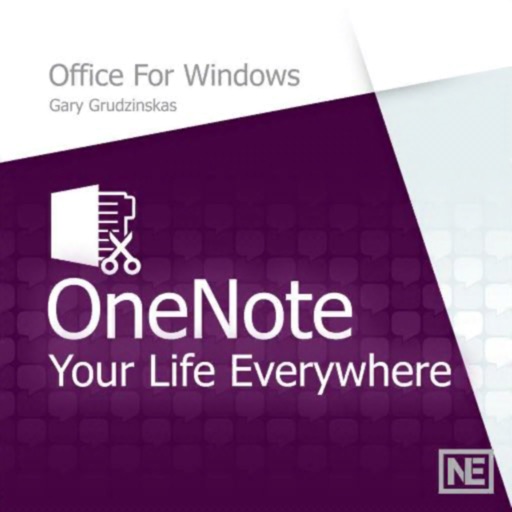
Learn how to capture virtually anything and put it on any device anytime, anywhere using Microsoft's OneNote with the always informative and entertaining Gary Grudzinskas

Everywhere Course For OneNote
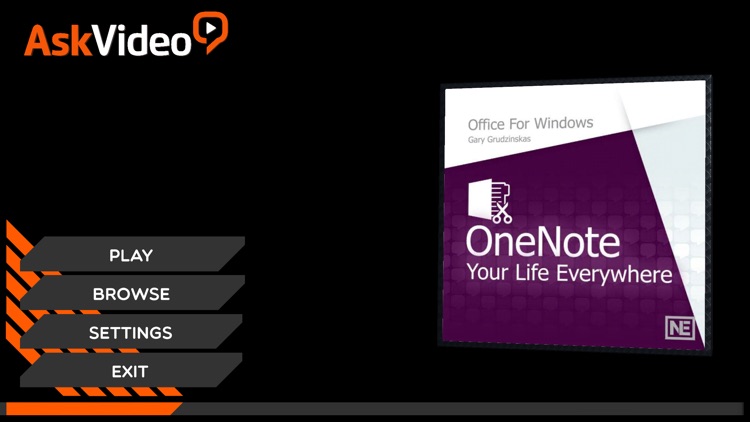

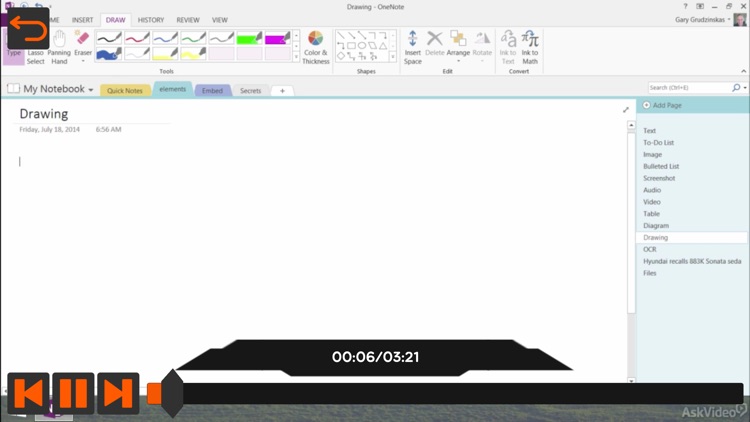
What is it about?
Learn how to capture virtually anything and put it on any device anytime, anywhere using Microsoft's OneNote with the always informative and entertaining Gary Grudzinskas! After a quick tour of the conventional Microsoft interface, including the Ribbon and basic tools, Gary starts by showing you how to add all kinds of multimedia, including: text, images screenshots, audio and even video, to your OneNote file.
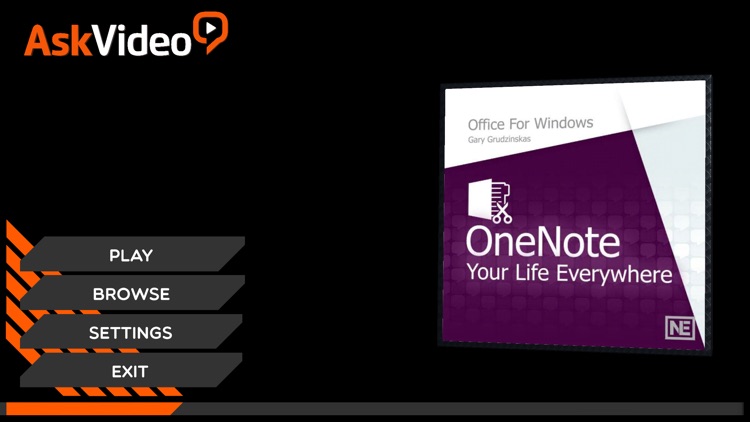
App Screenshots
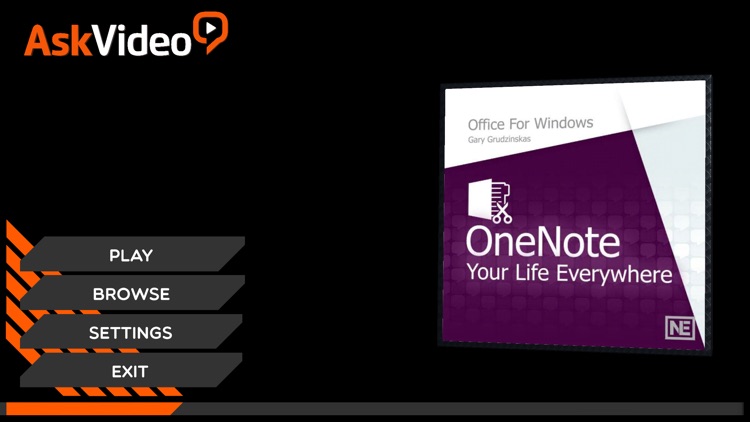

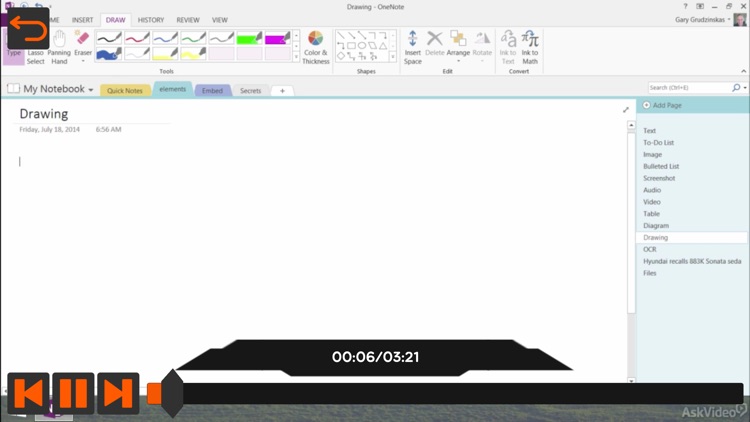
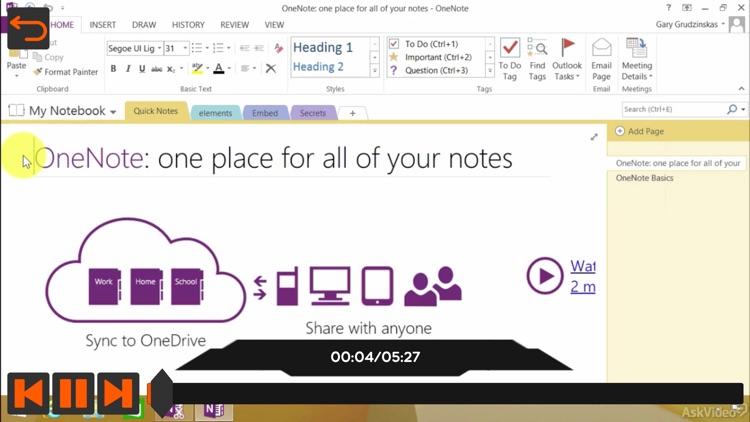
App Store Description
Learn how to capture virtually anything and put it on any device anytime, anywhere using Microsoft's OneNote with the always informative and entertaining Gary Grudzinskas! After a quick tour of the conventional Microsoft interface, including the Ribbon and basic tools, Gary starts by showing you how to add all kinds of multimedia, including: text, images screenshots, audio and even video, to your OneNote file.
AppAdvice does not own this application and only provides images and links contained in the iTunes Search API, to help our users find the best apps to download. If you are the developer of this app and would like your information removed, please send a request to takedown@appadvice.com and your information will be removed.