
A glare, a look, a praise, an admiration may be the reason of your misfortunes and one of these “evil eye” stickers can be a sweet remedy
Evil Eye Stickers, Nazar Protection, Set 1
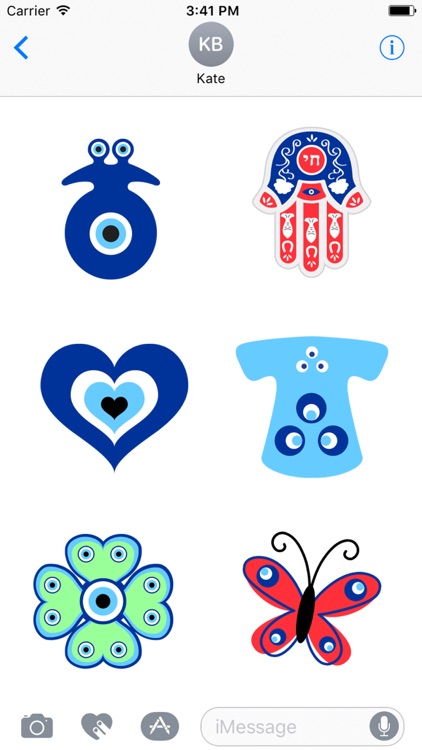

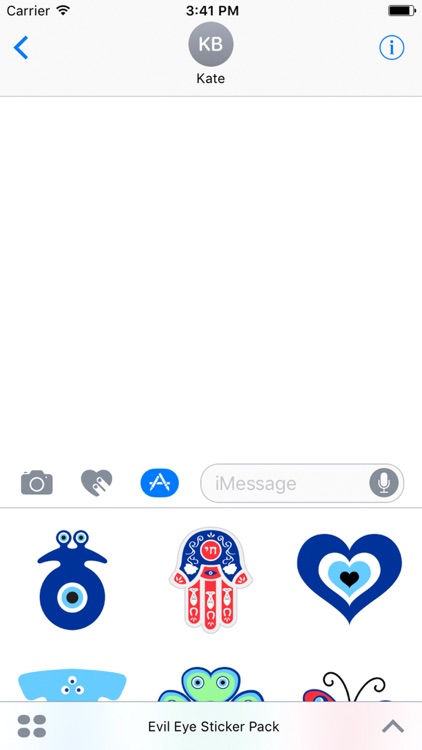
What is it about?
A glare, a look, a praise, an admiration may be the reason of your misfortunes and one of these “evil eye” stickers can be a sweet remedy.
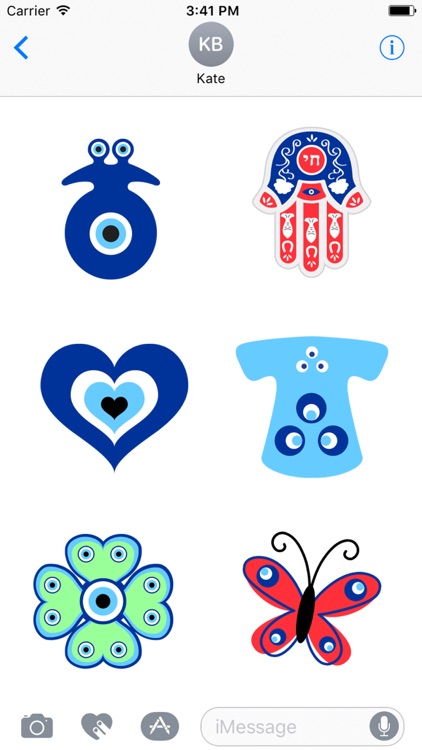
App Screenshots
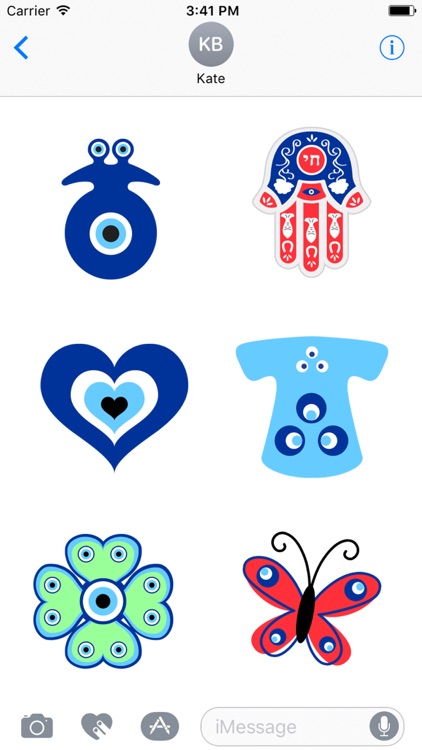

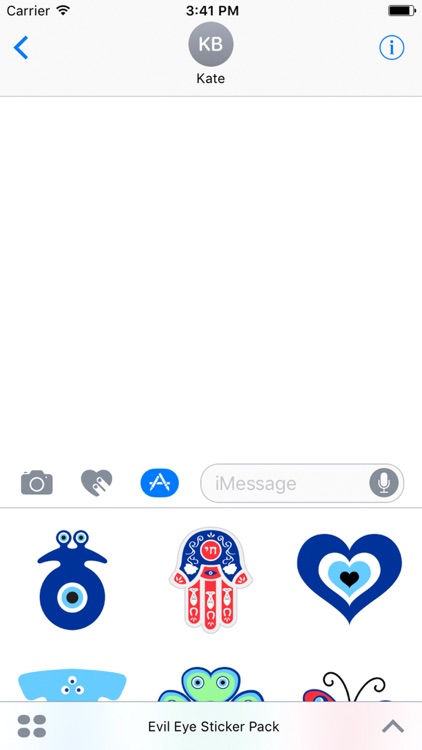
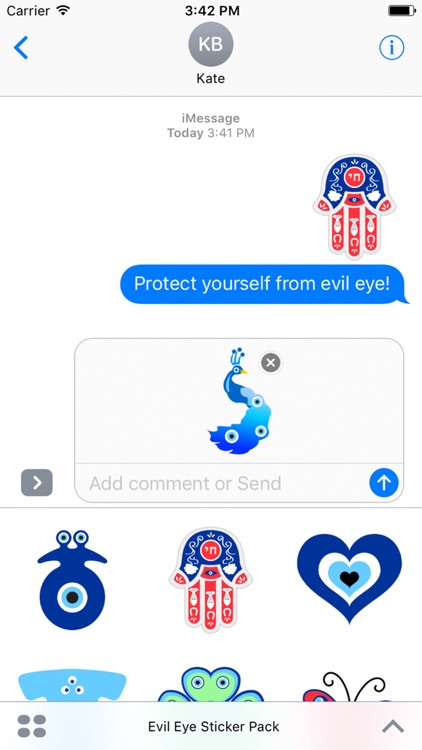
App Store Description
A glare, a look, a praise, an admiration may be the reason of your misfortunes and one of these “evil eye” stickers can be a sweet remedy.
---- Tips installing the stickers ----
• To access iMessage apps, compose a new iMessage to a friend. Tap the iMessage App Store icon alongside the compose field.
• Tap the four-oval icon on the lower left corner to open the app drawer. From there, tap the plus icon labelled “Store” to access the iMessage App Store.
• In the App Store, tap the Manage tab in the top right corner to add your purchased apps to your app drawer.
• Swipe left/right until you see the Evil Eye Stickers!
---- Tips using and sending stickers ----
• To use a sticker within a conversation, simply tap to send the sticker.
• To place a sticker over a photo or just anywhere you want, touch and hold to “peel off” the sticker. Drag it into the iMessage thread to place it.
AppAdvice does not own this application and only provides images and links contained in the iTunes Search API, to help our users find the best apps to download. If you are the developer of this app and would like your information removed, please send a request to takedown@appadvice.com and your information will be removed.