
Looking for the right EV for your commute

evTripn
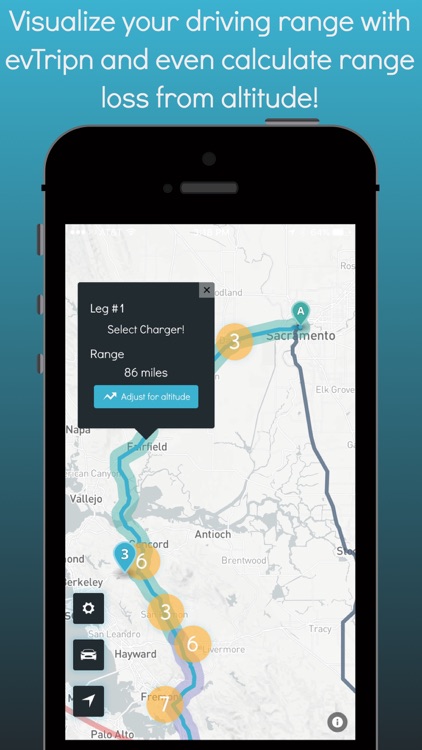

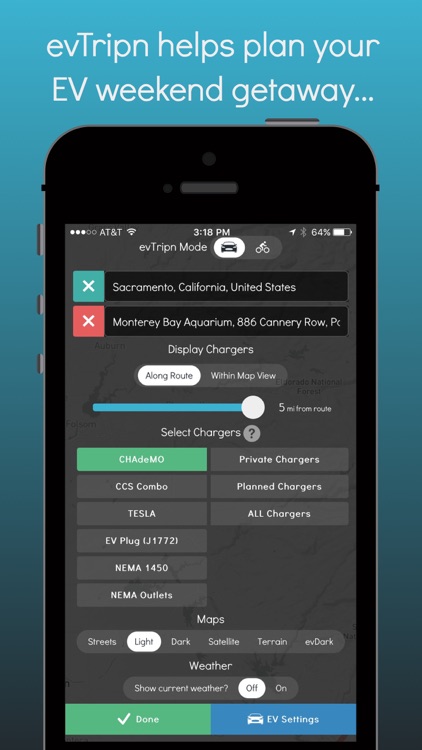
What is it about?
Looking for the right EV for your commute? Love taking weekend trips in your EV? Driving across country?! evTripn will help you quickly plan your commute or next EV adventure!
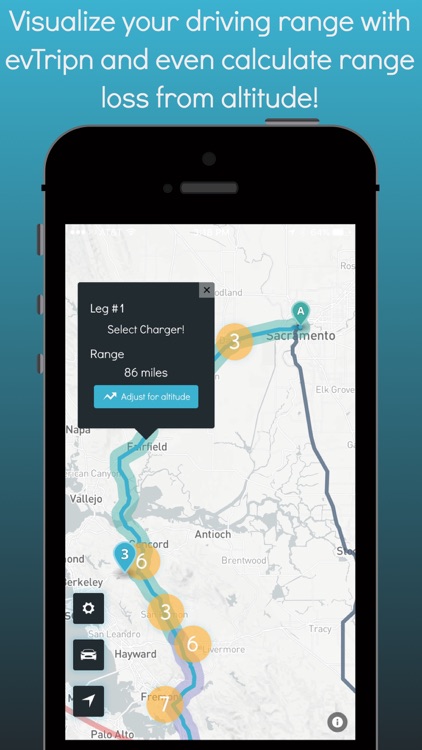
App Screenshots
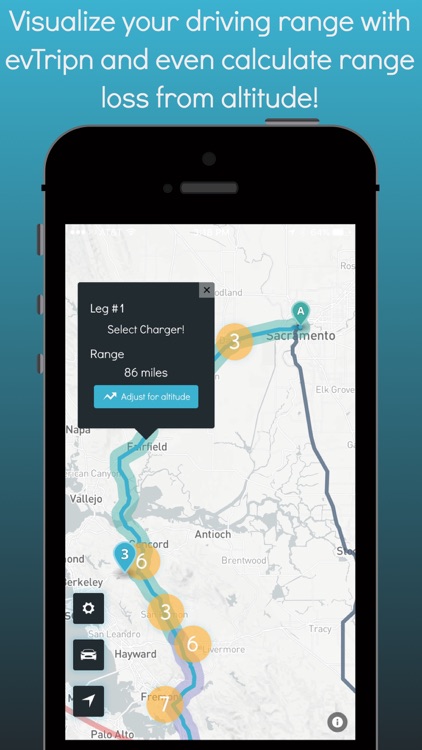

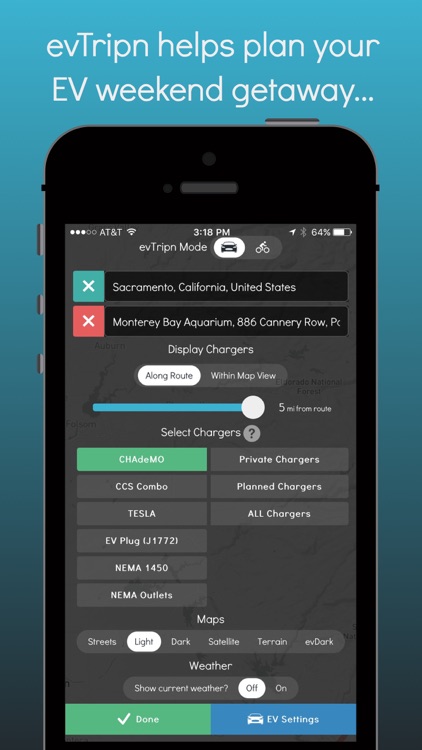
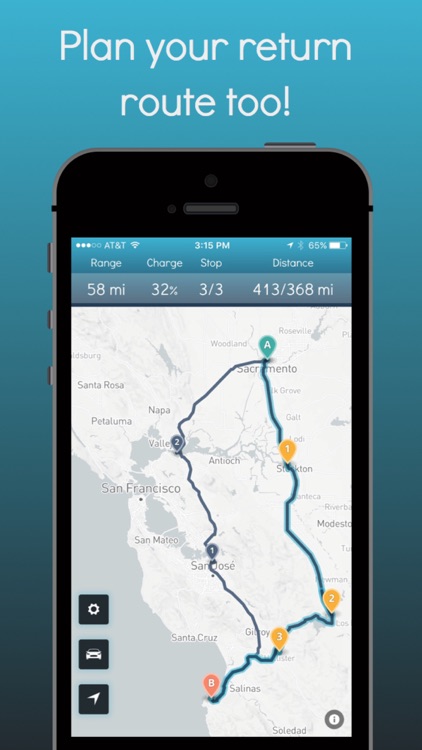
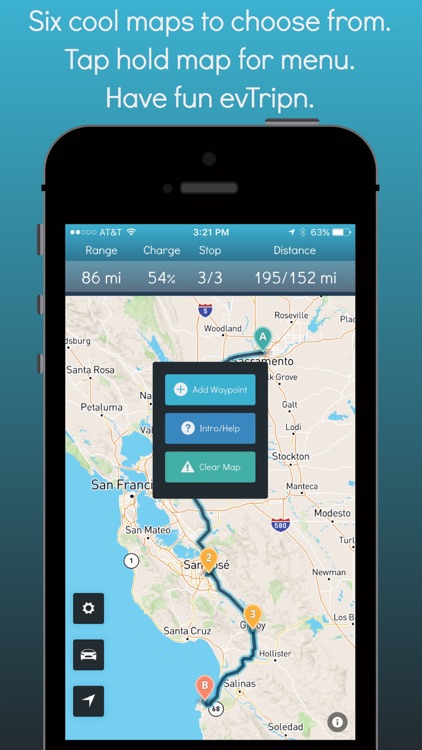
App Store Description
Looking for the right EV for your commute? Love taking weekend trips in your EV? Driving across country?! evTripn will help you quickly plan your commute or next EV adventure!
Simply enter your route to get started and evTripn will draw your estimated driving range on the map. Then choose a charger for your first charging stop and you're off tripn. You can set your desired charge for your next charging stop to optimize charging and drive time.
Plan a trip in under a minute, get total charge and drive time quickly.
Subtract some battery for climate control or the weather.
Zoom out and you will see that evTripn has plots the next segments of the trip, these will actively adjust to any adjustments you make to your battery settings.
Customize your EV in the vehicle panel. Lost some bars on that LEAF? No problem, adjust your battery capacity or range accordingly. Upgraded your LEAF to the 6.6kW on-board charger? Go ahead, you can change that too and save your car's settings. Don't see your vehicle on the slider yet? Just customize the next best thing.
Add custom waypoints, evTripn is 'off the beaten path' friendly. Charging at a friend's house? evTripn can calculate that too. Simply press and hold on the map where you would like to create a stop and select Add Waypoint.
Don't see a charger on your route? Just switch over to "within map view" mode to reveal all chargers visible on the map. Then select whichever charger you want, you are not limited by the plotted route in evTripn. You can go anywhere!
Save your favorite routes for later.
Export driving directions to Google Maps.
Check current weather conditions on the map.
Six gorgeous maps.
Roundtrip plotting, take a different way home.
You can even use evTripn for an eBike adventure! Just switch the directions to the bike icon.
AppAdvice does not own this application and only provides images and links contained in the iTunes Search API, to help our users find the best apps to download. If you are the developer of this app and would like your information removed, please send a request to takedown@appadvice.com and your information will be removed.