• Export your contacts to Excel & CSV (
Excel Contacts
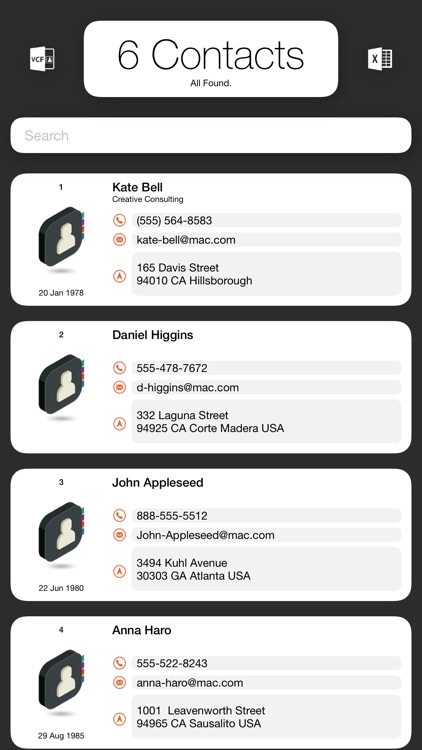
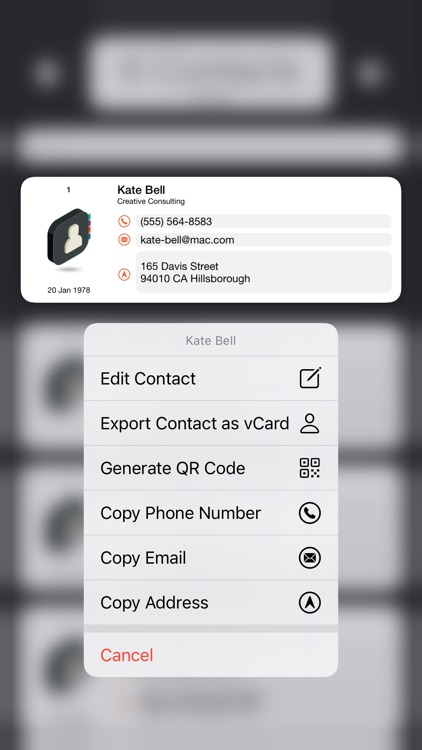
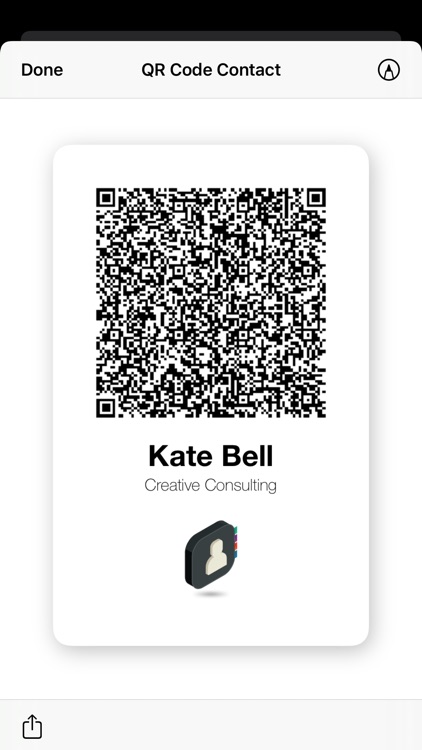
What is it about?
• Export your contacts to Excel & CSV (.csv ) easily or make quick backups to a vCard (.vcf) file.
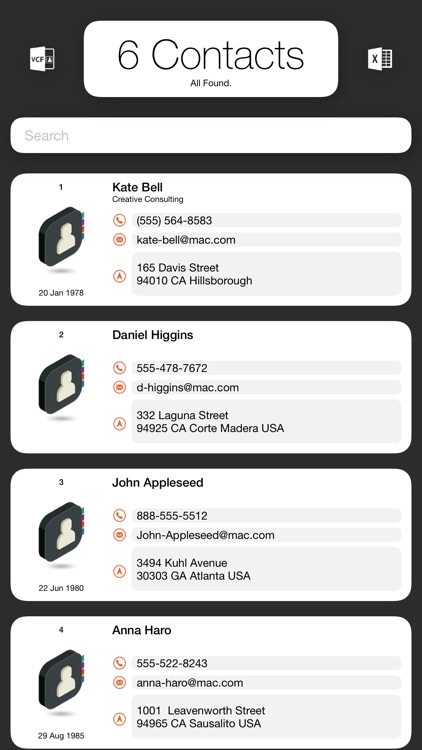
App Screenshots
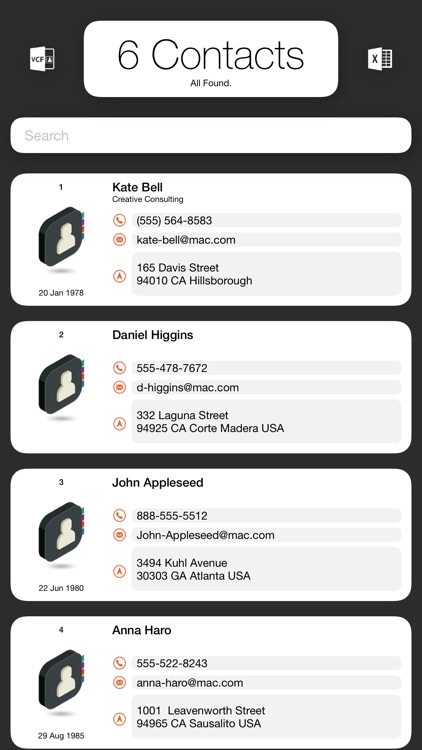
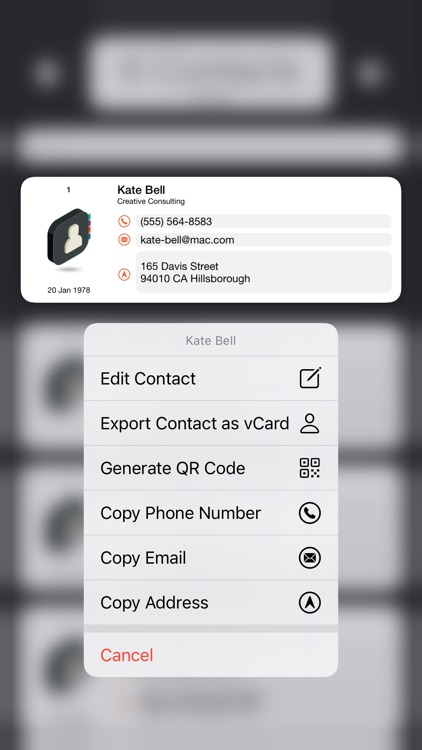
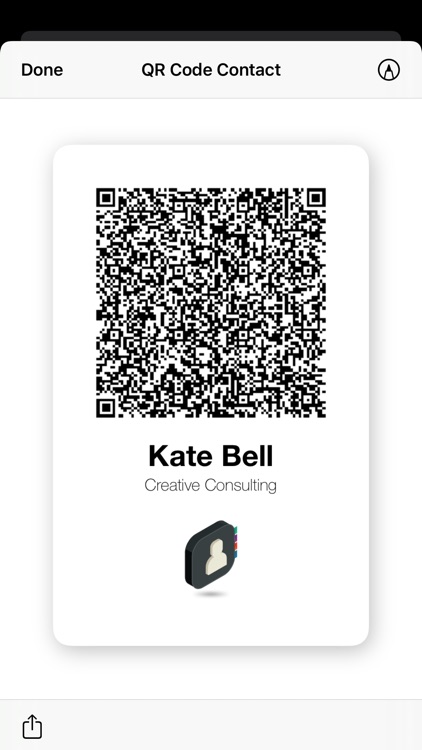
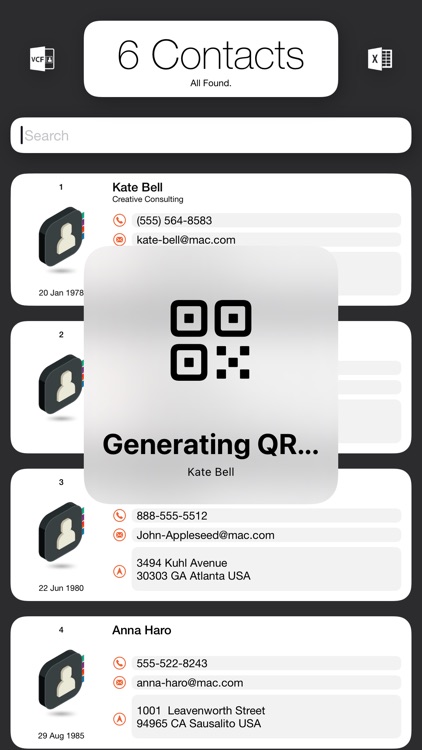

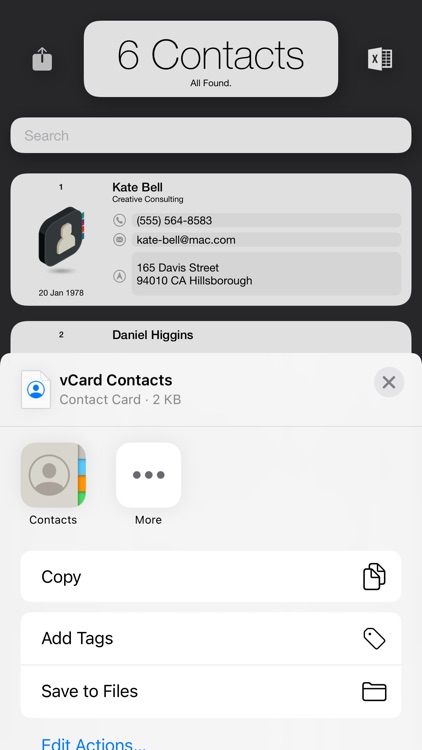
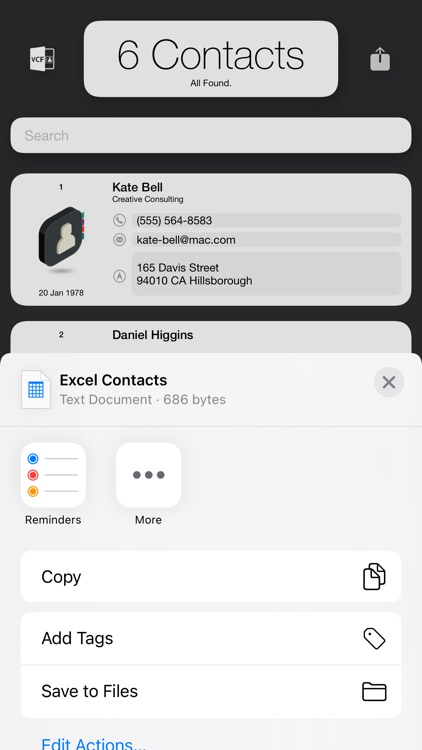
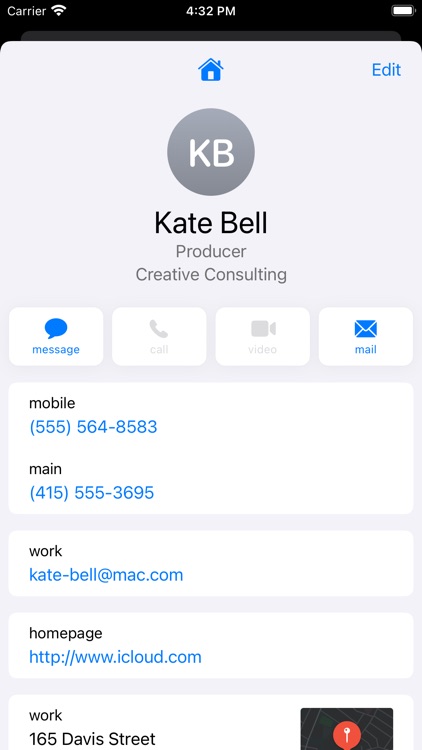
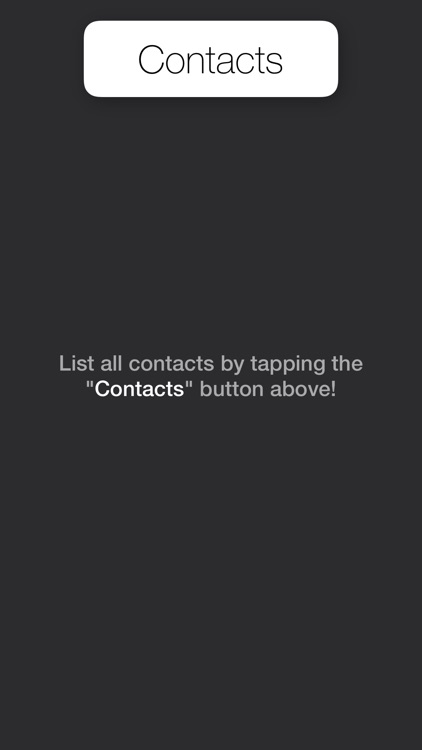
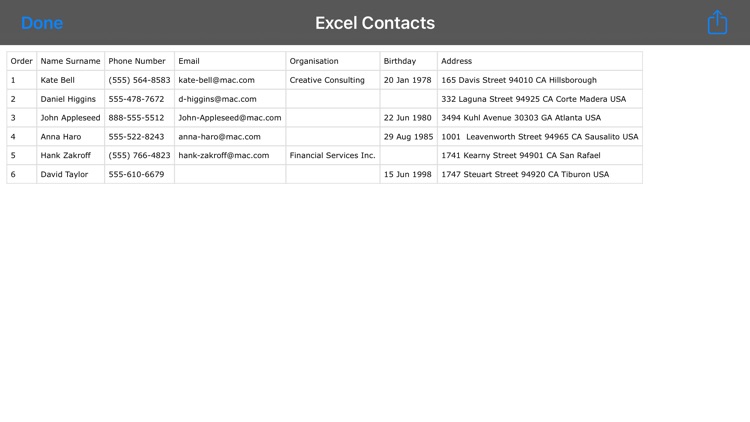
App Store Description
• Export your contacts to Excel & CSV (.csv ) easily or make quick backups to a vCard (.vcf) file.
• Any export is done entirely locally on your device. We never use your contacts. Your address-book is completely safe. Designed with your privacy in mind.
• Perfect for transferring contacts to a new phone.
• Easy restore! Just send the saved *.vcf backup file to Apple’s Contacts app and it will import it. There's no need to use a dedicated app to restore vCard backups.
• You can search your contacts and export only the filtered contacts.
• You can see the most important contact informations and copy them quickly.
• You can export contacts as a beautiful QR code business card.
• You can edit your contacts within the app.
• Pull the screen down in order to start over.
Excel Contacts is built solely and exclusively for iPhones using Apple's native development language and tools which guarantees top performance and future maintainability.
AppAdvice does not own this application and only provides images and links contained in the iTunes Search API, to help our users find the best apps to download. If you are the developer of this app and would like your information removed, please send a request to takedown@appadvice.com and your information will be removed.