
ExcelPOSIT will turn your iPad into an easy-to-use point of sale system to run and grow your business

ExcelForte ExcelPOSIT


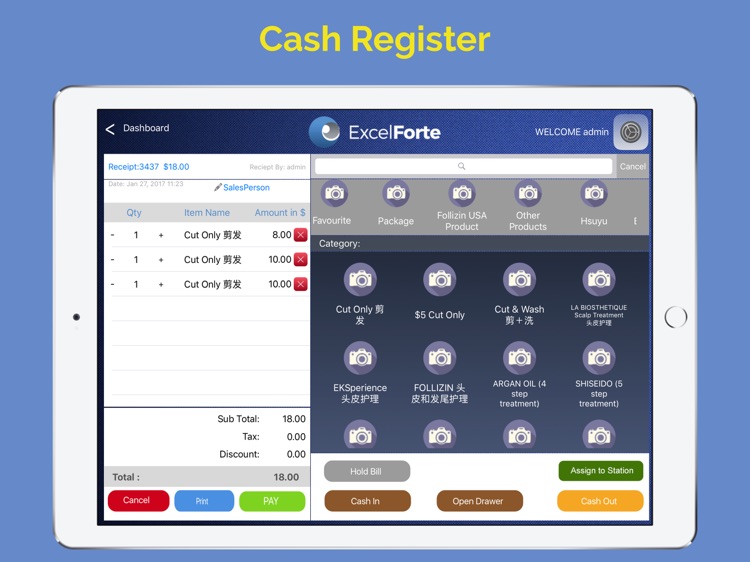
What is it about?
ExcelPOSIT will turn your iPad into an easy-to-use point of sale system to run and grow your business.

App Screenshots


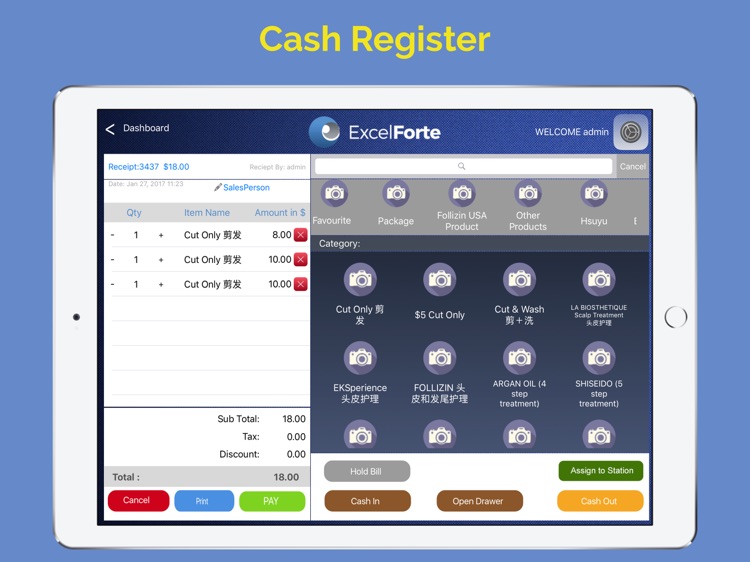
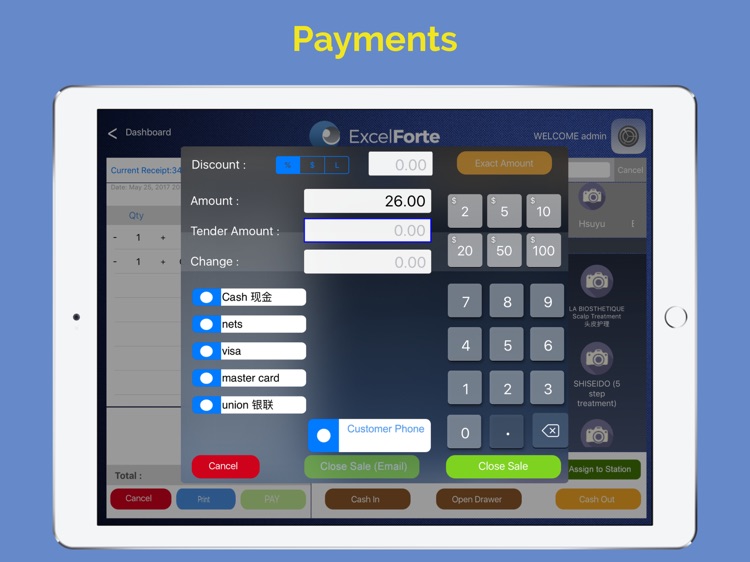
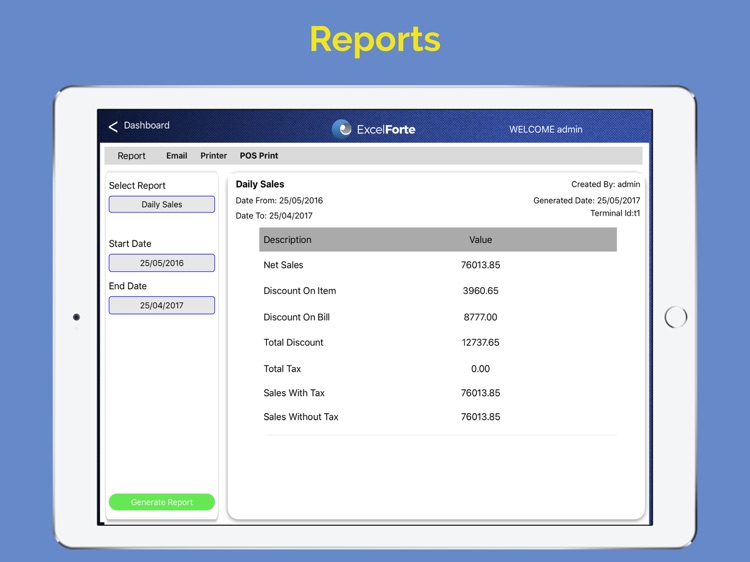
App Store Description
ExcelPOSIT will turn your iPad into an easy-to-use point of sale system to run and grow your business.
This is designed from the ground up with a small business owner in mind, ExcelPOSIT is simple to set up and easy to use. The system delivers powerful reporting, backup your data on the cloud and integrates with other ExcelForte products like ExcelStockIT for inventory management.
HOW TO GET STARTED
1. Download the ExcelPOSIT App
2. Register for your free trial and create your account immediately
3. Complete the setup of your store and then go through basic setup like services and products offerings, payment type and currency.
KEY FEATURES
• Quick and easy setup. Add items to any order via tapping, searching, or using a barcode scanner.
• Multiple payment support.
• Role/Level based access.
• Access real-time sales data and complete sales history
• Track inventory in real time
• Save customers information, loyalty card and track packages that they have bought.
• An Integrated system with Inventory ExcelSTOCKIT
• Customize your products and services with photos, names, and prices.
• Send receipts via email or print on a POWA or Star thermal printer.
• Open and close shifts, manage your cash drawer, and email or print settlement report at the end of the day for reconciliation.
• Connect to a receipt printer, code scanner, and cash drawer.
• Backup your data locally on the iPad or in the cloud.
AppAdvice does not own this application and only provides images and links contained in the iTunes Search API, to help our users find the best apps to download. If you are the developer of this app and would like your information removed, please send a request to takedown@appadvice.com and your information will be removed.