Create custom workout routines & let Exercise Timer guide you through your interval training
Exercise Timer: Interval Timer

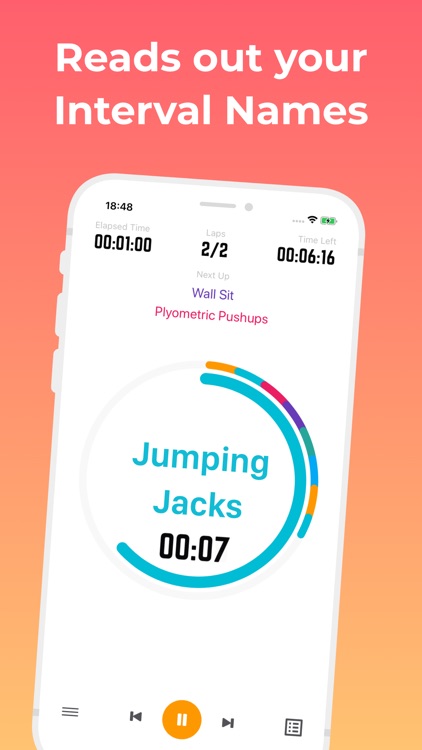
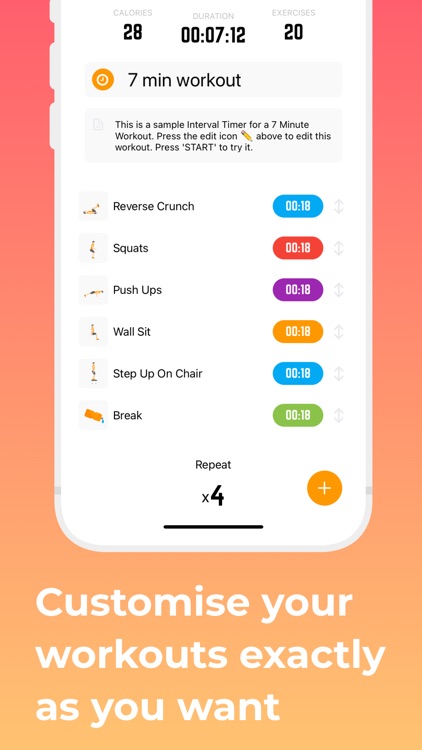

Check the details on WatchAware
What is it about?
Create custom workout routines & let Exercise Timer guide you through your interval training.

App Screenshots

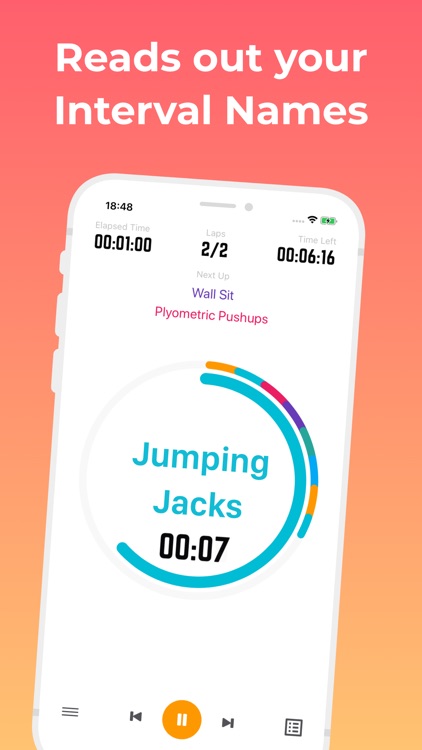
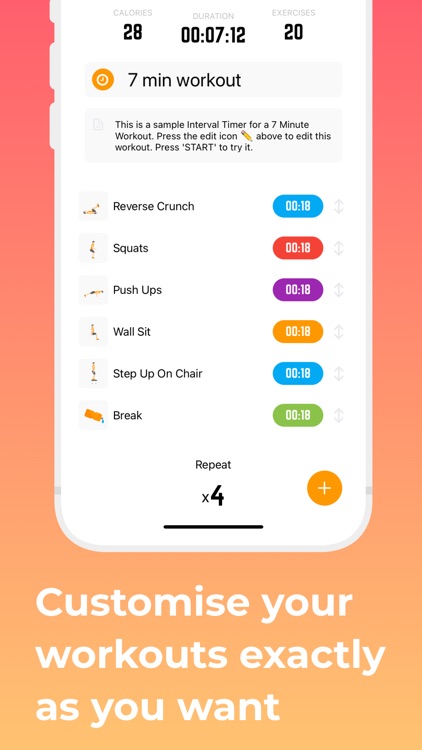
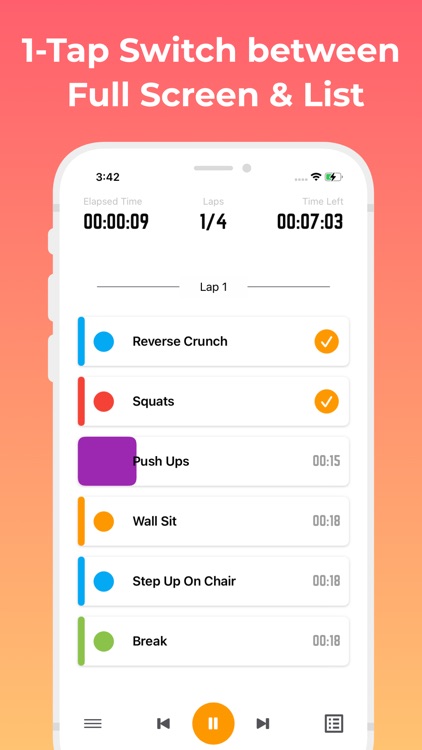
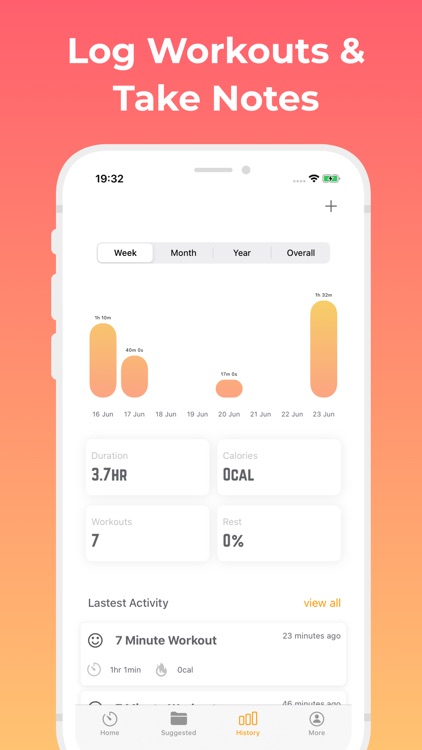
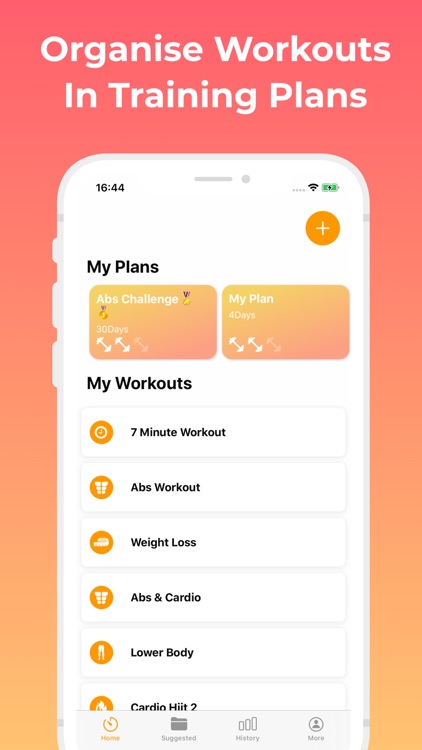
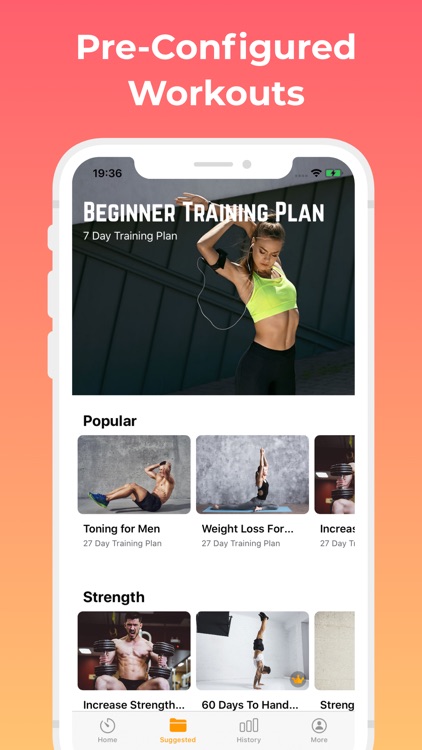
App Store Description
Create custom workout routines & let Exercise Timer guide you through your interval training.
Exercise Timer supports both timed exercises and even reps-based exercises (press 'done' when exercise complete). Use Exercise Timer with your screen on or even in the background with your screen locked. Keep your phone in your pocket & Exercise Timer will still let you know which exercise is coming up by voice, vibration & bell.
Keep a log of every workout along with an exercise breakdown & take notes. Know how much time you spend exercising with weekly, monthly & yearly charts. In addition to this, Exercise Timer generates reports of individual exercises with overall totals & Exercise Progression charts
FEATURES
• Create your custom workout routines
• Voice Coach announces the next exercise
• Optional Metronome to improve cadence
• Multiple Bell Sounds
• Group Exercises. E.g.: for Warm-Up/Cool-Down
• Timed Exercises & Reps exercises supported
• Color code your Exercises
• Explain your exercises better with our library of exercise GIFs
• Log & keep track of your workouts
• Workout Analytics
• Organize your workouts in Training Plans
• Training plans designed by our fitness experts
• Works in Background with device locked and screen off
• Use Exercise Timer on your Apple Watch
IDEAL FOR:
• Interval Training, Tabata & Circuit Training
• Yoga
• Boxing
• Keeping all your Workout Routines & Plans in one place
• Gym Timer
ARE YOU A FITNESS TRAINER?
Create your Training Plans and workout routines in Exercise Timer and easily share them with your clients.
APPLE WATCH
Yes, Exercise Timer works on your Apple Watch! All your workouts are automatically synced on your Apple watch. Workouts performed on your apple watch are also logged on your phone.
Download Exercise Timer Now and get moving!
UNLOCK PREMIUM FEATURES
Exercise Timer Premium is available with a monthly or annual subscription. If you choose to purchase Exercise Timer Premium, payment will be charged to your iTunes account, and your account will be charged for renewal 24-hours prior to the end of the current period. Your subscription will automatically renew unless cancelled at least 24hrs before the end of the current period. Subscriptions may be managed by the user and Auto-renewal may be turned off at any time by going to the ‘Manage Subscription’ page after purchase. Any unused portion of the free trial period, if offered, will be forfeited when the user purchases a subscription to that publication, where applicable.
Terms of service: https://exercisetimer.net/terms
Privacy policy: https://exercisetimer.net/privacypolicy
AppAdvice does not own this application and only provides images and links contained in the iTunes Search API, to help our users find the best apps to download. If you are the developer of this app and would like your information removed, please send a request to takedown@appadvice.com and your information will be removed.