** Featured by App Store in "Editor's Choice This Week" **
Expense Tracker: Money Zen



What is it about?
** Featured by App Store in "Editor's Choice This Week" **

App Details
Expense Tracker is FREE but there are more add-ons
-
$0.99
+15 Tags
-
$1.99
+35 Tags
-
$1.99
+35 Tags
-
$0.99
+15 Tags
-
$0.99
+15 Tags
-
$0.99
+15 Tags
-
$1.99
+35 Tags
-
$0.99
+15 Tags
-
$0.99
+15 Tags
-
$0.99
+15 Tags
App Screenshots



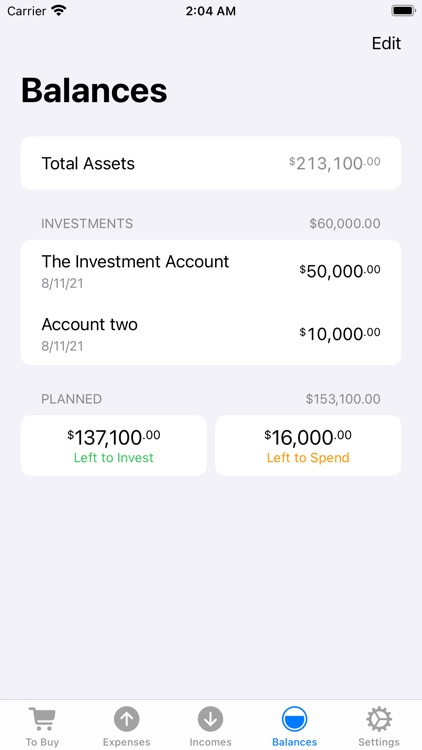

App Store Description
** Featured by App Store in "Editor's Choice This Week" **
Money Zen is a simple and easy-to-use personal finance app, it let you divide your money into two parts: the money you want to save and the money you want to spend, so you can always know exactly how much money you have saved and how much money you have left to spend! Then you can invest your savings, and accumulate the money you want to spend to buy things you want. It also is a shopping list.
EXPENSE & INCOME TRACKER
• Use multiple tags to identify your expenses and incomes. (for example: food, milk)
• Quick and intuitive way to see the monthly / yearly / all-time statistics
• Easily look up exactly how much money you have spent on a particular tag.
• See the expense changes compared to the previous month.
• See the monthly average expense, annual average expense, and annual average income. The average is an estimated value at beginning, and will be getting more precise every day.
SHOPPING LIST
• If you have something to buy, just add expenses with zero amount to create shopping list items.
• After you have bought the item, just enter the amount, and it will convert to an expense.
THE MONEY ZEN METHOD FOR PERSONAL FINANCE
1. Simplify your non-investment assets by dividing them into two parts: the money you want to save and the money you want to spend.
2. For every income you earn, plan ahead the amount you want to save, and the amount you want to spend.
3. Know exactly the amount of your savings, so you can use it to invest.
4. For every withdrawal from your investment accounts, plan ahead the amount you want to save, and the amount you want to spend.
5. Always know how much money you have left to spend, so you can avoid over-spending, and save more money for things you want by living frugally.
MULTIPLE CURRENCIES SUPPORT
• support for 161 currencies
• record your real-life foreign currency exchange transactions
• remember your used currencies for quick select
• support enter and display decimal comma and localized digit group separators for some countries (for example: France, Germany)
SAFE & PRIVATE
• passcode lock
• iCloud auto backup
• no registration required
Privacy policy and terms of use: https://moneyzen.app/terms/
AppAdvice does not own this application and only provides images and links contained in the iTunes Search API, to help our users find the best apps to download. If you are the developer of this app and would like your information removed, please send a request to takedown@appadvice.com and your information will be removed.