
Expense Manager Pro is built to meet the needs of an employee recording time and expenses, or for a consultant tracking multiple clients

ExpenseManager Pro
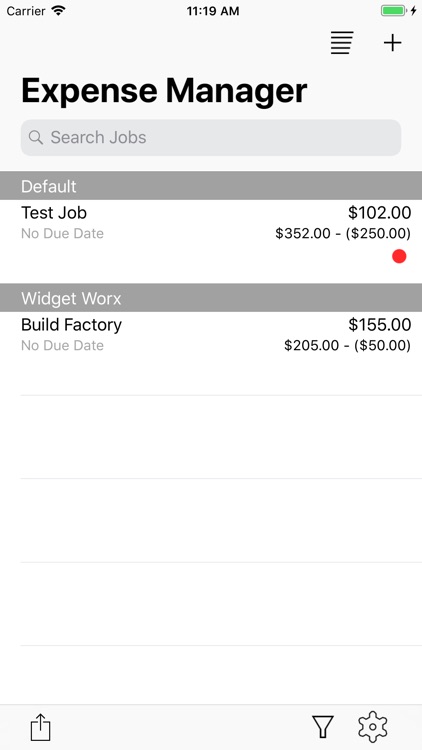
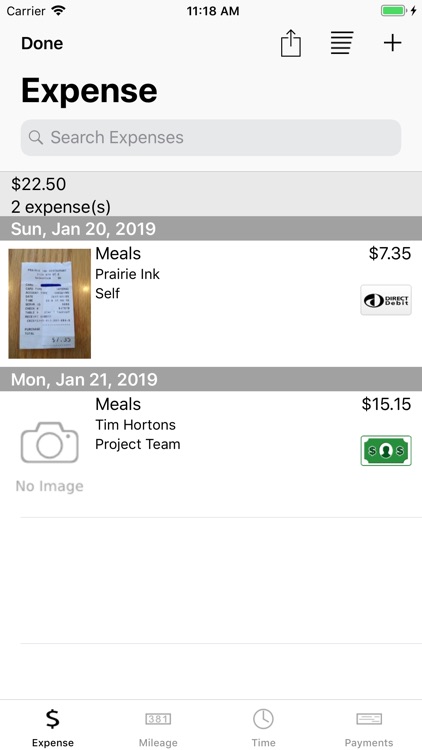
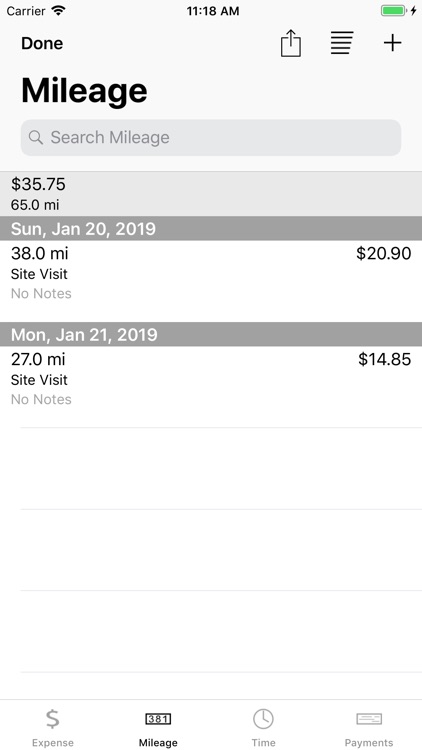
What is it about?
Expense Manager Pro is built to meet the needs of an employee recording time and expenses, or for a consultant tracking multiple clients. This app tracks expenses, logs time and mileage and records payments received. Information is organized by individual jobs and clients. Job invoices, generated with the built in reporting engine, can be sent to clients. The many configuration settings allow the user to tailor operations to suit work preferences.
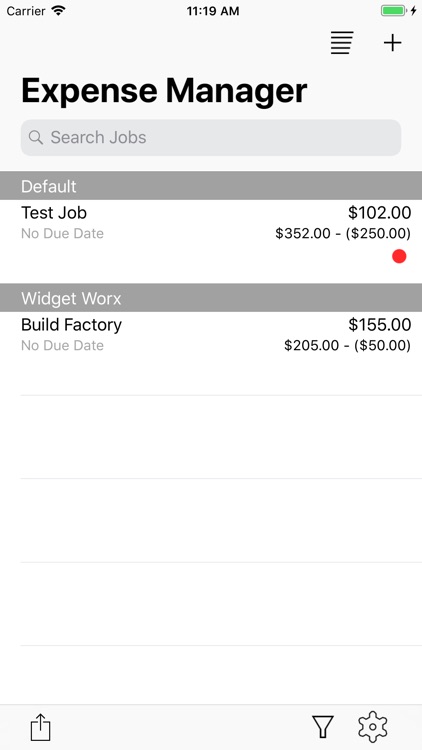
App Screenshots
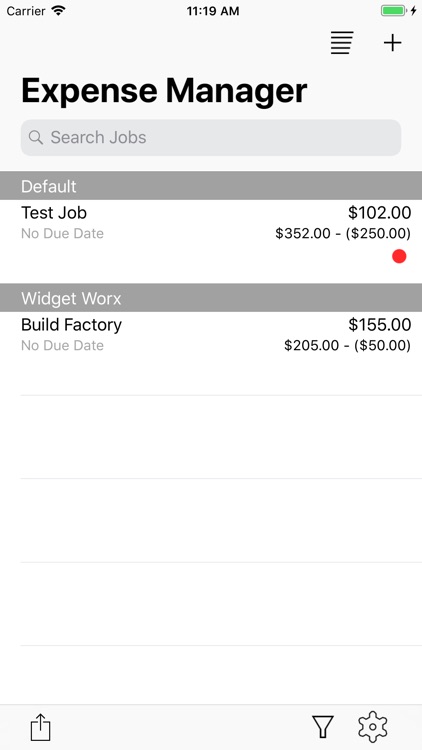
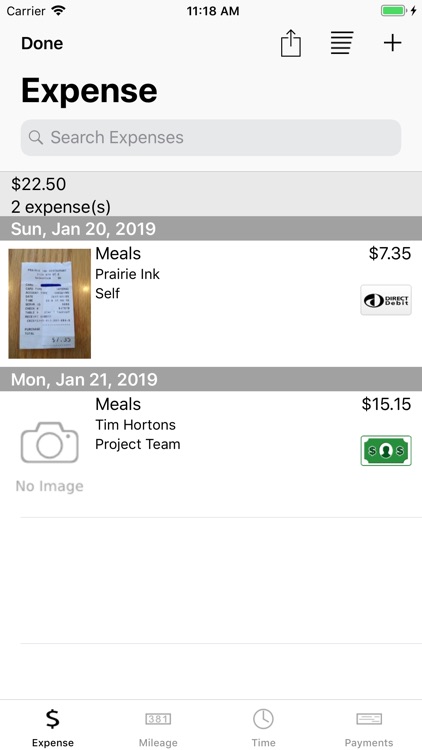
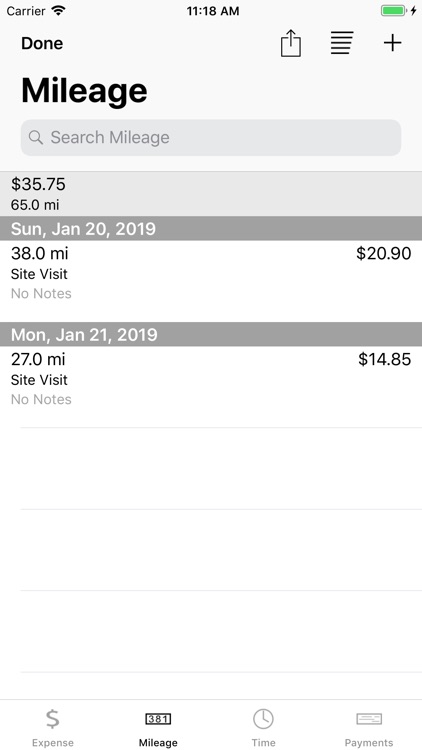
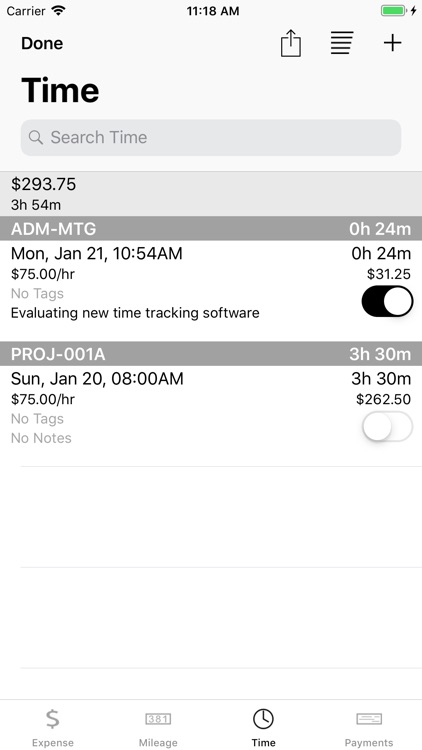
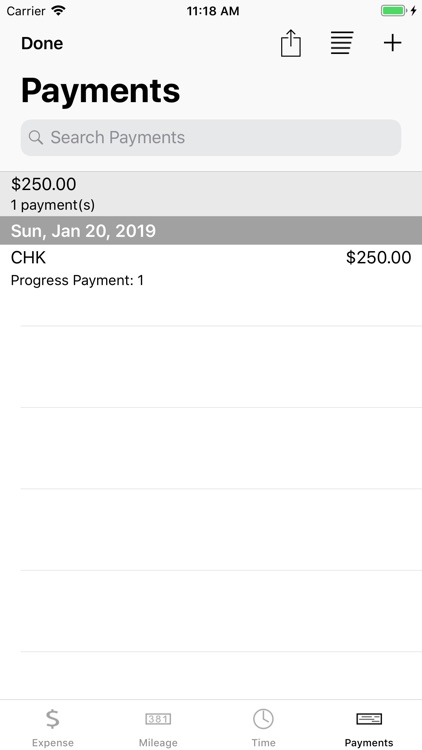
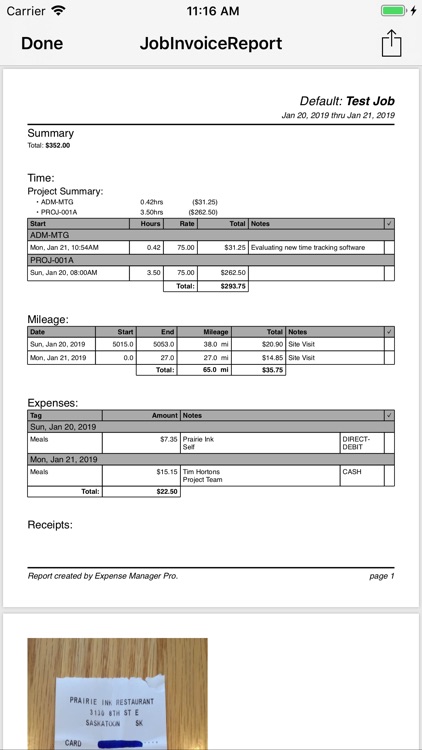
App Store Description
Expense Manager Pro is built to meet the needs of an employee recording time and expenses, or for a consultant tracking multiple clients. This app tracks expenses, logs time and mileage and records payments received. Information is organized by individual jobs and clients. Job invoices, generated with the built in reporting engine, can be sent to clients. The many configuration settings allow the user to tailor operations to suit work preferences.
Features:
- Manage different clients with functions for bill rates and billing increments
- Create jobs for clients
- Dynamic job states: Active, Billed, Overdue, and Paid
- Track expenses, mileage, time and payments within the different jobs
- Expense tracking with payment method, tags, merchants, notes and pictures of receipts
- Receipt capture with built in device camera
- Track mileage in miles or kilometres. Allows mileage entry via starting and ending odometer readings or as total distance
- Time tracking - time can be entered directly by adjusting the time of the entry, or by starting and stopping a real time clock for the entry. Time entry clocks can be stopped and started as many times as desired, and Expense Manager will accurately track the total run time of a time entry. Time tracking also allows additional data to be tracked such as: work orders, tags, and categories
- Payment management - Expense Manager tracks customer payments when received. These payments, as well as due dates, can be used to auto calculate job statuses.
- Fully functional application without network connections
- Multinational currency support - allows for a preferred currency, unlimited number of currency exchange rates, and currency indication at the expense level
- Exchange Rate data imports from the internet
- Collected data can be reported from within Expense Manager via Job Invoice, Client Summary and Hours Worked reports
- Generated Reports are PDF documents that can be sent to other applications, including e-mail, iBooks, etc
- Manage reimbursement rates for personal vehicle use
- Tag Management that allows for creation and deletion of tags and tag groups for association with Expenses, Time and Mileage
- Backup/Restore to/from iCloudⓇ or Google DriveTM - ensures that data isn't lost if device is lost
- Extensive user's guide
AppAdvice does not own this application and only provides images and links contained in the iTunes Search API, to help our users find the best apps to download. If you are the developer of this app and would like your information removed, please send a request to takedown@appadvice.com and your information will be removed.