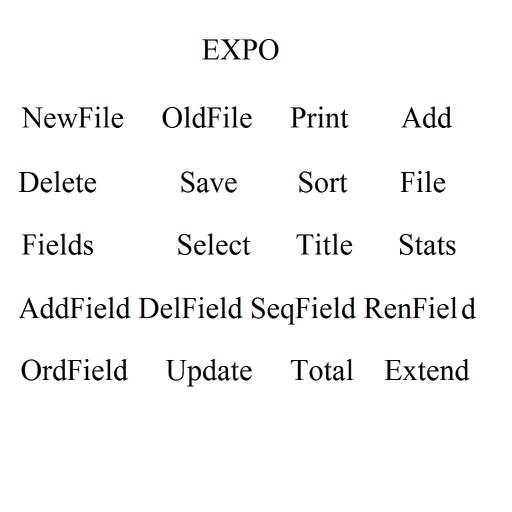
Create and maintain databases with records defined by a set of Fields

Exposition
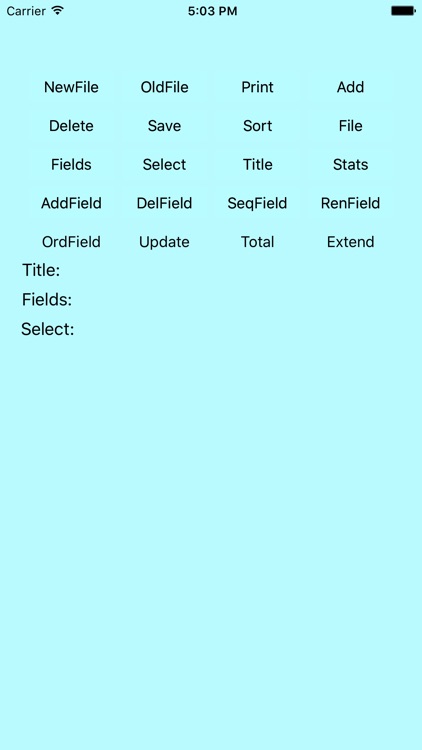
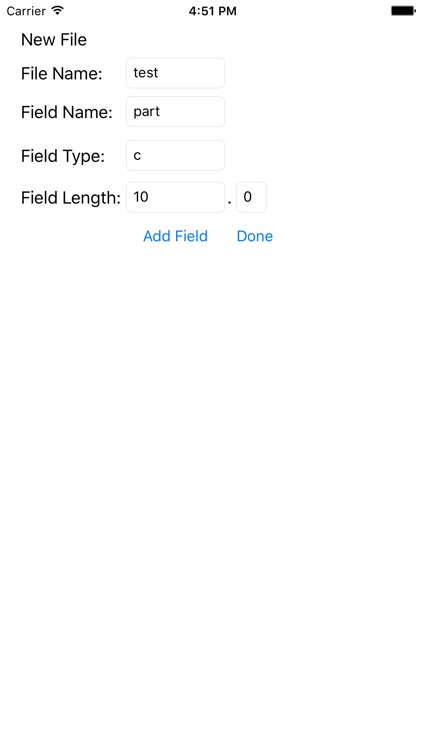
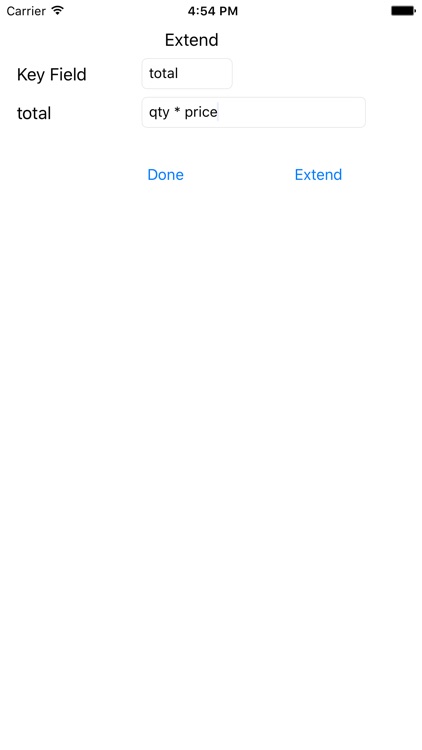
What is it about?
Create and maintain databases with records defined by a set of Fields. Add new Fields or delete Fields or re-order Fields at any time. Fields may be 'c'haracter, 'i'nteger or 'f'loating point with digits right of decimal point. Sort the records by specifying which Fields are to be sorted, major to minor. Display your data and the Fields by selecting which Fields and records are to be displayed, or all. Select which records are to be acted on by comparing the Fields in a record to another Field or constant using the keyboard symbols for less then, greater than, less then or equal, greater than or equal, equal. Report files by displaying subtotals on specified numeric Fields whenever a key Field changes, and totals at the end. Update the data Fields by specifying a key Field and which fields are to be added to or replaced. Extend specified Fields by specifying which Fields to extend and how, by specifying a Field +-*/ another Field or constant, i.e.: Total Field is Quantity Field * Price Field, etc. and much more. Save your database to a file, and retrieve it later.
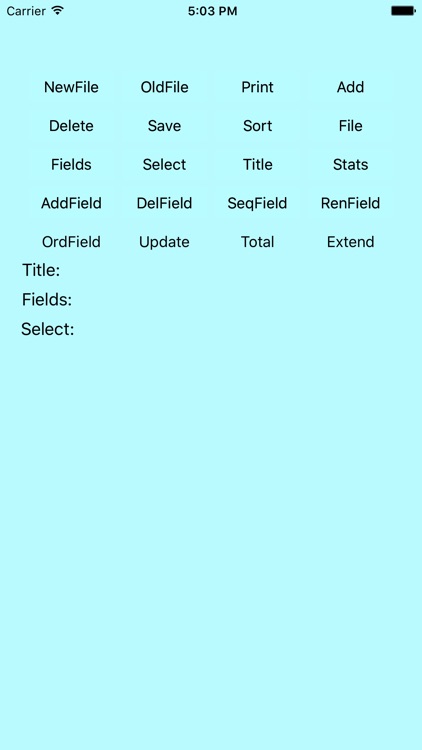
App Screenshots
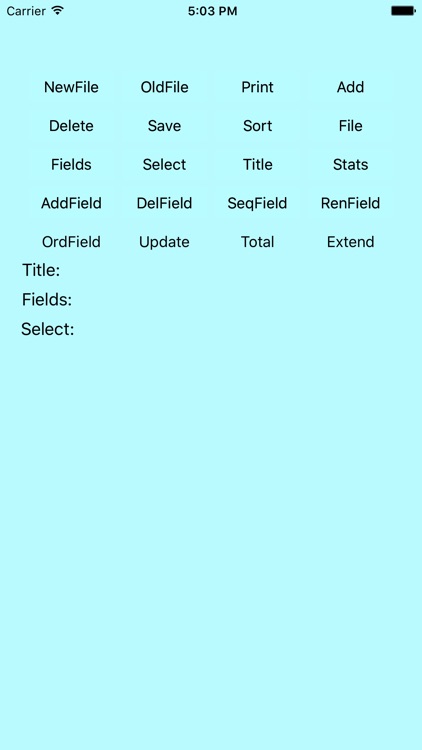
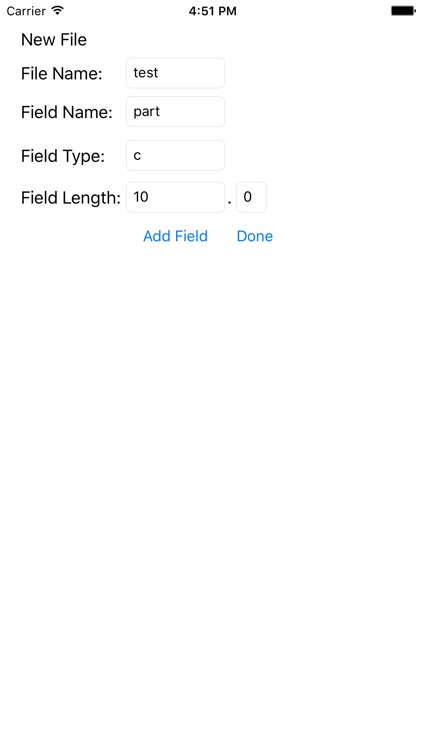
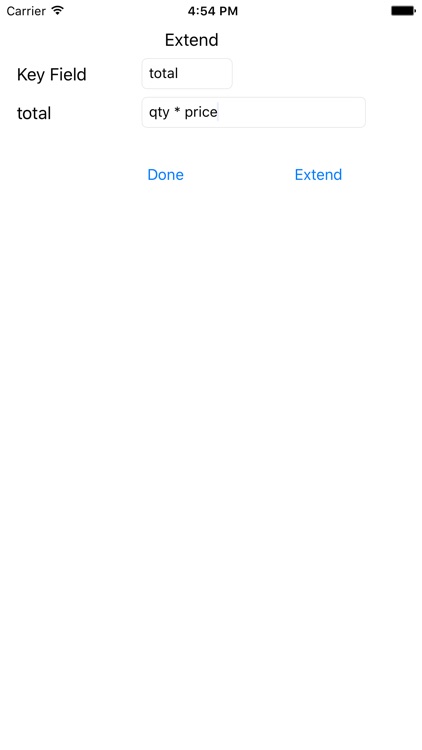
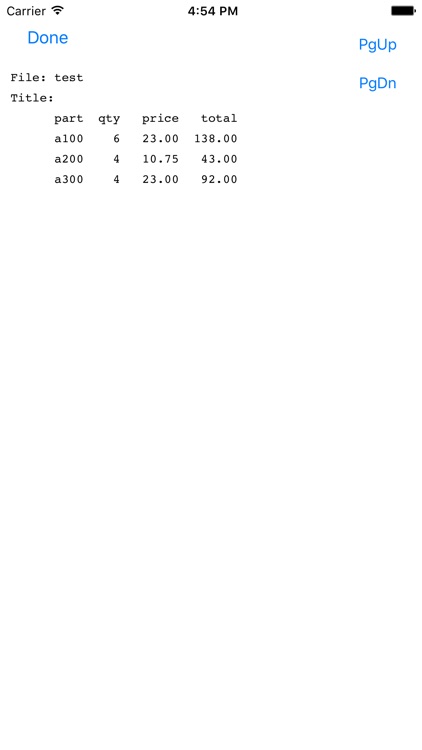
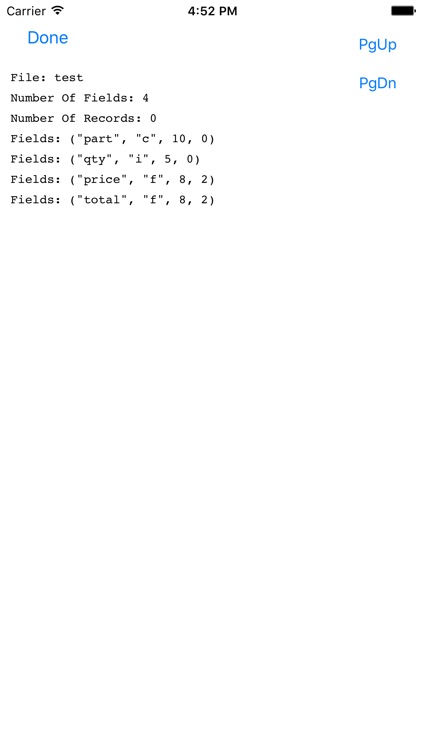
App Store Description
Create and maintain databases with records defined by a set of Fields. Add new Fields or delete Fields or re-order Fields at any time. Fields may be 'c'haracter, 'i'nteger or 'f'loating point with digits right of decimal point. Sort the records by specifying which Fields are to be sorted, major to minor. Display your data and the Fields by selecting which Fields and records are to be displayed, or all. Select which records are to be acted on by comparing the Fields in a record to another Field or constant using the keyboard symbols for less then, greater than, less then or equal, greater than or equal, equal. Report files by displaying subtotals on specified numeric Fields whenever a key Field changes, and totals at the end. Update the data Fields by specifying a key Field and which fields are to be added to or replaced. Extend specified Fields by specifying which Fields to extend and how, by specifying a Field +-*/ another Field or constant, i.e.: Total Field is Quantity Field * Price Field, etc. and much more. Save your database to a file, and retrieve it later.
AppAdvice does not own this application and only provides images and links contained in the iTunes Search API, to help our users find the best apps to download. If you are the developer of this app and would like your information removed, please send a request to takedown@appadvice.com and your information will be removed.