
Extended Georgian keyboard represents an app with built-in custom keyboard extension, which makes possible to integrate custom keyboard in iOS just like the original one (with some exceptions)

Extended Georgian Keyboard
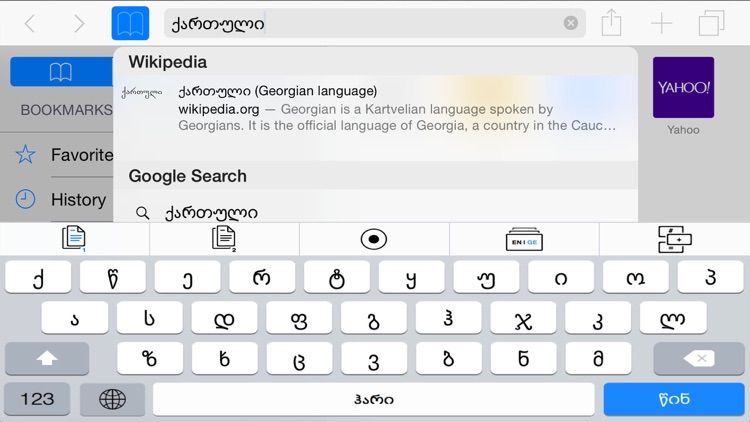
What is it about?
Extended Georgian keyboard represents an app with built-in custom keyboard extension, which makes possible to integrate custom keyboard in iOS just like the original one (with some exceptions).
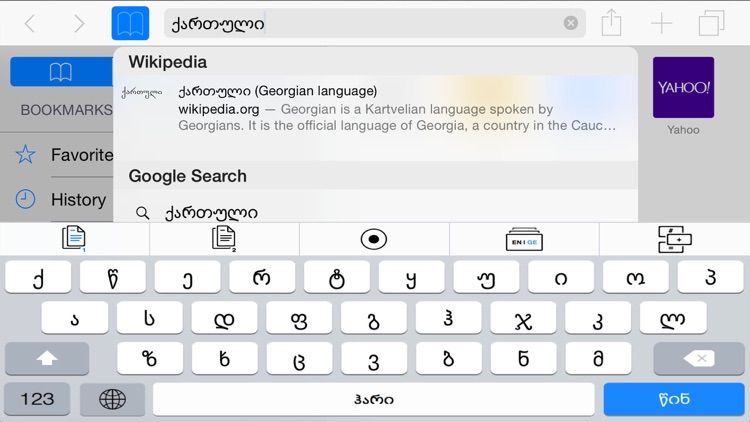
App Store Description
Extended Georgian keyboard represents an app with built-in custom keyboard extension, which makes possible to integrate custom keyboard in iOS just like the original one (with some exceptions).
To start using the keyboard go to Settings -> General -> Keyboard -> Keyboards -> Add New Keyboard... and add Georgian Keyboard which will appear in the list after installing the app. Note that uninstalling the Extended Georgian Keyboard app will result in uninstalling the custom keyboard itself.
Keyboard works on all iOS devices with iOS 8 installed on it, but iPhone 6 and iPhone 6 Plus aren't yet fully supported.
Keyboard offers some extended functionalities:
- Paste(1)
- Paste(2)
- Move Pointer across the text by sliding your finger on the keyboard itself
- Fast switching from Georgian to English and vice versa to type international words faster
- Extended symbols slider
Keyboard also offers sound options which can be configured from the container app. Enabling sound on key clicks requires Full Access to be enabled, like Paste(1) and Paste(2).
It's up to you to decide whether you want to use this awesome functionalities in price of risking nothing.
Exactly, nothing! Because app doesn't use internet connection and no data could be flown from your device. This can be checked by going into Settings -> Georgian Keyboard;
Bring all the awesomeness of this keyboard to your typing experience and enjoy!
Many thanks to Mirian Koridze(@meowingback) for designing this keyboard.
AppAdvice does not own this application and only provides images and links contained in the iTunes Search API, to help our users find the best apps to download. If you are the developer of this app and would like your information removed, please send a request to takedown@appadvice.com and your information will be removed.