
Screenshots

EyeCura


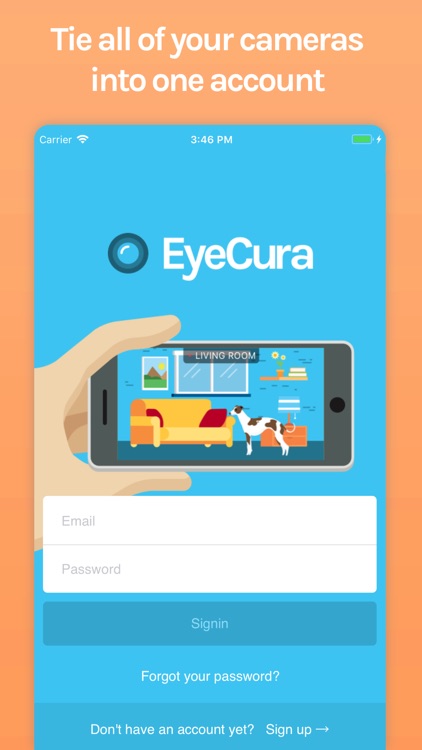
What is it about?
Screenshots

App Screenshots
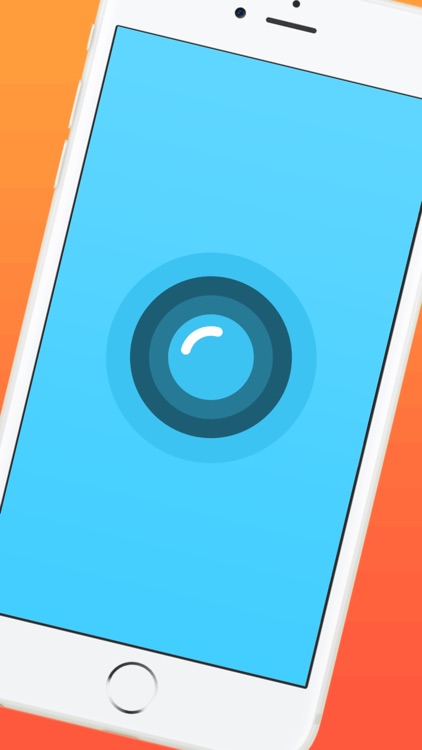

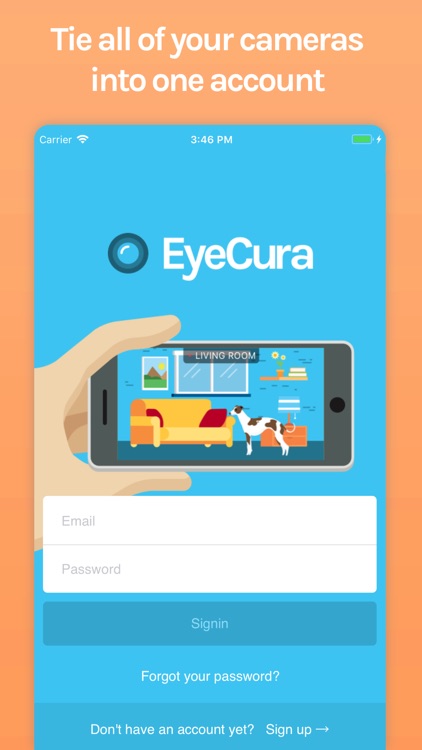
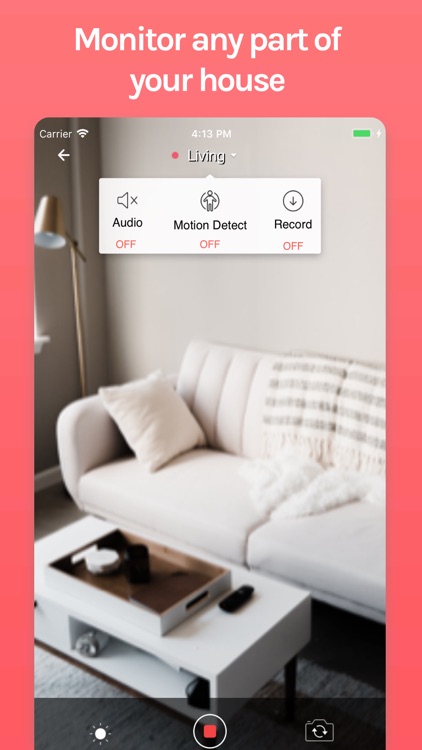
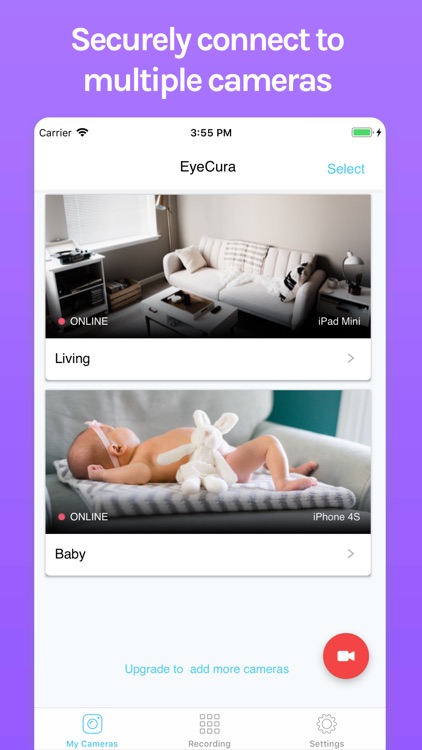
App Store Description
Screenshots
• Stream up to 4 monitors at once!
• Works as long as there’s wifi!
IOS VERSION
Set your mind at ease by turning your old mobile devices into highly secure cameras with absolute privacy, no extra hardware and $0 setup cost.
KEY FEATURES
• Multi-streaming (4 at once)
• Motion detection & quick alerts
• Record streams securely & save into your device
• Two-way video chat
• Power saving mode
WHY EYECURA?
• VERSATILE
Got an iPhone? IPad?
Whatever device you use/d, we don’t discriminate!
It all comes down to the version of the device’s software.
Scroll down to our requirements to check out our supported devices list.
• SECURE
Advanced encryption and peer to peer streaming.
Worry not, we can’t even see your streams!
• ECO-CONCIOUS
When electronics end up in landfills, harmful substances such as lead, mercury and cadmium pollute land and water alike. E-waste is a growing problem, think about the number of phones you have gone through alone?
That’s exactly why we aim to reduce e-waste by giving old, functional phones, a new life!
Plus, rather than buying an expensive CCTV, you can save those bucks for a rainy day.
REQUIREMENTS
• Your devices need to be connected to Wi-Fi, don’t forget to charge!
• You need two or more devices to use this app; your main phone, and one or more old devices!
iOS version requires devices running iOS 9 or newer. Works on iPhone 4s or newer, iPod touch 5th generation or newer, iPad mini and iPad 2 or newer.
SET UP
1. Find your old phone, Install Eyecura, create an account and set up a camera.
2. Install Eyecura on your phone, login with the same account.
3. Start streaming!
IN-APP PURCHASE SUBSCRIPTION
- FREE $0 AUD/month. Offers 1 camera, 1 hour recording, motion detection and limited streaming.
- Standard $4.99 AUD/month or $47.99 AUD/year. Offers two cameras, 1-day recording, motion detection, 2 streaming cameras at once.
- Premium $9.99 AUD/month or $107.99 AUD/year (local currency may apply). Offers extra features up to six cameras, unlimited recording time, unlimited monitors, 4 streaming cameras at once.
Payment terms and Conditions
- The payment will be charged to your iTunes Account.
- The account will be automatically charged for renewal unless auto-renewal is turned off at least 24 hours before the current subscription expires.
- You can manage your subscription and auto-renewal by going to Account Settings.
- The features of EyeCura Standard and Premium are associated with the account you use to log in to EyeCura (not your iTunes account), and are available to all devices logged in with the same account.
CUSTOMER SUPPORT
Happy customers are our highest priority and your feedback is always welcome. If you have any issues or suggestions, please contact us at support@eyecura.com.au
Please refer to EyeCura's here for:
Terms of Use - https://eyecura.com.au/terms/
Privacy Policy - https://eyecura.com.au/privacy/
AppAdvice does not own this application and only provides images and links contained in the iTunes Search API, to help our users find the best apps to download. If you are the developer of this app and would like your information removed, please send a request to takedown@appadvice.com and your information will be removed.