
EZ In-Site Connect is provided to support the EZ Series® In-Site® CL panel by aiding in the configuration and setup verification of your system

EZ In-Site Connect

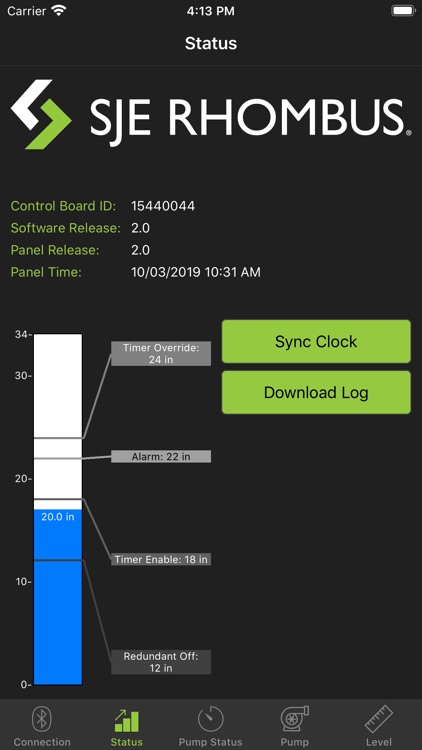
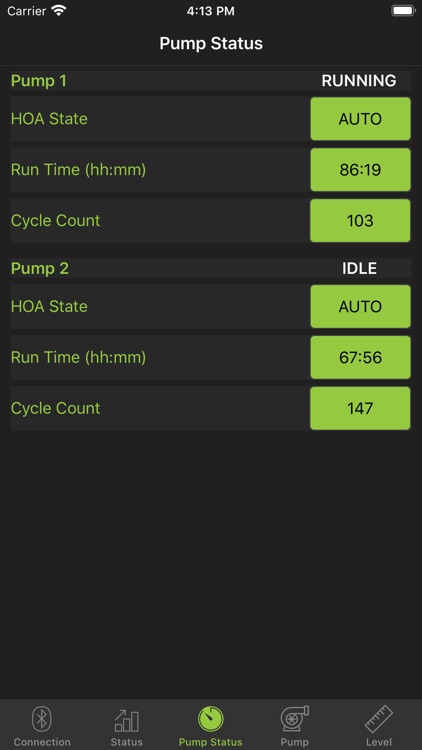
What is it about?
EZ In-Site Connect is provided to support the EZ Series® In-Site® CL panel by aiding in the configuration and setup verification of your system. You can simply connect to the panel in as little as 2 button presses after you have successfully connected to a panel once. The EZ Series® In-Site® CL panel settings can easily be configured in the field. Once configured you can use the app to monitor the panel operation with pump statistics and a level bar graph which updates as the water level changes. The EZ In-Site Connect app may also be used to download and store In-Site® Reporting log files which store system data including pump run times, pump cycles, alarm conditions, power outages, and more.

App Screenshots

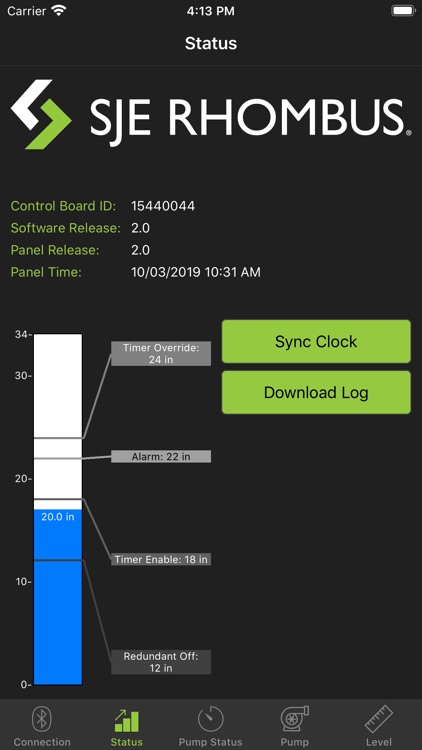
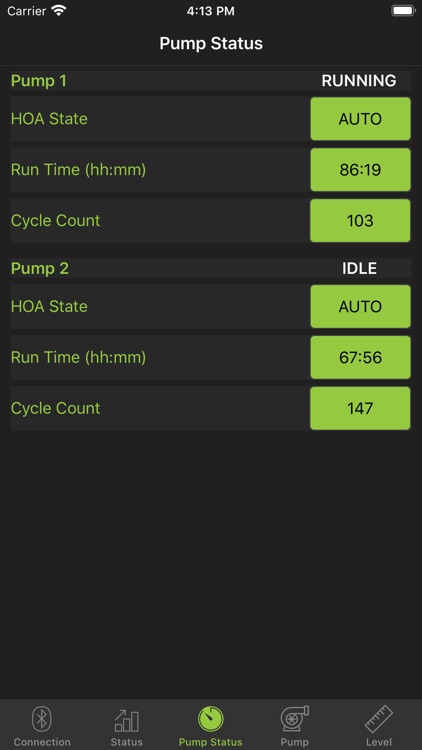

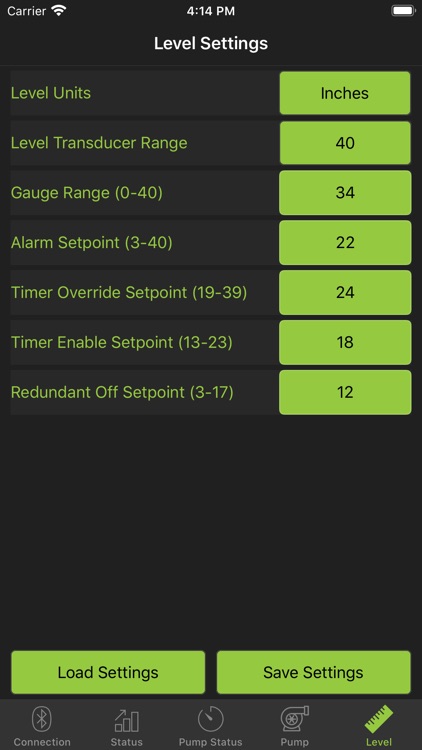


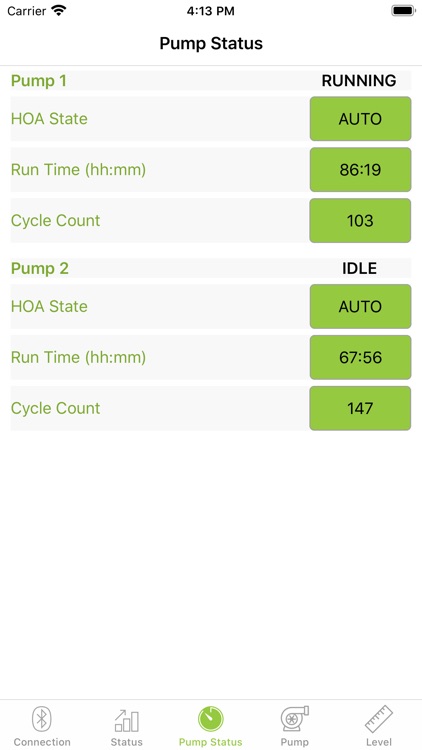


App Store Description
EZ In-Site Connect is provided to support the EZ Series® In-Site® CL panel by aiding in the configuration and setup verification of your system. You can simply connect to the panel in as little as 2 button presses after you have successfully connected to a panel once. The EZ Series® In-Site® CL panel settings can easily be configured in the field. Once configured you can use the app to monitor the panel operation with pump statistics and a level bar graph which updates as the water level changes. The EZ In-Site Connect app may also be used to download and store In-Site® Reporting log files which store system data including pump run times, pump cycles, alarm conditions, power outages, and more.
Key Features:
• Wirelessly connect to the EZ Series® In-Site® CL panel with Bluetooth® communications (password protected).
• Set parameters in the EZ Series® In-Site® CL panel to control panel operation.
• Save and load common EZ Series® In-Site® CL panel operation parameters to quickly set up a system.
• Observe panel operation through the applications level bar graph, pump elapsed time meters, and pump cycle counters.
• Transfer events stored in the panel's event log as a file to an email recipient or via file sharing in iTunes. The file can then be used by the In-Site® Reporting program on a Windows-based PC.
About SJE Rhombus:
SJE Rhombus® provides smart solutions to today’s growing environmental challenges. We combine our 40 years of expertise in pump controls with the latest technology to deliver energy efficient, cost-effective products for a wide variety of residential, commercial, municipal, industrial and agricultural applications.
No matter the application, SJE Rhombus has a control solution to fit your needs, whether it's a simple float switch or septic alarm system to control panels using embedded circuit board technology for advanced programming and monitoring of your system. And if we don't have it in our standard catalog, we can design and build a custom solution to meet your exact specifications.
AppAdvice does not own this application and only provides images and links contained in the iTunes Search API, to help our users find the best apps to download. If you are the developer of this app and would like your information removed, please send a request to takedown@appadvice.com and your information will be removed.