Our karaoke machines are shipped with the EZ Link feature button disabled
EZ Link Setup
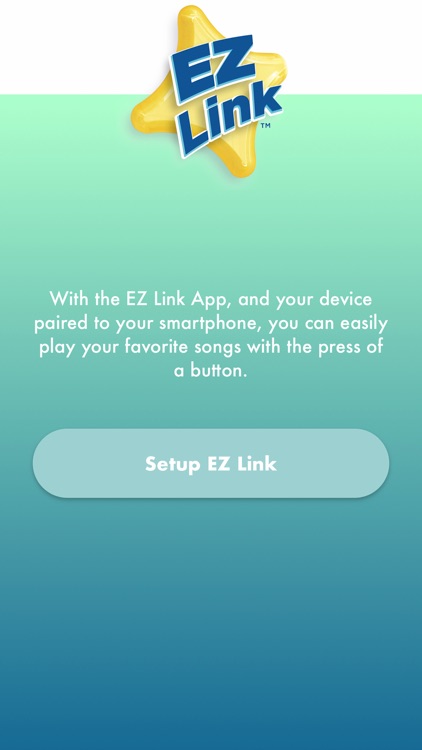


What is it about?
Our karaoke machines are shipped with the EZ Link feature button disabled. To enable this button and use the EZ Link feature, you need to establish parental consent and select a preferred streaming service that the EZ Link will use to access content. Once the feature is enabled, please leave EZ Link Setup App open to allow the EZ Link feature to operate.This is a one-time activation. Once the EZ Link feature is enabled, leave the app running in the background, but you do not need to use this app again unless you wish to disable the feature, or change your preferred streaming service.Do I have to leave the EZ Link Setup App open? The EZ Link button, once enabled, will connect the user to existing playlists on their selected streaming service. To open the streaming service, and access the playlist, the EZ Link Setup App does need to be running.How do I enable the EZ Link feature?To unlock this feature, first, connect the Bluetooth device running this app to the karaoke machine with the EZ Link feature.Next, you will need to answer a few short questions to prove that you are an adult, and then agree to the terms and conditions of using the EZ Link feature. Lastly, select the streaming service you would like the EZ Link feature to use.
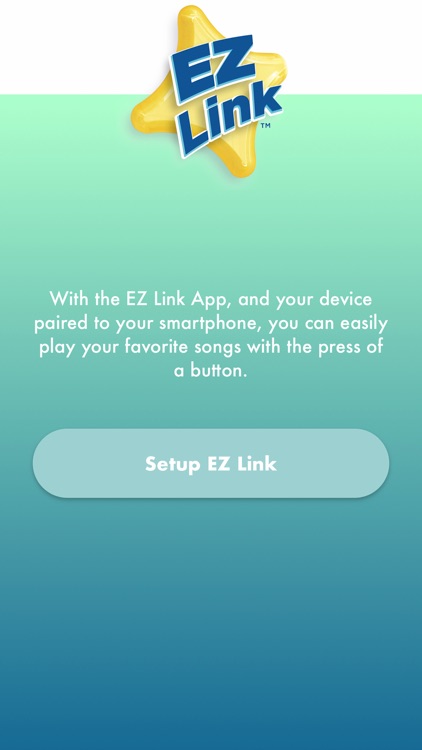
App Screenshots
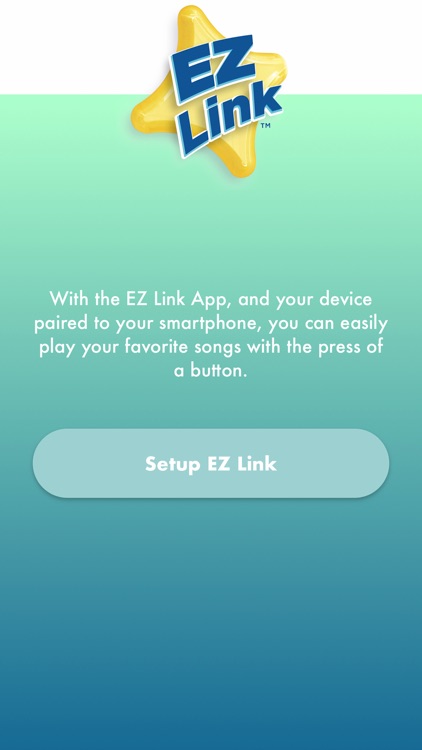



App Store Description
Our karaoke machines are shipped with the EZ Link feature button disabled. To enable this button and use the EZ Link feature, you need to establish parental consent and select a preferred streaming service that the EZ Link will use to access content. Once the feature is enabled, please leave EZ Link Setup App open to allow the EZ Link feature to operate.This is a one-time activation. Once the EZ Link feature is enabled, leave the app running in the background, but you do not need to use this app again unless you wish to disable the feature, or change your preferred streaming service.Do I have to leave the EZ Link Setup App open? The EZ Link button, once enabled, will connect the user to existing playlists on their selected streaming service. To open the streaming service, and access the playlist, the EZ Link Setup App does need to be running.How do I enable the EZ Link feature?To unlock this feature, first, connect the Bluetooth device running this app to the karaoke machine with the EZ Link feature.Next, you will need to answer a few short questions to prove that you are an adult, and then agree to the terms and conditions of using the EZ Link feature. Lastly, select the streaming service you would like the EZ Link feature to use.
AppAdvice does not own this application and only provides images and links contained in the iTunes Search API, to help our users find the best apps to download. If you are the developer of this app and would like your information removed, please send a request to takedown@appadvice.com and your information will be removed.