
ezeep is the most intuitive and beautiful way to print from your iPhone, iPad or iPad Pro

ezeep
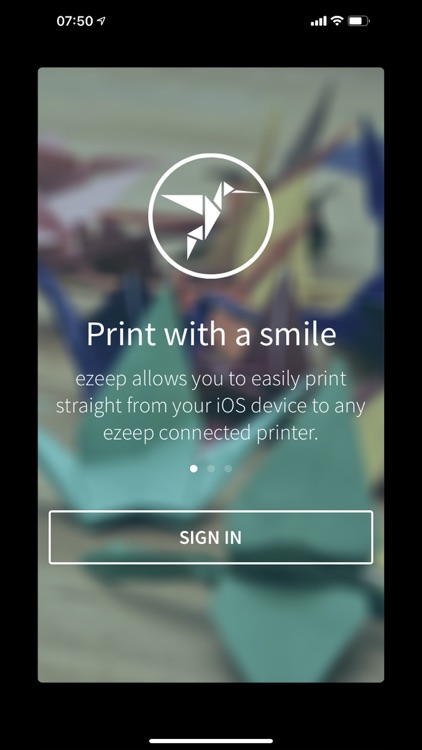
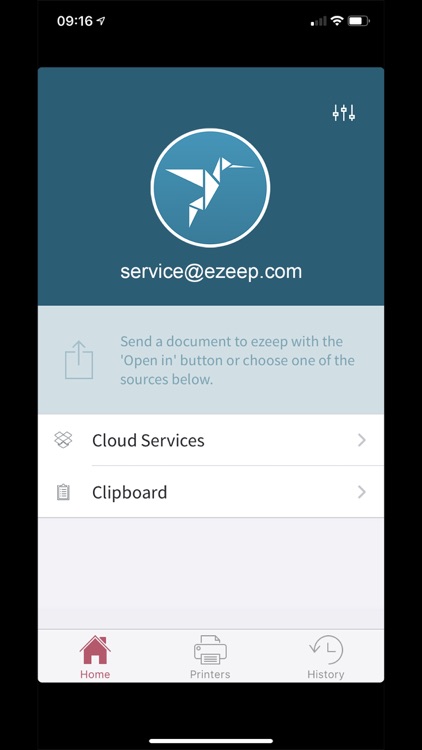

What is it about?
ezeep is the most intuitive and beautiful way to print from your iPhone, iPad or iPad Pro. If you’re at an organization or location that already has ezeep, download the app to start printing.
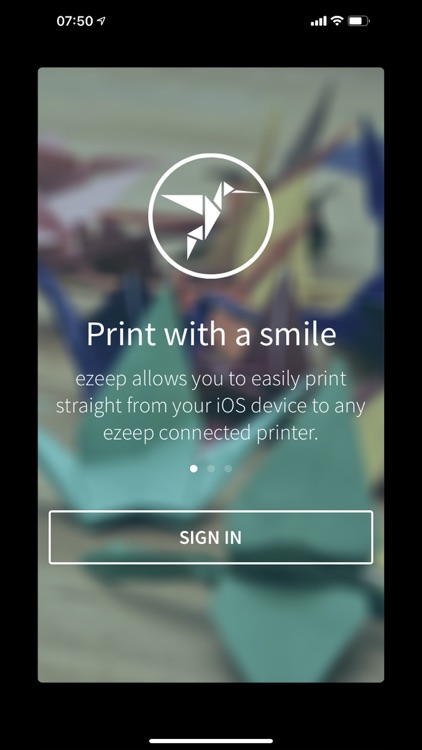
App Screenshots
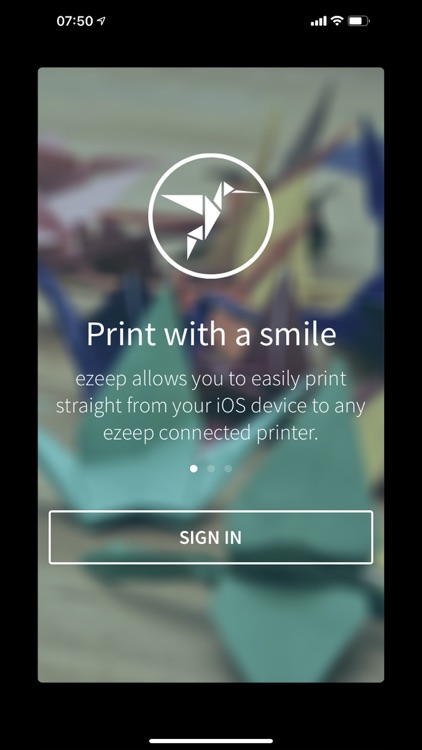
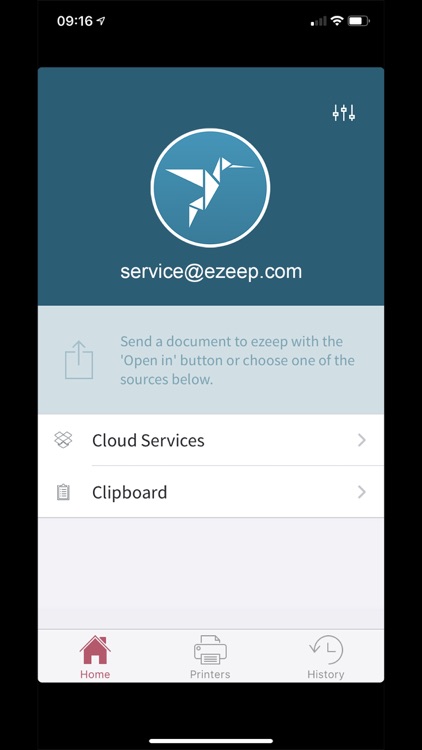

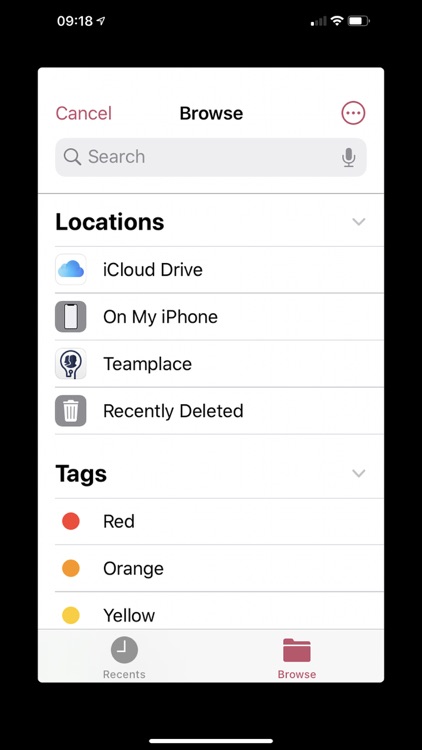
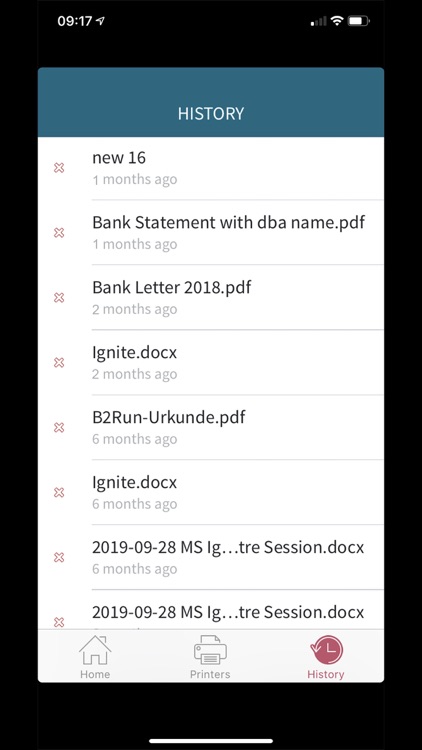
App Store Description
ezeep is the most intuitive and beautiful way to print from your iPhone, iPad or iPad Pro. If you’re at an organization or location that already has ezeep, download the app to start printing.
To setup ezeep at your organization, so that your users and your team can connect to any printer wirelessly, go to www.ezeep.com.
Key benefits:
· Print directly from your iPhone, iPad or iPad Pro to any ezeep enabled printer
· Connect to any printers without special hardware, drivers or software
Features:
· Print files and documents from your favorite services such as Dropbox, Box, Evernote, and Mail
· Supports all popular file types including PDF, Microsoft Office® documents, and Open Office® documents
· Simple and intuitive interface - the way printing should be
· Offer mobile printing to customers at your business - perfect for universities, business centers, coworking spaces and startups
AppAdvice does not own this application and only provides images and links contained in the iTunes Search API, to help our users find the best apps to download. If you are the developer of this app and would like your information removed, please send a request to takedown@appadvice.com and your information will be removed.