
1

ezManager
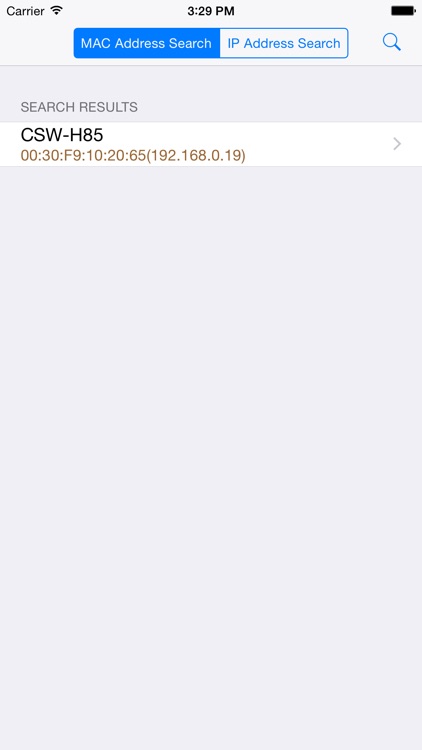
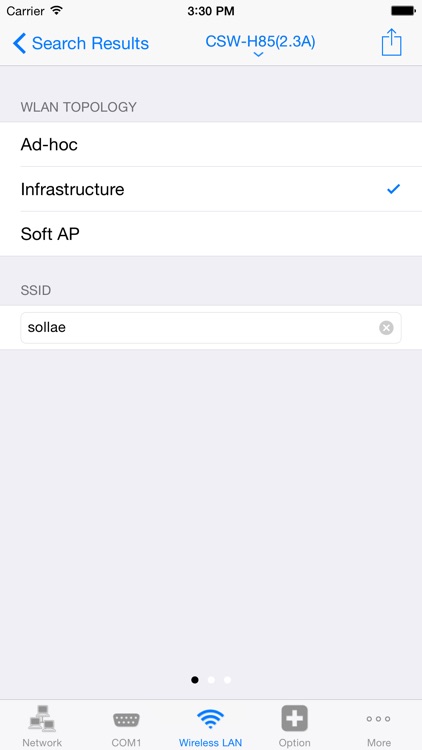
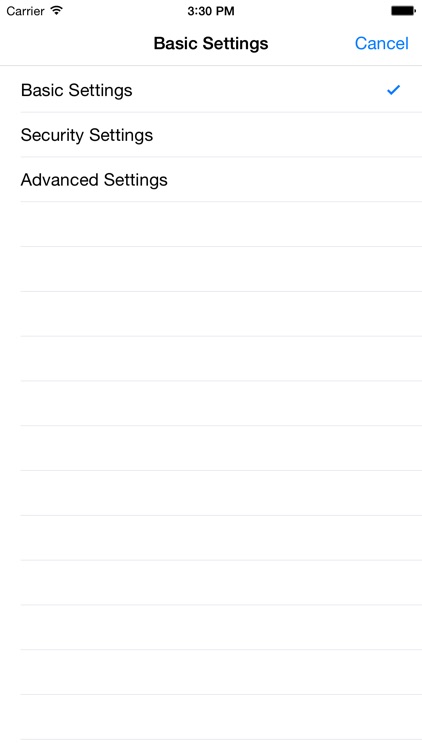
What is it about?
1. What is ezManager?
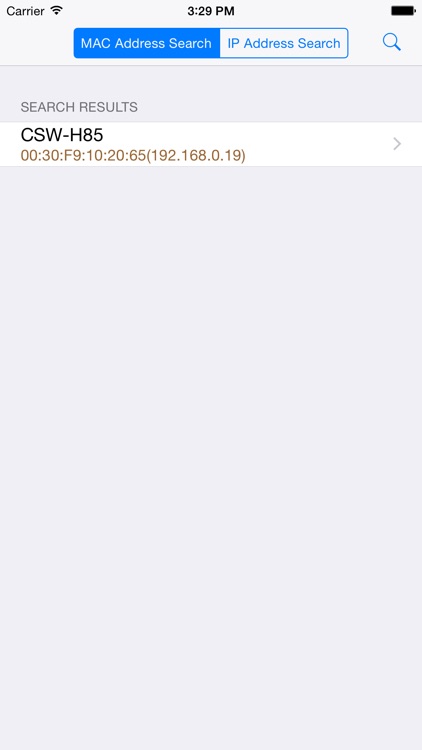
App Screenshots
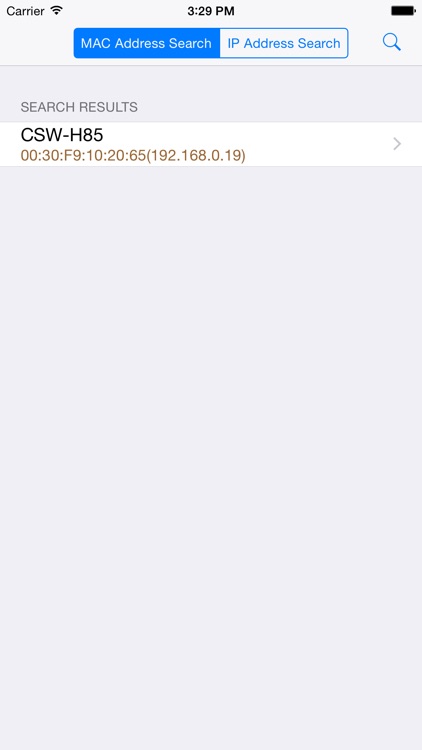
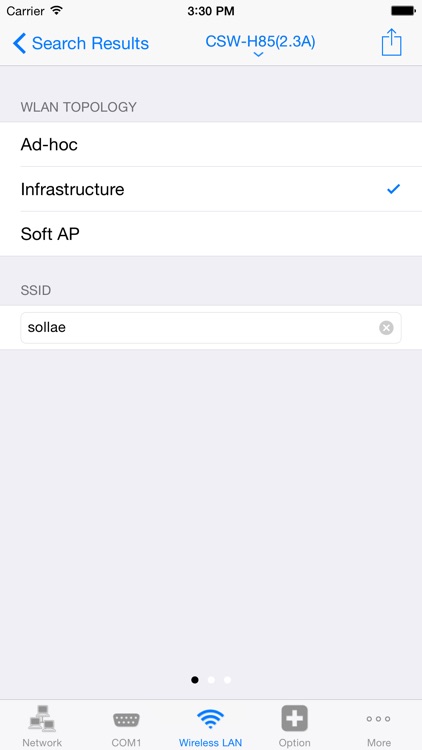
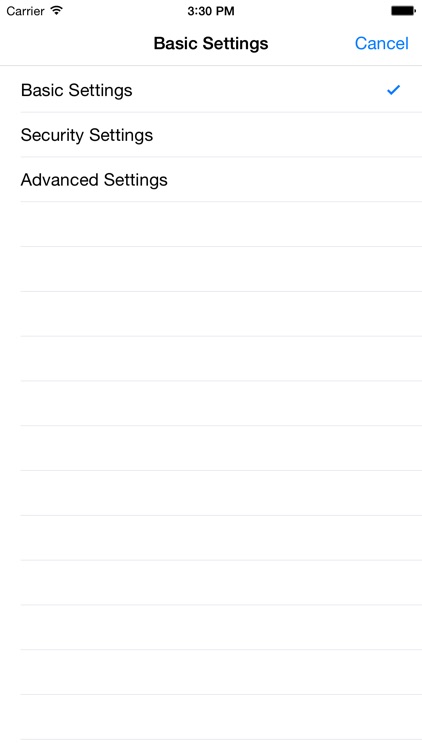
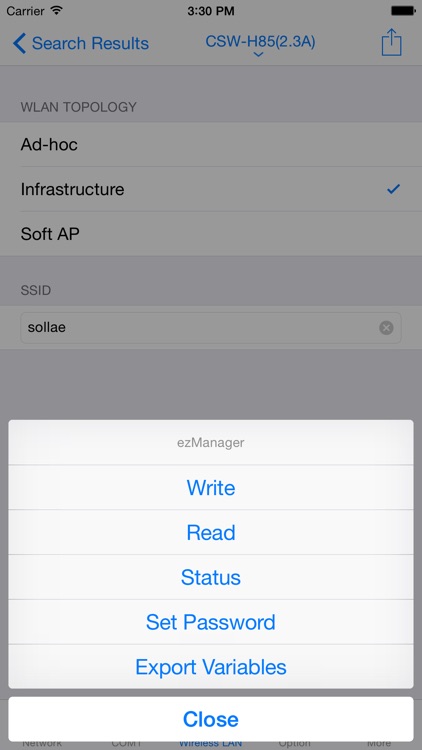
App Store Description
1. What is ezManager?
ezManager is an application program for iPhones to manage and configure ezTCP.
ezManager App will deliver new experience that is easy to use interface, faster and more convenient settings, and ready in real time to help you manage ezTCP.
2. Features
- Search ezTCP configurable on Wi-Fi through LAN/WLAN sharers
- Search and configure ezTCP at the remote site through Wi-Fi or 3G network
- User-friendly interface
- Setting parameters/password, checking status and other functions to use ezTCP available
3. Available Products
- Remote I/O controllers : CIE-M10, CIE-H10, CIE-H12, CIE-H14
- Serial to WLAN converters : CSW-M83, CSW-M85, CSW-B85, CSW-H80, CSW-H85K
- Serial to Ethernet converters : CSE-M53, CSE-M53N, CSE-M32, CSE-M73, CSE-H25, CSE-H53, CSE-H53N, CSE-H55, CSE-H55N, CSE-H20, CSE-H21
[How To Use]
- 1. MAC address search : This is a way to search ezTCP by broadcast packets. Pressing a search button[magnifying glass] will find every ezTCP on the same network. (available on Wi-Fi only)
2. IP address search : This is a way to search ezTCP by its own IP address. Entering IP address and pressing a search button[magnifying glass] will find corresponded one. (available on both Wi-Fi and 3G)
- Network tab : This tab is for setting parameters related to IP address.
- Serial port (COM1/COM2) tab : This tab is for serial port(type, baudrate, parity and etc.) and TCP/IP(Server/Client) configuration.
- Option tab : Additional or special functions can be set in this tab.
- I/O port tab : It is only for remote I/O controllers. All the parameters can be set to monitor and control digital inputs and outputs.
- Wireless LAN tab : This tab is to configure all the parameters of ezTCP Wireless LAN products, CSW-H85K, CSW-M85 and CSW-H80.
- Main button : Clicking the upper-right button allows you to check the status as well as write and read the parameters.
[Caution]
1. ezTCP and AP should be ordinarily connected.
2. In case of using 3G network, data fee may be additionally charged depend on your mobile calling plan.
3. Service may not be available in low Wi-Fi or 3G signal.
4. Downloading the latest version of App and firmware before configuration is highly recommended.
Contact
E-mail : app_support@sollae.co.kr
Website : http://www.eztcp.com > SUPPORT > Q&A
Facebook : http://www.facebook.com/eztcp
BLOG : http://blog.eztcp.com/
AppAdvice does not own this application and only provides images and links contained in the iTunes Search API, to help our users find the best apps to download. If you are the developer of this app and would like your information removed, please send a request to takedown@appadvice.com and your information will be removed.