You are using an outdated browser. Please
upgrade your browser to improve your experience.

[설명]
![[설명]](https://is2-ssl.mzstatic.com/image/thumb/Purple124/v4/b3/3d/24/b33d2429-521d-02c3-3b1e-1a91f09ccad5/source/60x60bb.jpg)
ezRemote
by midassoft

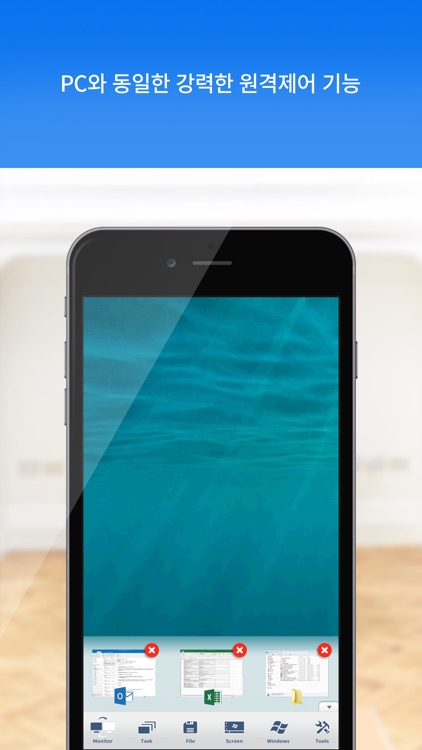
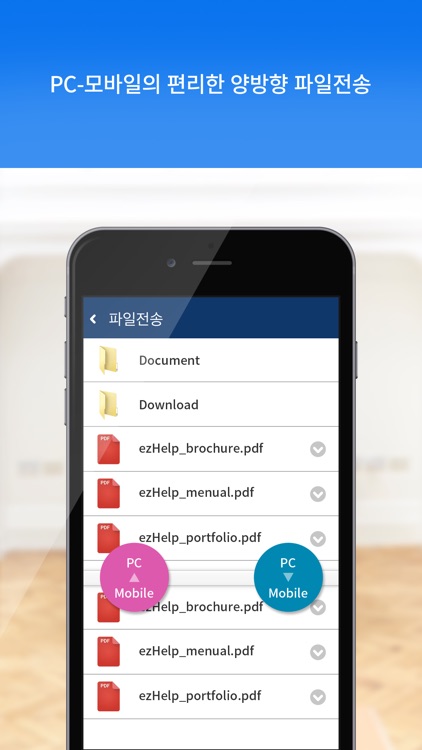
What is it about?
[설명]

App Screenshots

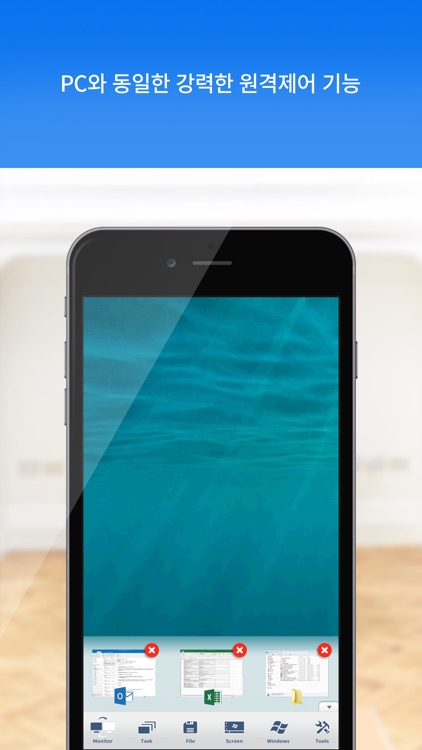
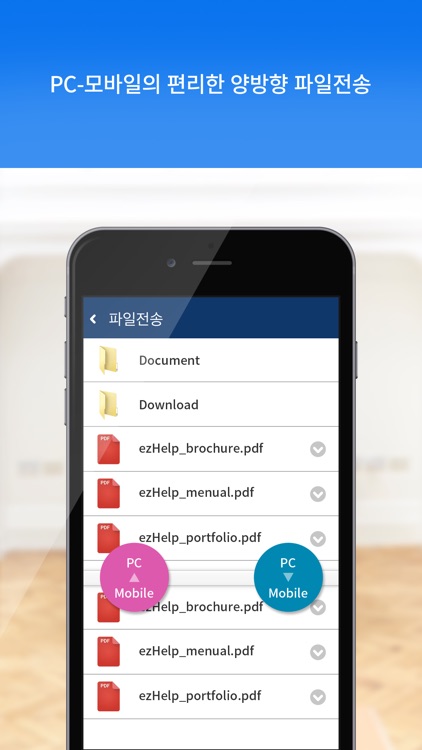
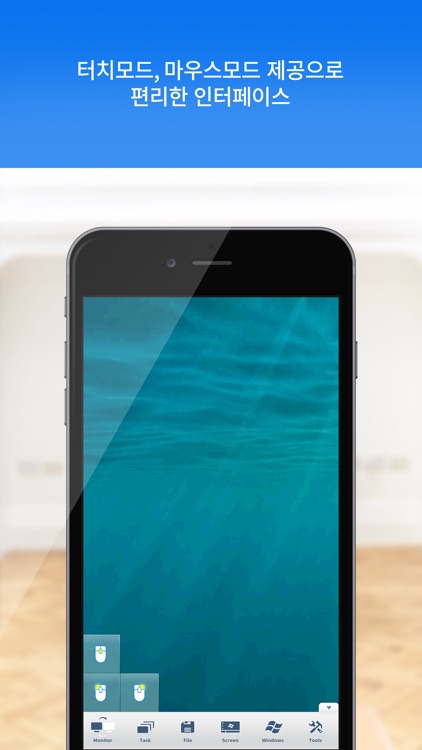
App Store Description
[설명]
언제 어디서나 iOS 기기(아이폰, 아이패드, 아이팟터치)를 통해 컴퓨터에 안전하게 엑세스 할 수 있습니다.
아이폰이나 아이패드에서ezRemote 앱을 이용하여 WiFi/3G/LTE 네트워크를 통해 PC에 원격으로 엑세스 할 수 있습니다.
ezRemote 는 다음과 같은 장점을 제공합니다.
- 바로 앞에 앉아 있는 것처럼 원격으로 컴퓨터 제어
- 내 컴퓨터에 있는 모든 문서와 응용 프로그램 사용
- 컴퓨터/모바일 양방향 파일전송 지원
[특징]
- 방화벽 환경에서도 손쉽게 컴퓨터 접속
- 쉽고 간단한 사용자 인터페이스 환경 제공
. 터치 및 마우스모드 형태의 인터페이스 지원
. 특수키 입력을 지원하는 키보드 기능 제공
- 양방향 파일 전송
- 멀티 모니터 환경 지원
- 실시간 사운드 및 비디오 전송
- 데이터 암호화를 통한 보안성 준수
[시작]
1. ezRemote App을 설치하십시오.
2. 웹사이트에서 ezRemote ID를 생성하십시오.
3. 엑세스 하려는 컴퓨터에 ezRemote Server 소프트웨어를 설치하십시오.
이제 ezRemote 를 사용하여 언제 어디서나 컴퓨터에 엑세스 할 수 있습니다.
Disclaimer:
AppAdvice does not own this application and only provides images and links contained in the iTunes Search API, to help our users find the best apps to download. If you are the developer of this app and would like your information removed, please send a request to takedown@appadvice.com and your information will be removed.
AppAdvice does not own this application and only provides images and links contained in the iTunes Search API, to help our users find the best apps to download. If you are the developer of this app and would like your information removed, please send a request to takedown@appadvice.com and your information will be removed.