
Windows or Mac, transfer any video hassle free using iTunes and enjoy them anytime anywhere on your iOS device without internet

ezVideo - Free & Powerful Video Player Use Without Internet over Local Wifi

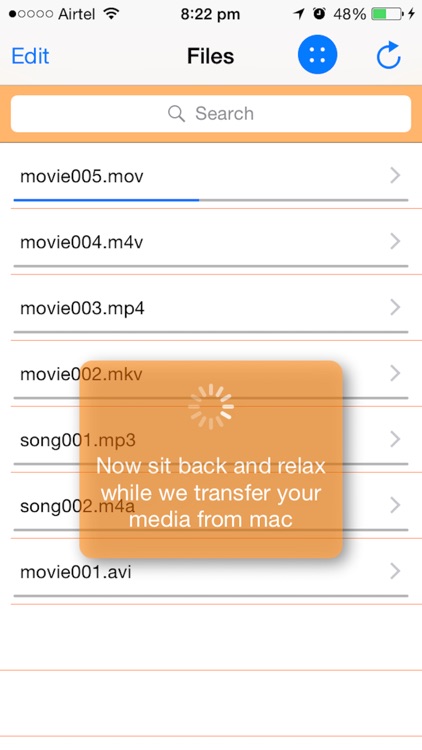
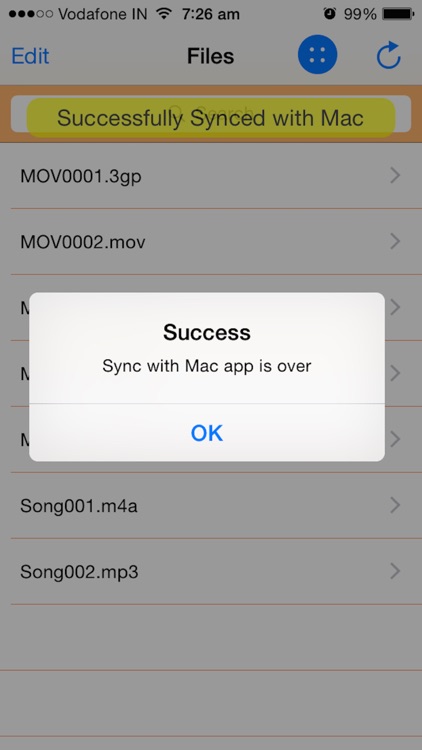
What is it about?
Windows or Mac, transfer any video hassle free using iTunes and enjoy them anytime anywhere on your iOS device without internet.

ezVideo is FREE but there are more add-ons
-
$1.99
Premium User Pack (No Ads)
App Screenshots

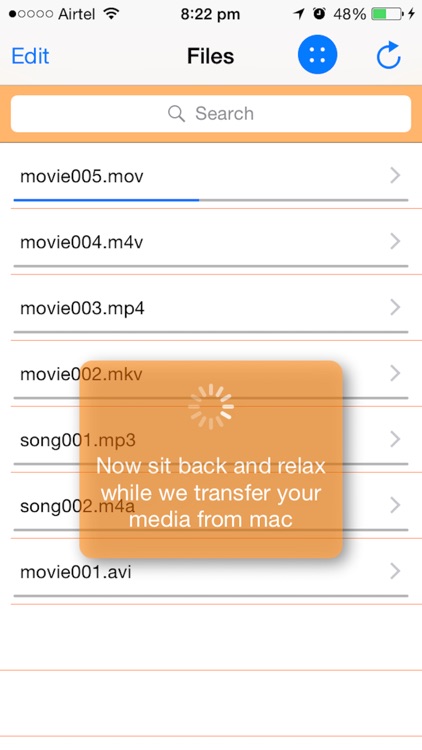
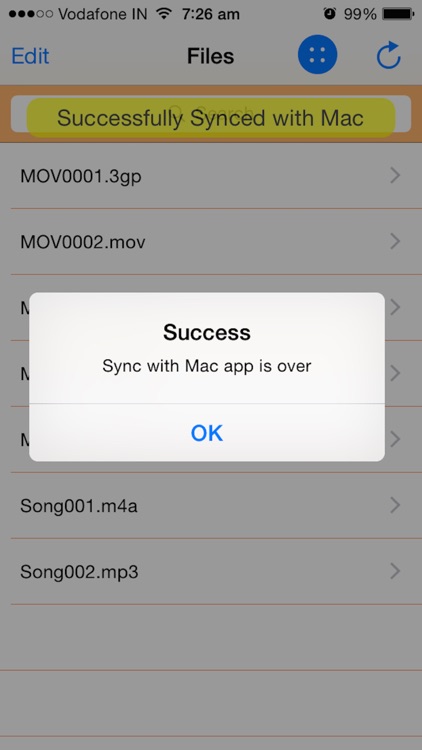
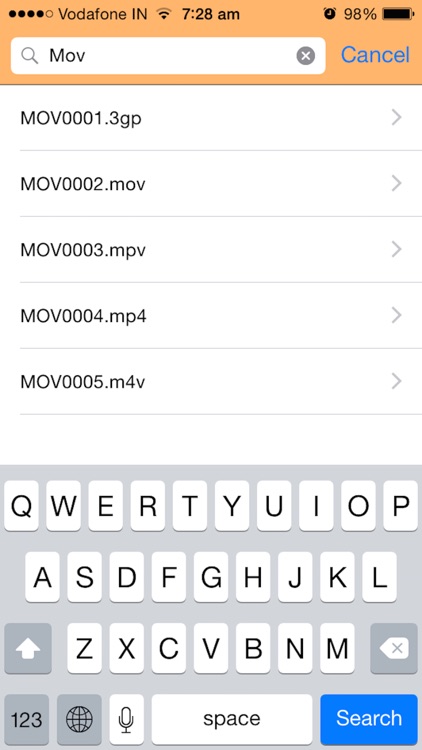
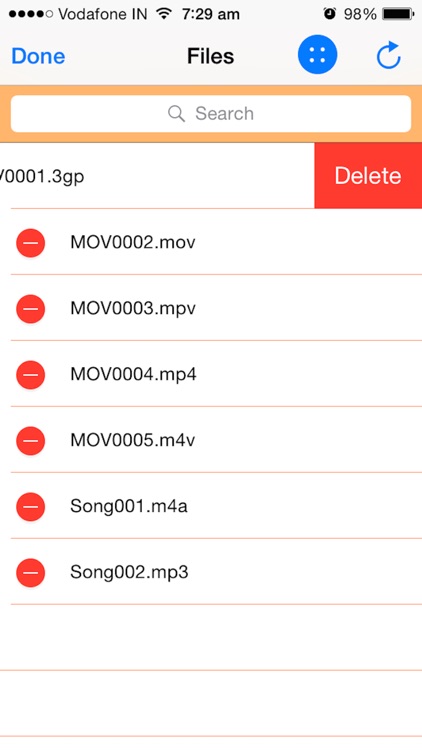
App Store Description
Windows or Mac, transfer any video hassle free using iTunes and enjoy them anytime anywhere on your iOS device without internet.
To transfer video Open iTunes -> Select device -> Select Apps (at left panel) -> Scroll down to File Sharing section -> Select ezVideo -> Click Add button at bottom right and select video file!
ezVideo App also gives you an easy functionality to transfer your favourite videos and audios to your iPhone and iPad and iPod Touch over wifi from your mac. And watch them anytime anywhere on your iOS device.
Just 3 easy steps:
1. Install ezVideo App on your iPhone/iPad/iPod Touch.
2. Download ezVideo Sync Mac Desktop App from https://itunes.apple.com/us/app/ezvideo-sync/id1027407016?ls=1&mt=12
Minimum OS Requirement: Mac OS X (10.6.6)
3. Run both Apps simultaneously and get your favourite Videos on your iPhone/iPad/iPod Touch.
ezVideo now supports almost all video and audio formats.
You can find detail tutorial here: http://ideaxecution.com/ezvideo
Please feel free to email us at ezvideo@ideaxecution.com with your suggestions and feedback.
We have created an online help module at http://ezvideo.freshdesk.com
Note: To delete particular Video File, you just need to slide your finger upon it horizontally left to right.
AppAdvice does not own this application and only provides images and links contained in the iTunes Search API, to help our users find the best apps to download. If you are the developer of this app and would like your information removed, please send a request to takedown@appadvice.com and your information will be removed.