
The Ezzi Home is the most popular app to control your HomeKit-connected accessories from iPhone

Ezzi Home: Control for HomeKit connected devices
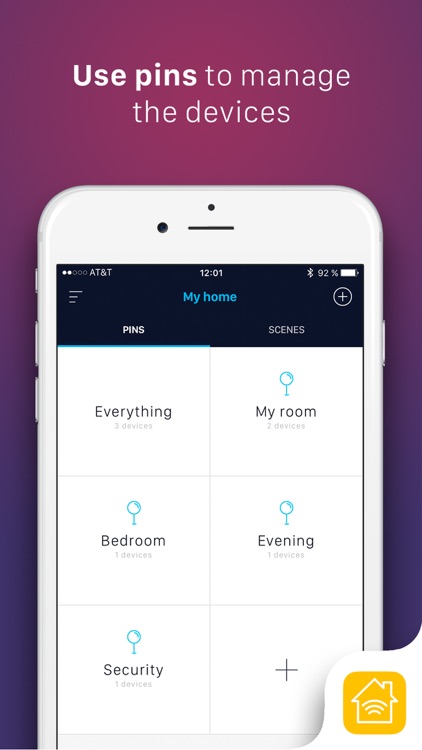

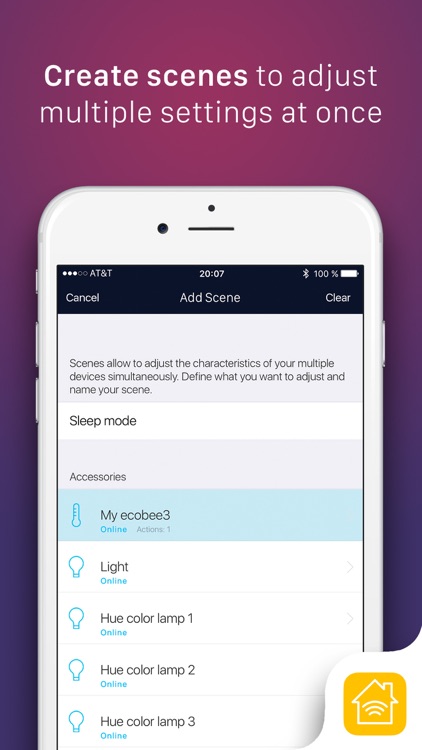
What is it about?
The Ezzi Home is the most popular app to control your HomeKit-connected accessories from iPhone. Guess why? Because it really works. And we always improving it with your feedback. So do not hesitate to contact us if you have what to say =)
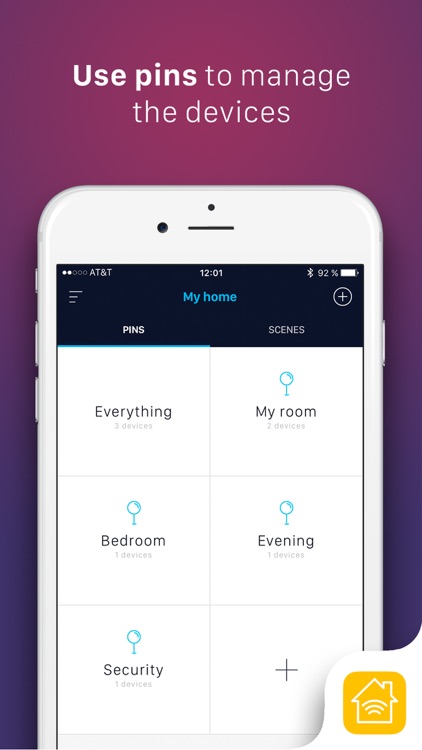
App Screenshots
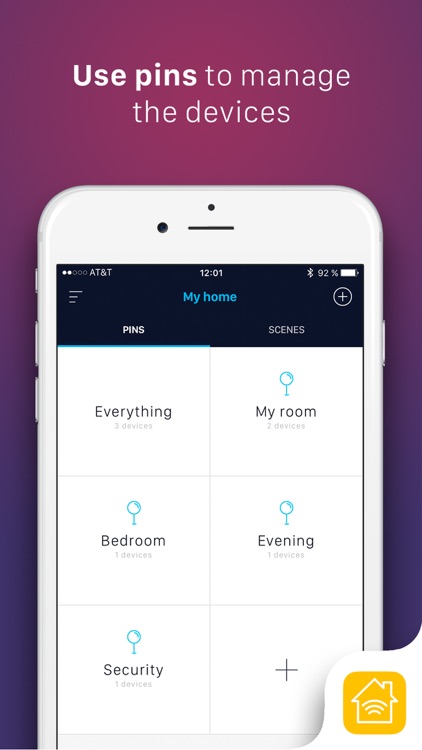

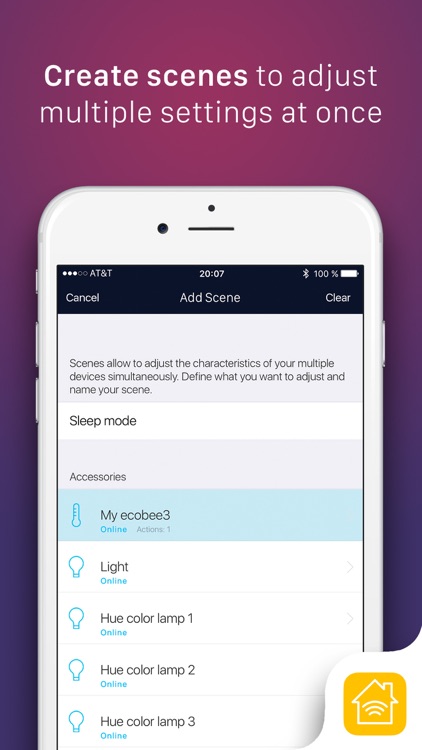
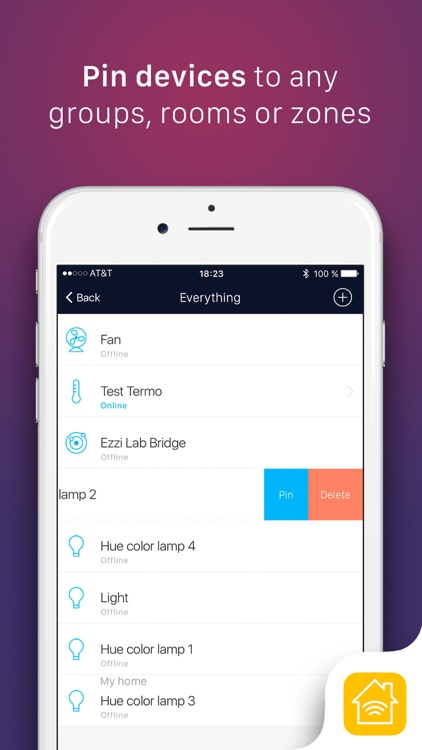
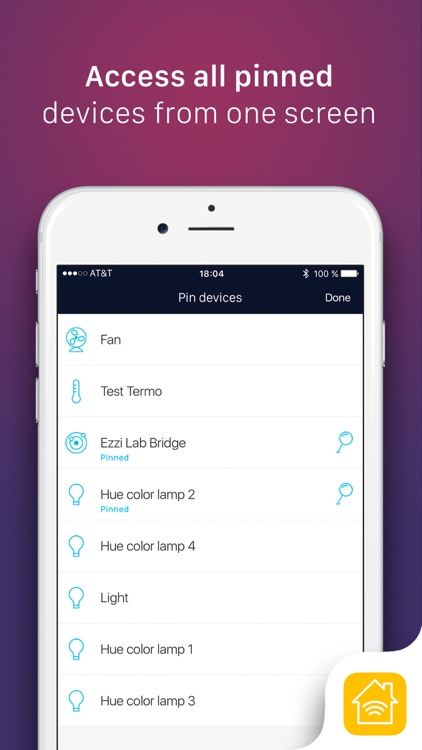
App Store Description
The Ezzi Home is the most popular app to control your HomeKit-connected accessories from iPhone. Guess why? Because it really works. And we always improving it with your feedback. So do not hesitate to contact us if you have what to say =)
This app is a perfect way to:
• Access all your accessories from one screen;
• Manage and organize the devices by collecting them into pins. A pin can be set to correspond with any selection of devices: rooms / zones / groups / categories or users;
• View current and desired device parameters;
• Set the device parameters with just a tap;
• Add devices to different collections using pins like: "security", "all lights", "kitchen", etc;
• Control accessories in pins with Siri;
• Create scenes to control devices settings in different combinations and to apply them with one tap;
• Manage user properties and invite other people you want to control the accessories;
• Control all accessories within one home or create multiple homes.
How Ezzi Home app differs from other HomeKit apps?:
• Single interface & ezzi setup. No matter how many HomeKit-compatible devices do you have or planning to buy - just download the Ezzi Home app, connect your iPhone to your local WiFi & scan will run automatically. Thermostats, light bulbs, garage openers, door locks and conditioners - all from one app. No additional apps or hardware needed.
• Custom dashboard. You can create a collection of devices on a dashboard and name whatever you want. Define your own logic on how to group HomeKit-connected accessories. Devices or groups of devices, presets, rooms and homes, areas, zones, apartments - group them all in one collection (dash) and name as you wish.
• Slick design. We are passionate about making really handy app.
• Ezzi Home is absolutely free. No full screen ads, no push notification ads or any other pop-up ads!
• Online support. Contact us via built-in support chat inside the app and our support manager Xsenia will answer you in a few hours.
Built for HomeKit, Ezzi Home works with many sorts of devices that are compatible with HomeKit standard: smart thermostats and lights, door locks and window shades, air conditioners and fans, smoke and security sensors, switches and many more.
All accessories must be compatible with HomeKit to work with the app.
For more information go to: http://ezzi.com/home
Contact us on twitter @ezzihome or email us support@ezzi.com to leave feedback and follow to stay in touch with our latest news.
AppAdvice does not own this application and only provides images and links contained in the iTunes Search API, to help our users find the best apps to download. If you are the developer of this app and would like your information removed, please send a request to takedown@appadvice.com and your information will be removed.