
Face2Face Touch is designed to be used by anyone who is looking for a solution to the following problems:

Face2Face Touch
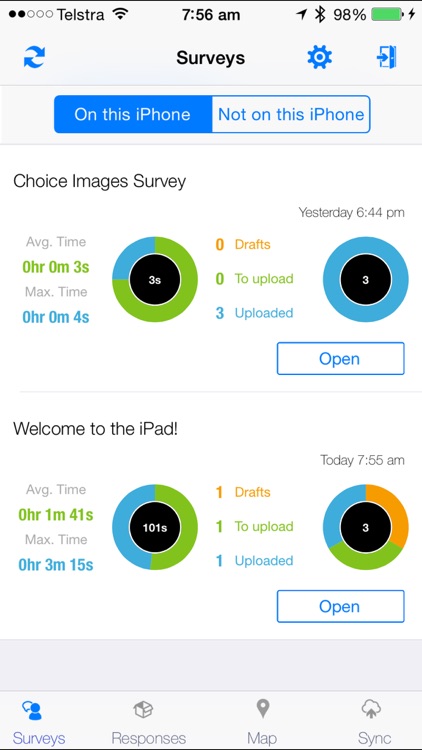
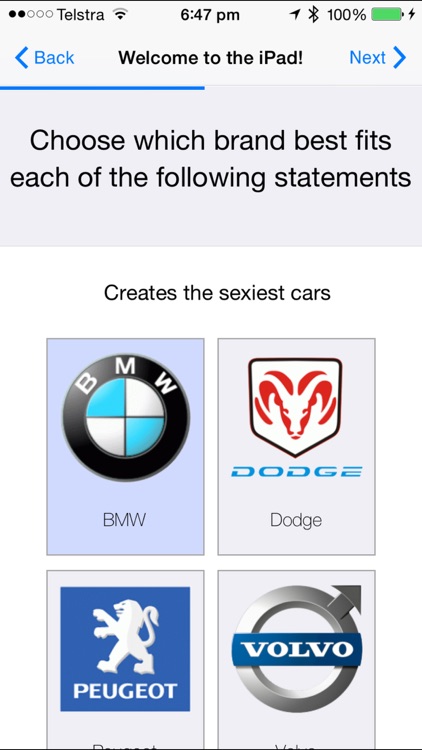
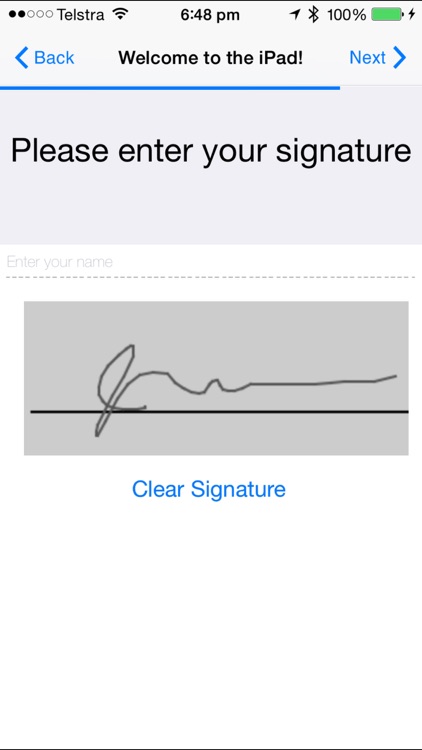
What is it about?
Face2Face Touch is designed to be used by anyone who is looking for a solution to the following problems:
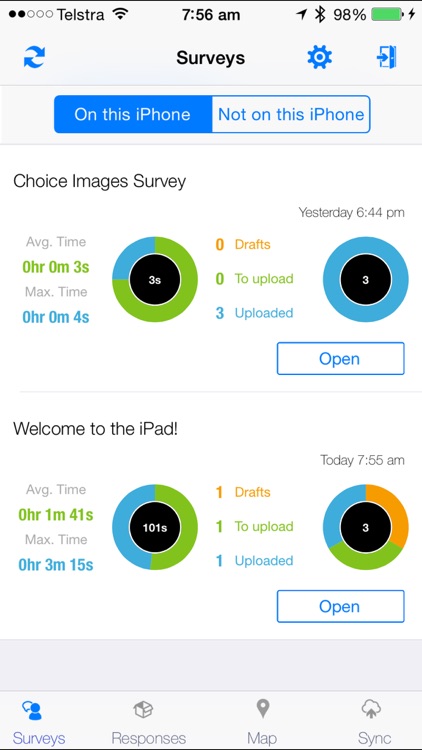
App Screenshots
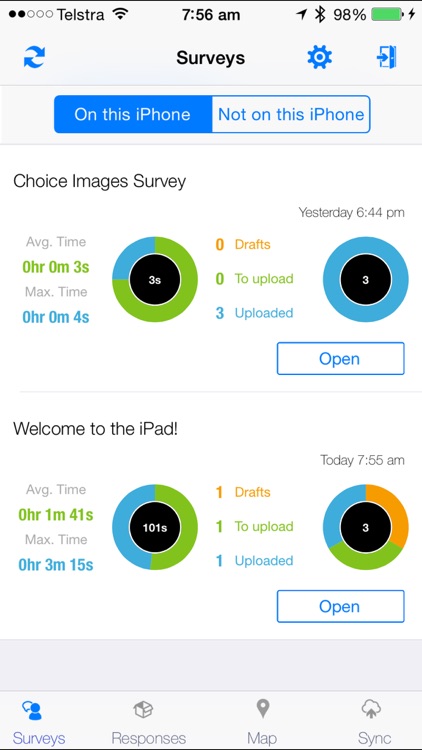
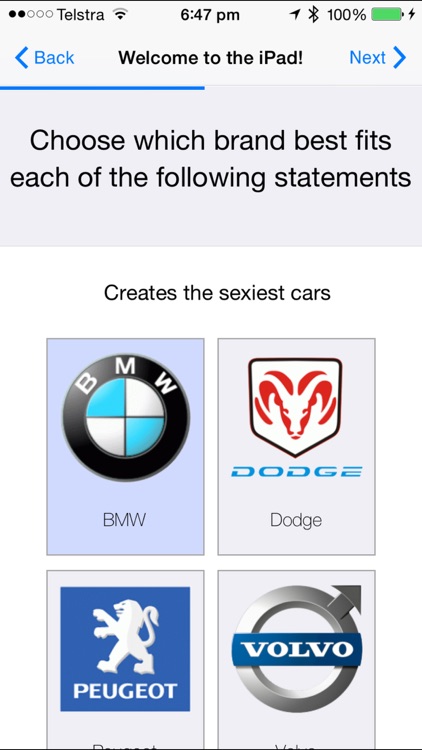
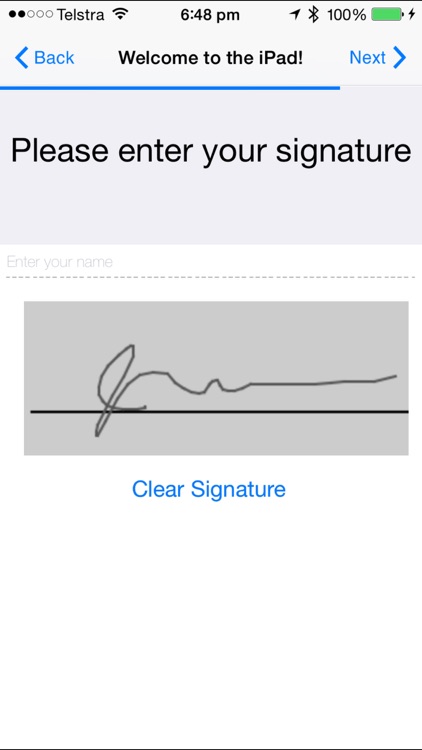
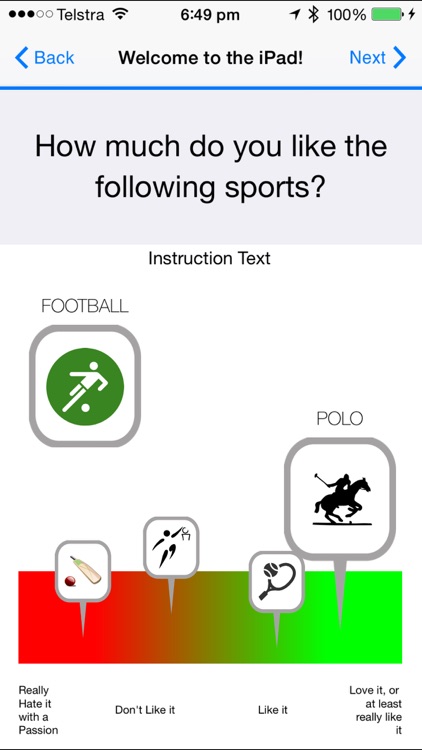

App Store Description
Face2Face Touch is designed to be used by anyone who is looking for a solution to the following problems:
- You want to run surveys on an iPad or iPhone, even when there is no data connection
- You want to sync data back to our online Web tool (Web Survey Creator) for storage and analysis
Who should use Face2Face Touch?
We understand that there are many different uses for surveys - some are personal projects, and others are as part of a professional data collection effort. Face2Face touch can be used in two different ways to meet each of these levels of use with the appropriate price and feature mix:
- AD HOC SURVEYS: Users who have a need for surveys on an "ad-hoc" basis - primarily personal or student users - can use the ad hoc setup of the software completely free. Up to 5 responses can be entered each day into this version.
- "MANAGED" SURVEYS: Professional users (such as Market Researchers) can manage one or more iPads using Face2Face Touch through the management tools in Web Survey Creator. When using the managed setup of the software, unlimited responses can be entered and a number of Market-Research specific features become available.
Software Features: "Ad Hoc" Setup
When the application is set up for "ad hoc" surveys, it has the following features:
- Free for up to 5 responses a day
- Works with all Web Survey Creator versions, including free accounts
- Supports all Web Survey Creator question types
- Provides a full offline survey experience
- Question Flow Control (branching/skipping)
- Question data piping
Software Features: Managed Setup
- Includes all "ad hoc" features
- Unlimited responses
- Special "interviewer mode" that is easy to train and learn
- Survey specific "photo annotations"
- Track interviewer and response locations
- Screen-out, quota-out, draft and test responses
- "Post-paid" payment plan managed through WSC - only pay for what is used
- Remote setup of iPad/iPhone settings, interviewers and surveys
- QR Codes used to allow "one scan iPad/iPhone configuration"
What makes FaceFace different from other offline collection apps?
There are a number of collection apps available, so what makes ours better? We believe that our approach to the application is markedly different from these other applications, leading to a significantly better and more useable application. Face2Face is not a basic extension of our Web survey tool - it is a fully fledged application for serious market research. Therefore:
- it supports all WSC question types, together with flow control and data piping
- surveys are designed to work exceptionally well on the iPad/iPhone, not just mimic the Web survey. For example, there are no radio buttons in our Face2Face surveys - they are hard to press, and not what would be expected in a standard iPad/iPhone interface
- none of the capabilities require you to be online. For example, media such as pictures and video all download to the iPad/iPhone in valid formats for offline viewing
- the software goes beyond basic survey functionality to add functionality that is only possible because you are on an iPad/iPhone. An example is the ability to take "picture annotations" out side of the survey itself.
AppAdvice does not own this application and only provides images and links contained in the iTunes Search API, to help our users find the best apps to download. If you are the developer of this app and would like your information removed, please send a request to takedown@appadvice.com and your information will be removed.