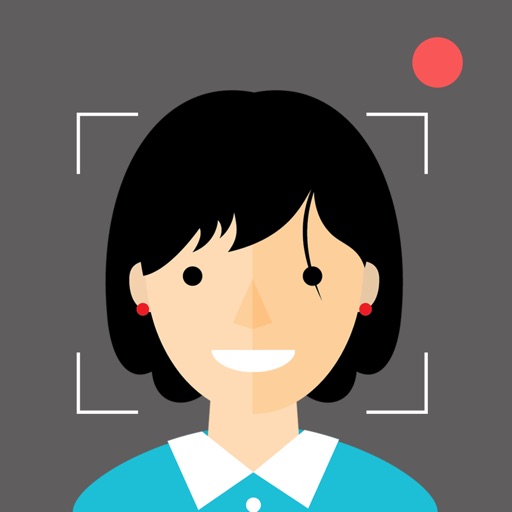
Control the camera using your face

FaceCam -Take hands-free photos and selfies.
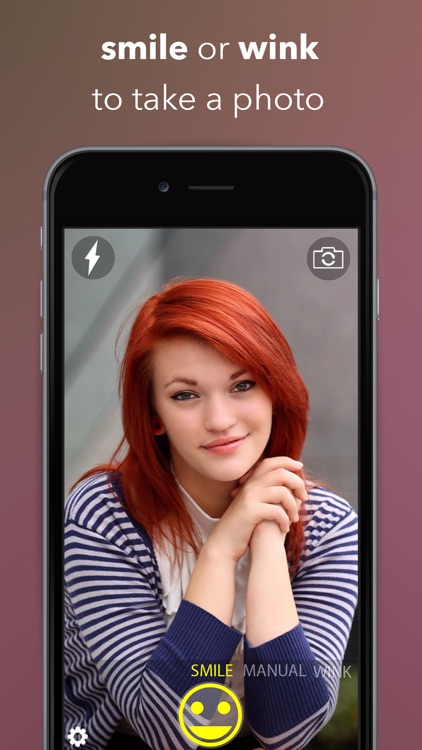


What is it about?
Control the camera using your face.
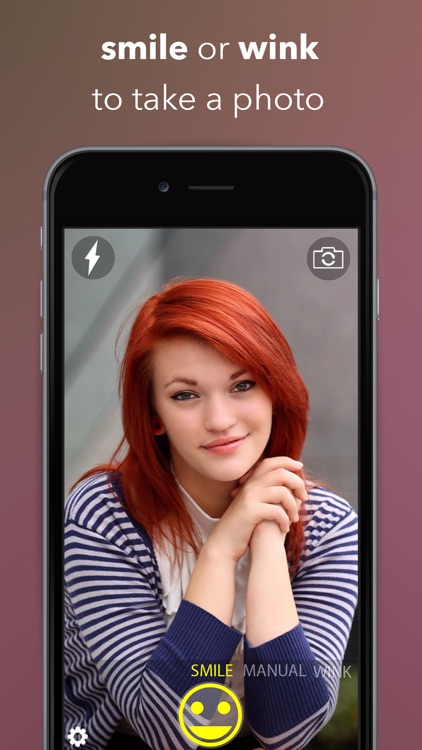
FaceCam is FREE but there are more add-ons
-
$0.99
Pro Version
App Screenshots
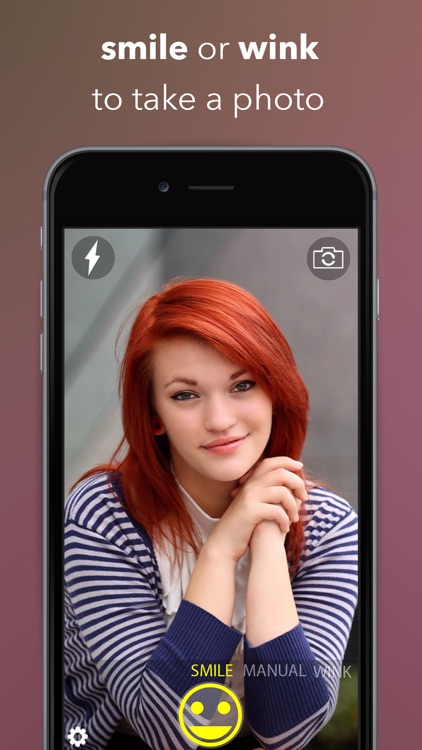



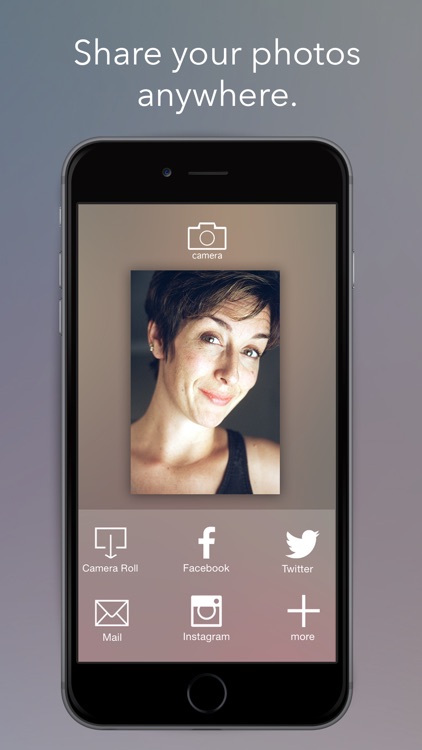
App Store Description
Control the camera using your face.
With FaceCam simply smile or wink to take amazing photos and selfies without even using your hands.It’s a intelligent camera that can read your face.
Ever wanted to control the camera using your face?
Ever wanted to take pictures without using your hands?
Ever wanted a camera that can read your face expressions?
Now you can with FaceCam,it's a fun and new way to take photos and selfies.
FaceCam uses iOS’s face detection technology to recognise facial expressions that you make in real time.This feature allows it to know when the person wants to take a photo.
You can use FaceCam at a great distance,just select a expression and place the device at your desired position and distance then make the expression,FaceCam will intelligently read your face and take that as a command to take a photo.It’s pretty awesome.
FaceCam also comes along with a great photo editor,so that you can trim your photos with beautiful filters,frames and adjust them.It can also share your photos to Twitter,Facebook and best of all it can send the photo to Instagram.
INSTRUCTIONS:
-Choose any facial expression by swiping left or right,and FaceCam will start reading your face for that specific expression.
-Place the device at any position and
distance(not too far) you want.
-Make the expression,for example if you chose wink just wink at the camera and a three second timer to take a photo will start.It's that easy.
NOTE:
*FaceCam requires iOS 8 or later.
AppAdvice does not own this application and only provides images and links contained in the iTunes Search API, to help our users find the best apps to download. If you are the developer of this app and would like your information removed, please send a request to takedown@appadvice.com and your information will be removed.