
FaceChime® makes it easy to ring, answer and interact with a doorbell anywhere in the world

FaceChime

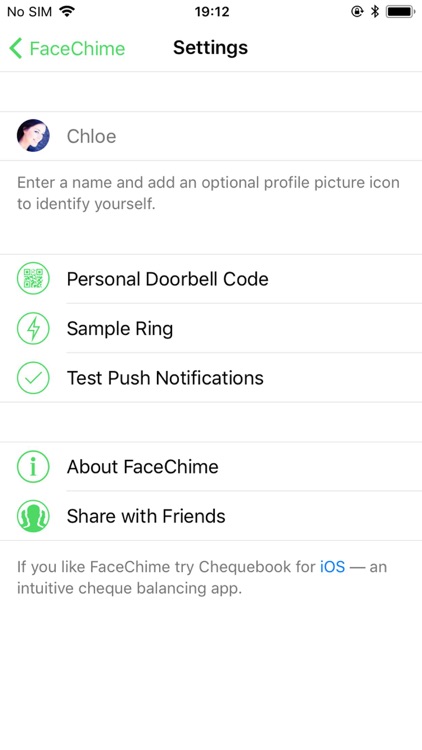

What is it about?
FaceChime® makes it easy to ring, answer and interact with a doorbell anywhere in the world. Getting started is quick and simple — place your FaceChime® ID in a convenient spot and you're ready to go. Whether you're home or at work, answering the door is just a push notification away. There's no better way to get to the door.

App Screenshots

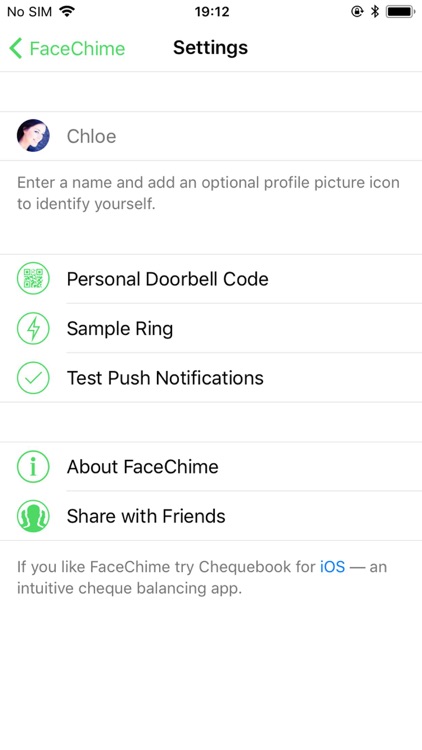


App Store Description
FaceChime® makes it easy to ring, answer and interact with a doorbell anywhere in the world. Getting started is quick and simple — place your FaceChime® ID in a convenient spot and you're ready to go. Whether you're home or at work, answering the door is just a push notification away. There's no better way to get to the door.
Get Started Quickly
• Setup is quick and easy — just print your FaceChime® ID and place it in a convenient spot.
• With just one tap visitors can ring your door by scanning the code using the app.
Easy-to-use
• When someone rings your doorbell, you’ll get a push notification — tapping it opens the app.
• FaceChime® will then popup the name and photo of the person at the door.
• You can answer, decline or send the custom message of your choice.
• Visitors are instantly notified via push of your presence, absence or special instructions (ex: if it’s a package, you can tell the mailman to leave it at your neighbor’s).
Flexible
• You can use FaceChime® at home or work and as a primary or secondary doorbell.
• Alternatively, FaceChime® ID’s can be used as a lost & found tag for your phone, luggage, kids, pets, etc.
Intuitive Interface
• FaceChime® works naturally — like a classic doorbell or a sophisticated smart home appliance.
• Use FaceChime® on handhelds or tablets and in portrait or landscape modes.
Answer Anywhere and Anytime
• Your doorbell rings even if FaceChime® isn’t running in the background.
• Use FaceChime® on multiple devices — each with its own unique FaceChime® ID.
NEW! FaceChime® now doubles as a universal and secure QR code scanner.
Receiving push notifications in real-time requires an Internet connection. Printing IDs requires a printing device. Low ambient light conditions may impede on the camera’s ability to properly scan a FaceChime® ID.
FaceChime® is great but it isn't perfect. If you experience technical difficulties, please contact support before rating and reviewing the app.
AppAdvice does not own this application and only provides images and links contained in the iTunes Search API, to help our users find the best apps to download. If you are the developer of this app and would like your information removed, please send a request to takedown@appadvice.com and your information will be removed.