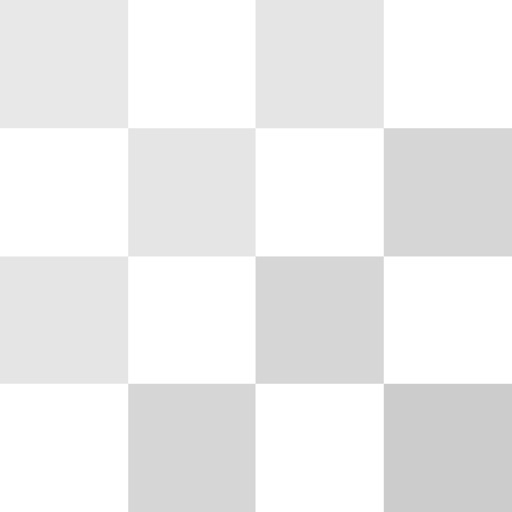
Create digital collage art on a pseudo transparent background

Fake Transparent
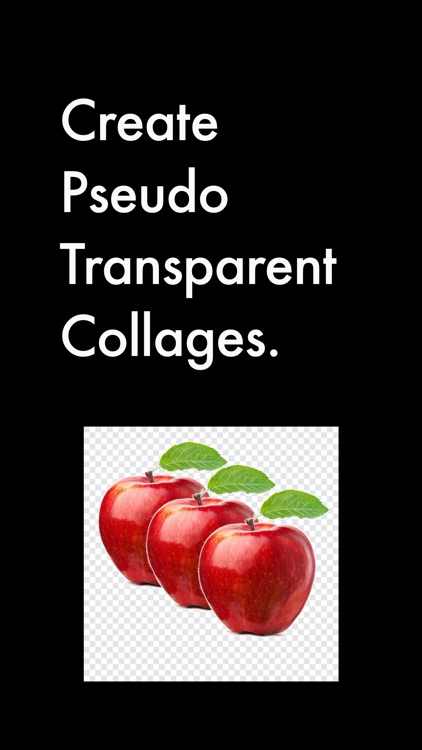
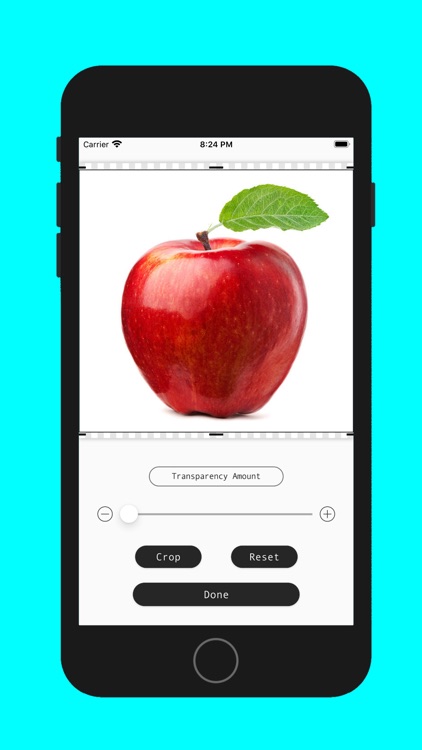
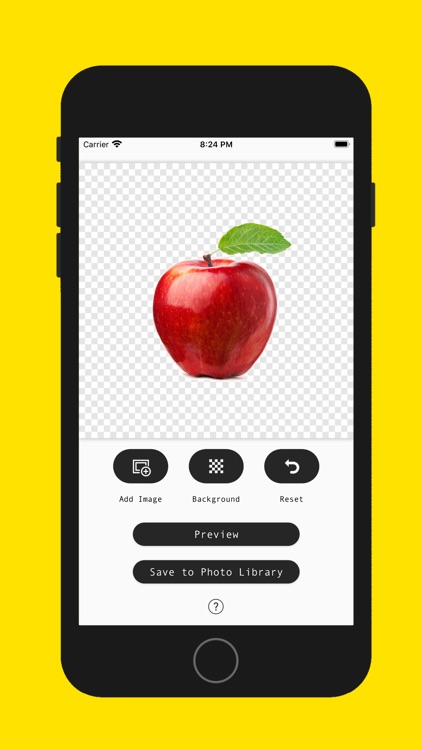
What is it about?
Create digital collage art on a pseudo transparent background.
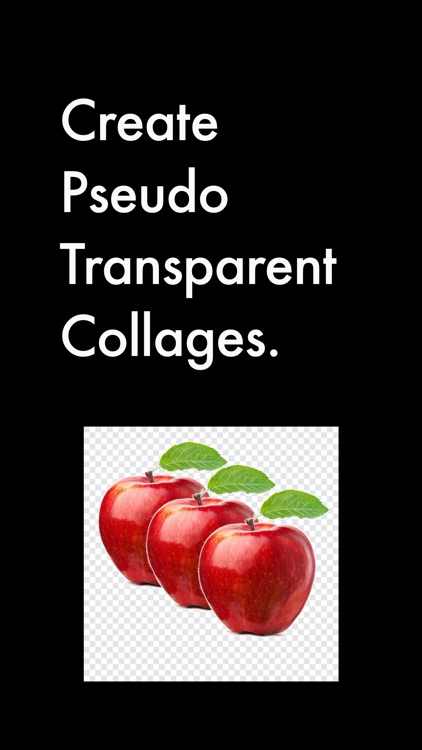
App Screenshots
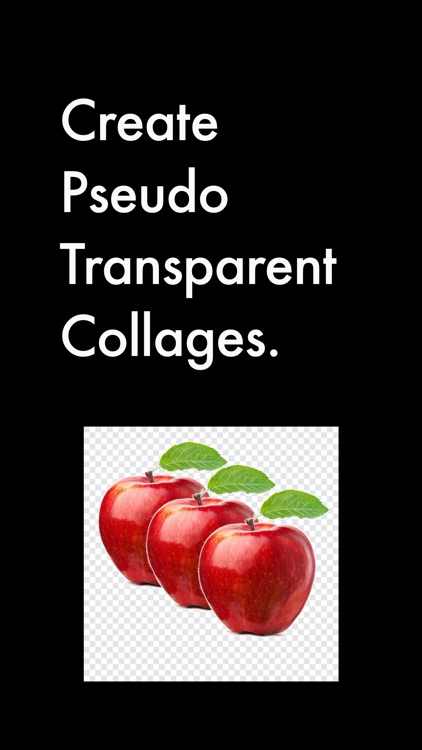
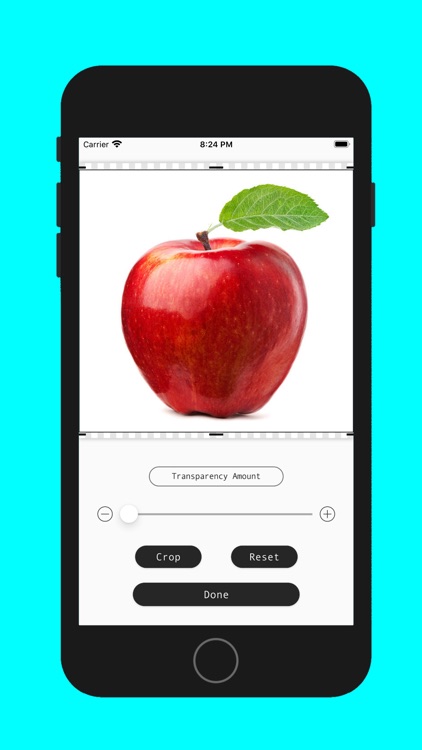
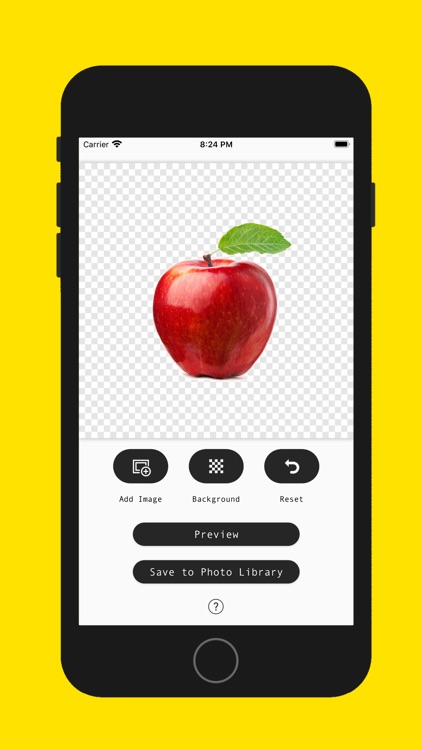

App Store Description
Create digital collage art on a pseudo transparent background.
▶ Use images from your photo library to create collage art.
▶ Crop images and remove solid background colors from photos to use in your collages.
▶ Rotate, resize and reposition images onto your collage.
▶ Adjust the size and tint of the background.
▶ Experiment and use your creativity to create amazing digital art.
▶ Works best when your main subject is isolated within a solid background color.
Enjoy using Fake Transparent!
◆ Customer Support
You can reach us at contact@tlogicsofthouse.com and we will do our best to solve all of your problems and questions related to the app.
We would love to hear from you! Please let us know if you have any suggestions or questions by sending them to: contact@tlogicsofthouse.com
AppAdvice does not own this application and only provides images and links contained in the iTunes Search API, to help our users find the best apps to download. If you are the developer of this app and would like your information removed, please send a request to takedown@appadvice.com and your information will be removed.