It is a household account book that can be easily input simple as can be continued
Family Account Book MoneyKeep

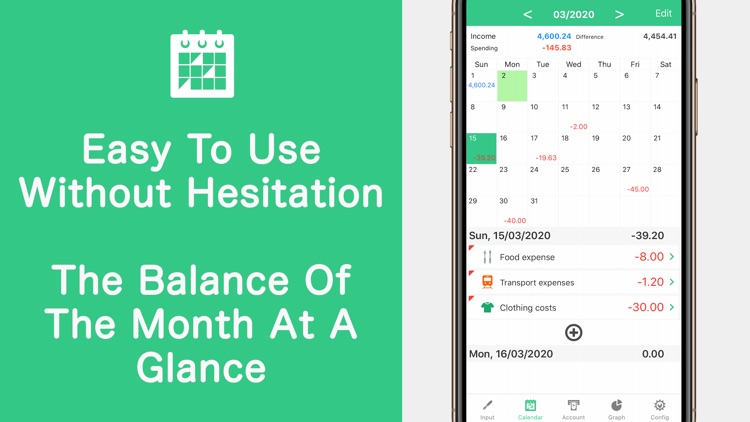

What is it about?
It is a household account book that can be easily input simple as can be continued.

App Screenshots
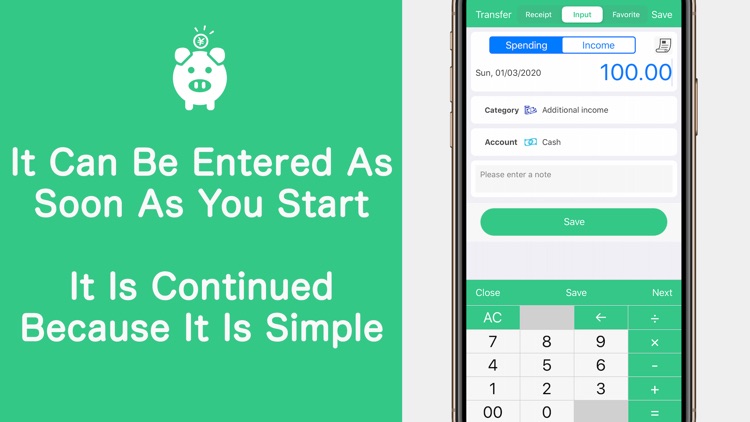
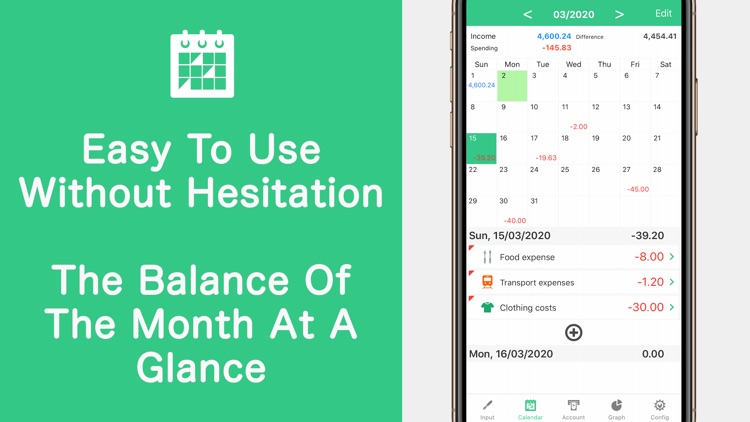

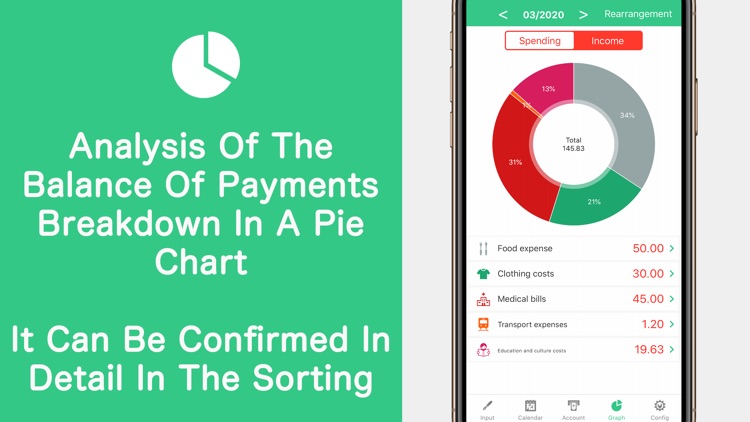
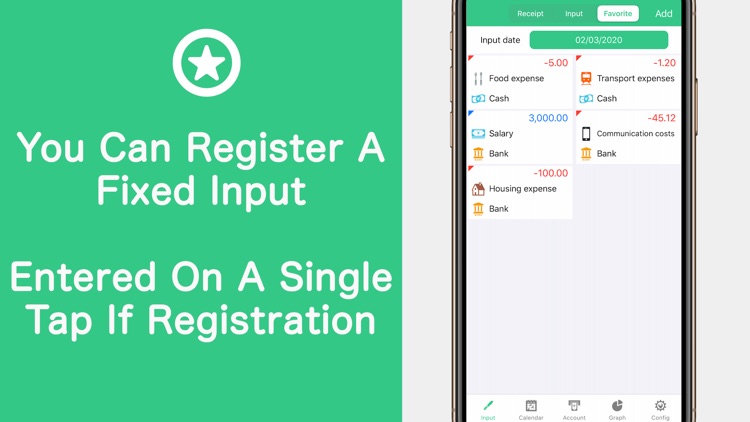
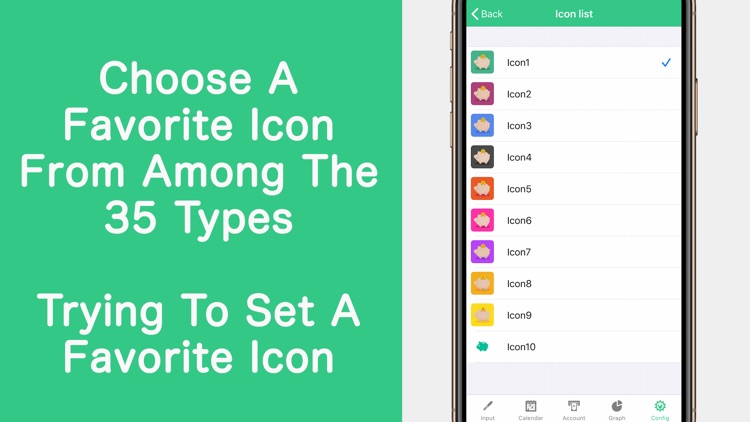
App Store Description
It is a household account book that can be easily input simple as can be continued.
There is also a receipt only registration can function so that it can be entered when a later love.
Fun and app recommended for those who want to accurately put a household account book.
--- Screen List ---
【calendar】
And registered them if two taps can be input
· Month of switchable on the left and right swipe
Watch in full-screen list is increasing
· Balance the day, it can be confirmed in a month
[Account balance]
- total assets can be seen immediately
· Balance of each account can be confirmed
· Transfer input support
【Graph】
· Budget breakdown in a pie chart is self-explanatory
Or descending order in the fee, possible rearrangement in ascending order
【receipt】
- the receipt in the wallet can be stored at photo
- After selecting a photo, can immediately input
---Setting items---
· Closing date can be set (calendar also be optimized)
Users of switching
And expenditure, income category, freely customize the account
And fixed monthly balance of payments can be entered
Backup data in iCloud
After considering if there is a request, such as I want to add an icon, it will respond at any time.
The new functions are also plans to add. looking forward to.
Please help us to save the daily gotten take advantage of MoneyKeep.
And restored at the time of the model change
At the time of change model, you can restore previously purchased paid version free of charge. Please have logged in to the iTunes of the iPhone · iPad terminal in the same AppleID the time of purchase (Settings => from the paid version in the app).
And confirmation and cancellation
Select the ""recommended"" at the bottom of the AppStore apps -> select the Apple ID -> select ""Show Apple ID"" -> select from the ""management"" that is in the subscription. Confirmation and the next automatic update timing from this screen, you can unlock / setting of automatic updates.
- Automatic continuation billing
Free trial is only valid for the first time. If you do not cancel before more than 24 hours of the trial period ends, two weeks after the free trial ends, it will be automatically charged.
If that is not the release of the automatic update before more than 24 hours of period end date, contract period will be automatically updated. Of automatic updating billing is done within 24 hours before the end of the contract period.
·important point
Those who are charged within the app can not be canceled in a way other than the above.
We do not accept cancellation of the current month.
It will be charged via the iTunes account.
·Terms of service
https://appvelous.com/moneykeep_privacy_policy_en.php
AppAdvice does not own this application and only provides images and links contained in the iTunes Search API, to help our users find the best apps to download. If you are the developer of this app and would like your information removed, please send a request to takedown@appadvice.com and your information will be removed.