Set up the calling enabled digital picture frame for your loved one by downloading this app on the device they will be using
FamilyFrame - Frame
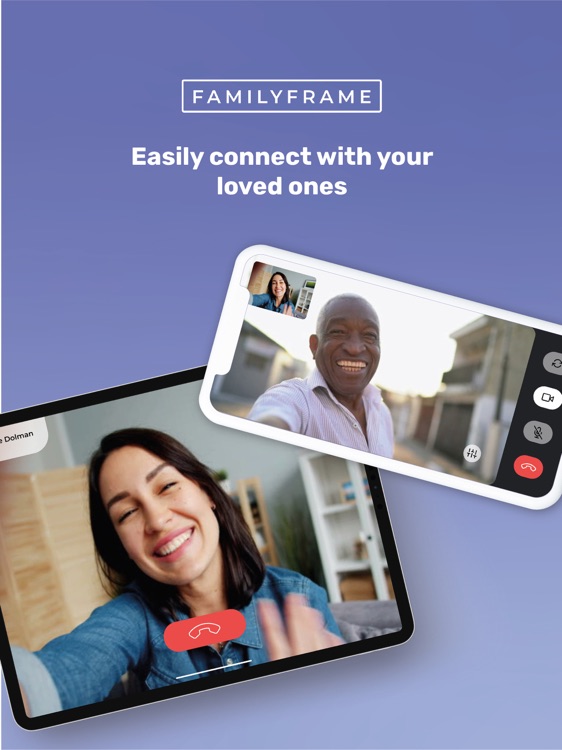
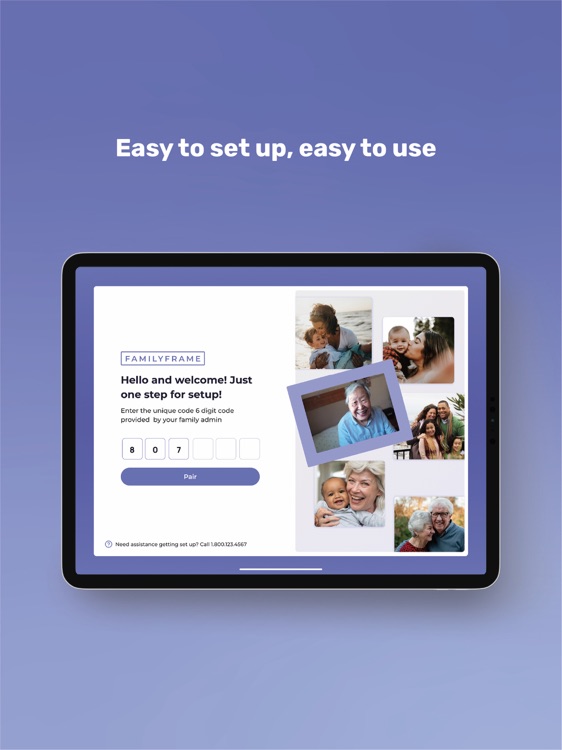
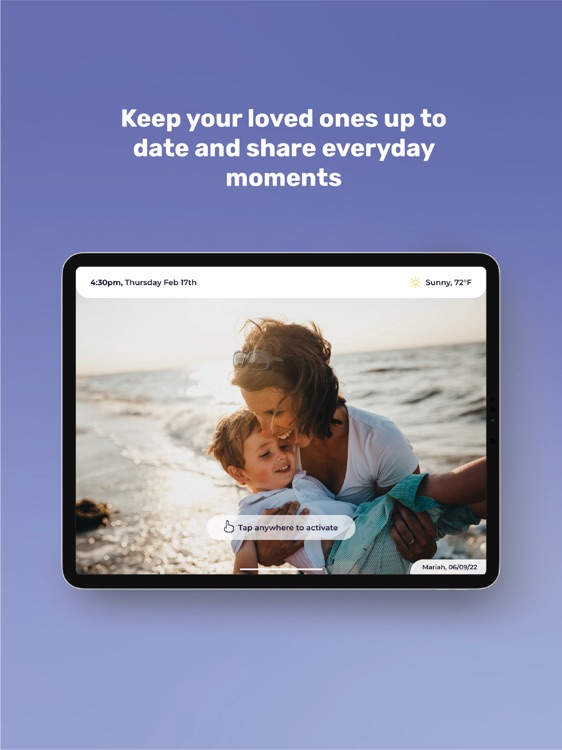
What is it about?
Set up the calling enabled digital picture frame for your loved one by downloading this app on the device they will be using.
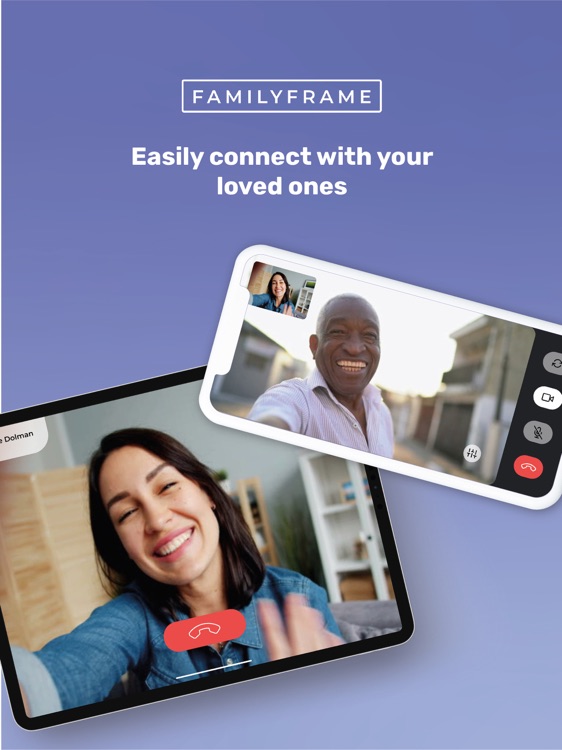
App Screenshots
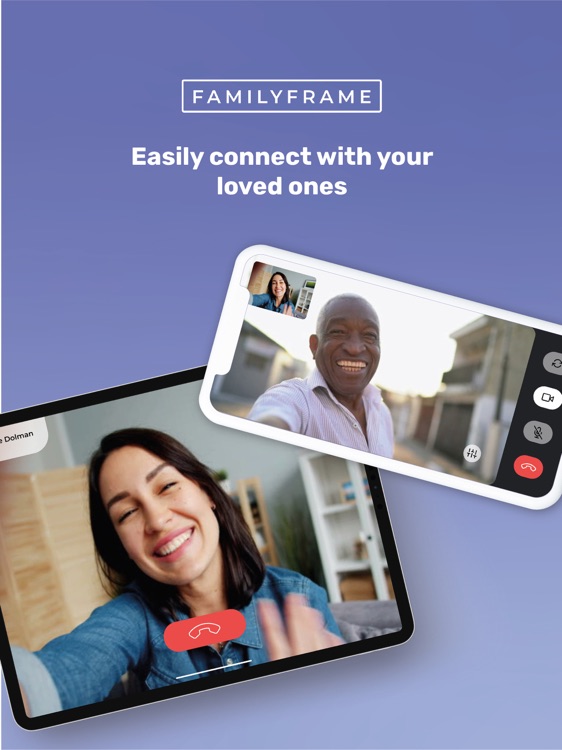
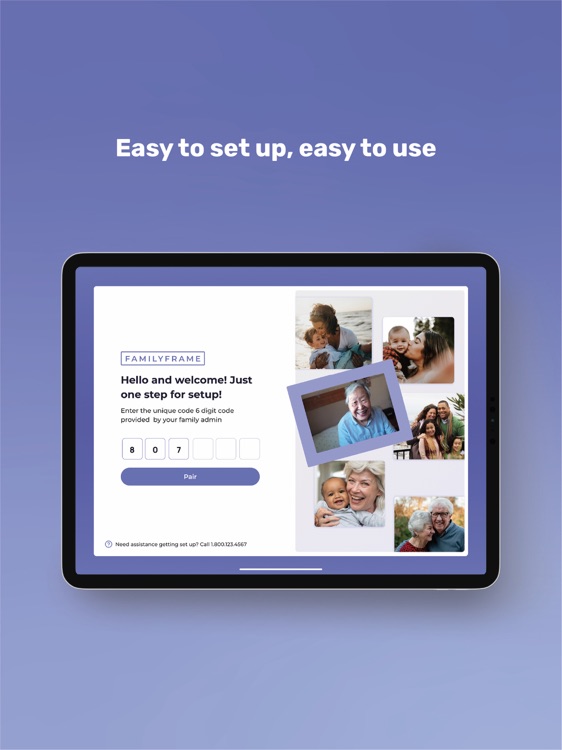
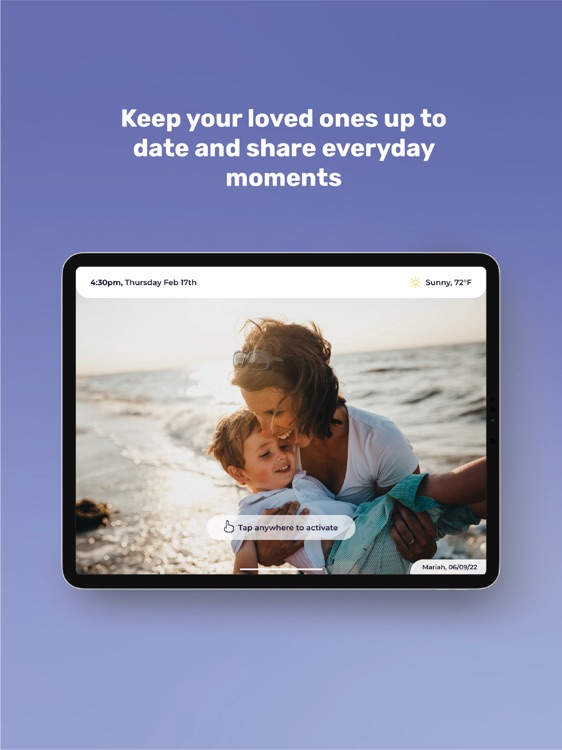
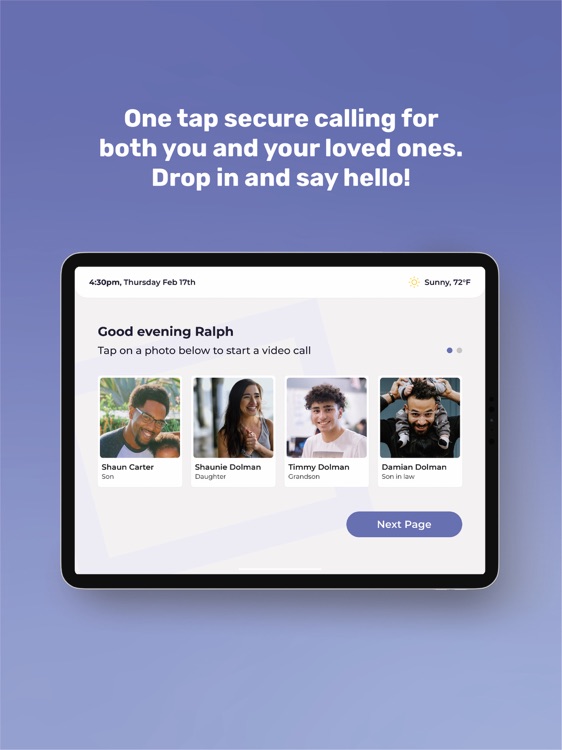
App Store Description
Set up the calling enabled digital picture frame for your loved one by downloading this app on the device they will be using.
Please make sure you have already downloaded the companion app titled ‘FamilyFrame - Easy Video Calls’ and created a profile for yourself there.
Upon profile creation, you will be given an access code which you can use to set up this app on your loved one’s device.
How It Works
1. Download the companion app titled ‘FamilyFrame - Easy Video Calls’ and create a profile for yourself there.
2. Install this app on the device the senior will be using and enter the access code shown on your profile.
3. The app works as a digital picture frame when not in use. When the senior wants to place a call, they can simply tap on the photo of the person they want to reach.
AppAdvice does not own this application and only provides images and links contained in the iTunes Search API, to help our users find the best apps to download. If you are the developer of this app and would like your information removed, please send a request to takedown@appadvice.com and your information will be removed.