
It is a clock on 24 hour display

Fan180Clock
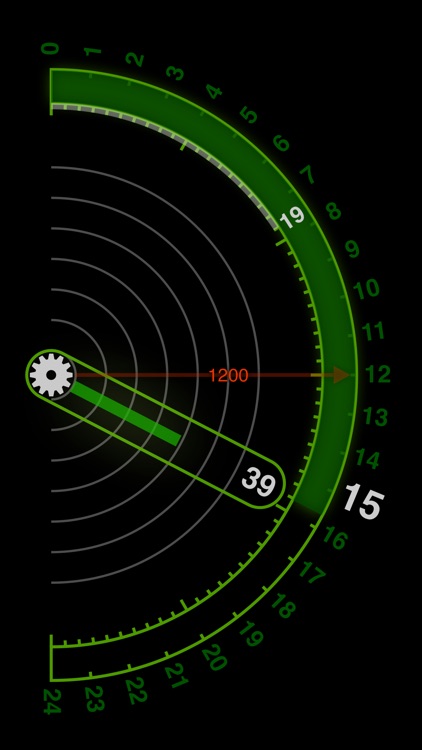
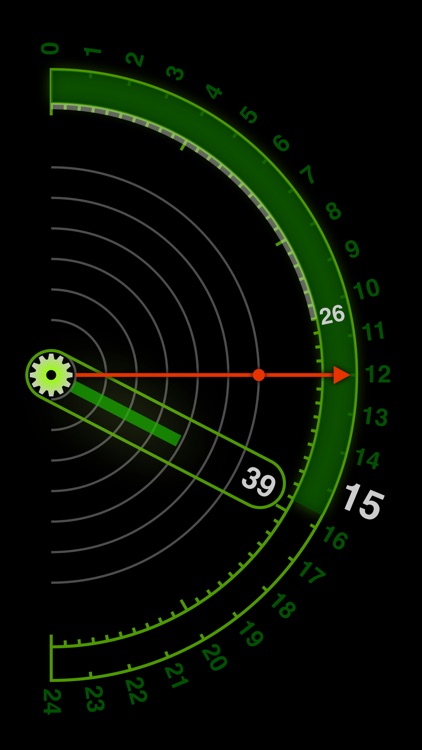
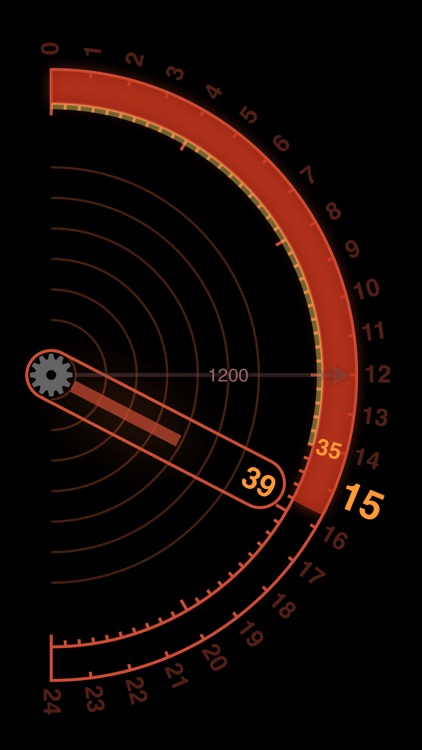
What is it about?
It is a clock on 24 hour display. It corresponds to portrait and landscape placement.
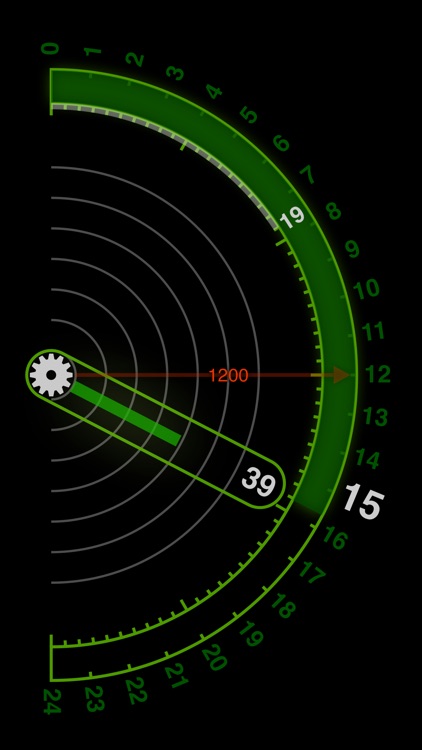
App Screenshots
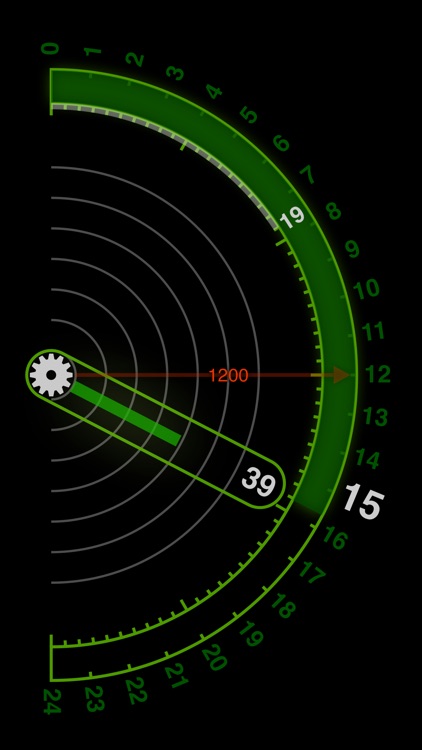
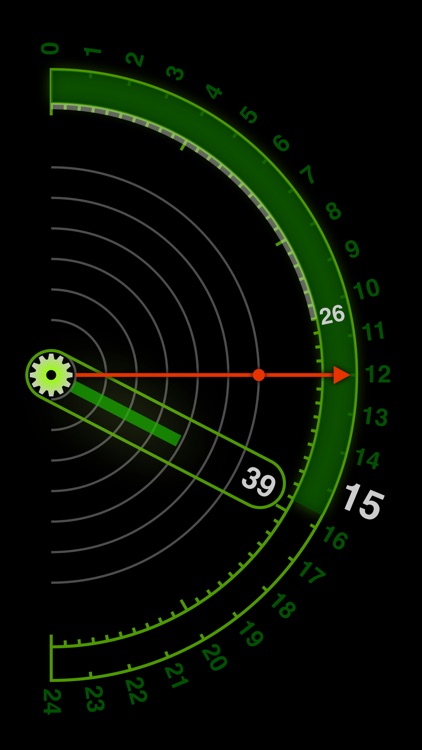
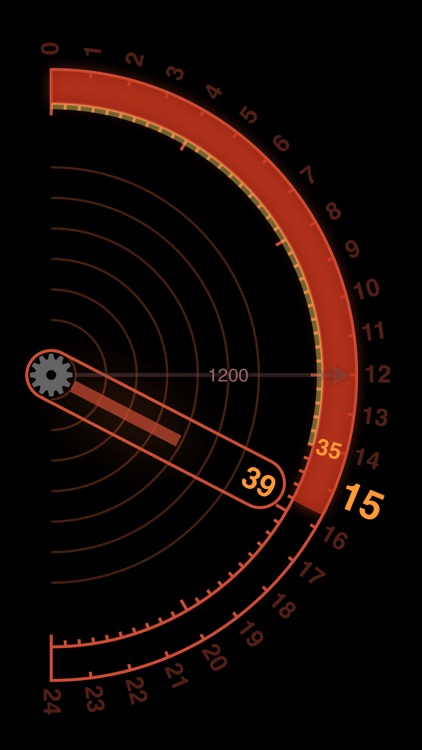
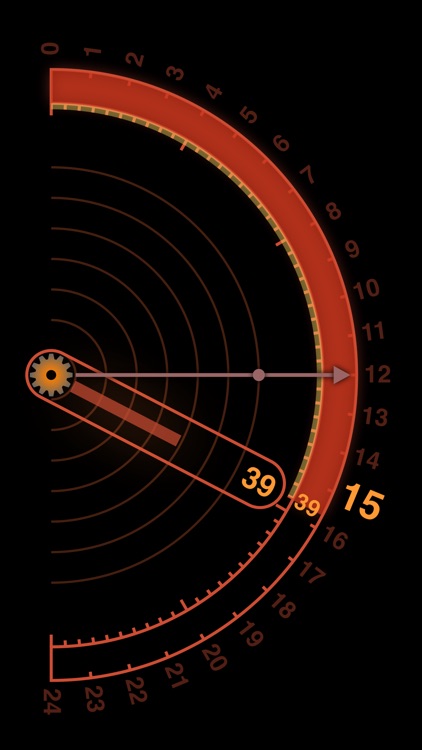
App Store Description
It is a clock on 24 hour display. It corresponds to portrait and landscape placement.
There is an alarm function. The time can be set in 10-minute increments. Alarm sound, vibration, blinking of screen can be set. (The alarm function can not be used unless this application is running.)
You can disable automatic locking while this application is running. Because the battery is exhausted, please use while charging.
Tap the gear button to toggle the alarm on / off. To set the alarm time, with the alarm turned off, drag the alarm hand. Drag the alarm hand to indicate the time in 10-minute increments. Drag the gear button to display the setting screen. (Vertical display only)
AppAdvice does not own this application and only provides images and links contained in the iTunes Search API, to help our users find the best apps to download. If you are the developer of this app and would like your information removed, please send a request to takedown@appadvice.com and your information will be removed.