
Fancy Signature Maker is an intuitive signature station that lets you sign for yourself

Fancy Signature Maker
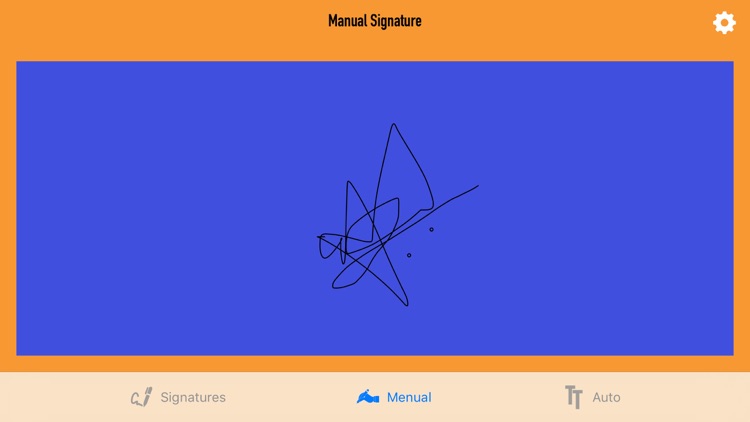
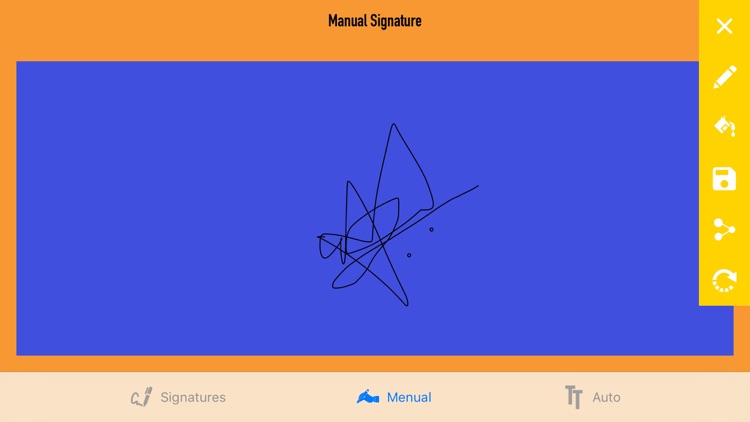

What is it about?
Fancy Signature Maker is an intuitive signature station that lets you sign for yourself. You can draw your creative signature with more than 90 signature styles, more than 1,000 colors, and x-small to x-large font sizes. For better service, we adopted portrait mode.
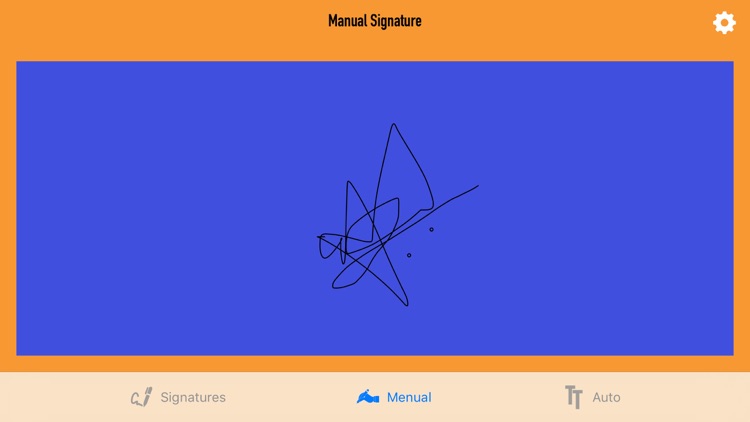
App Screenshots
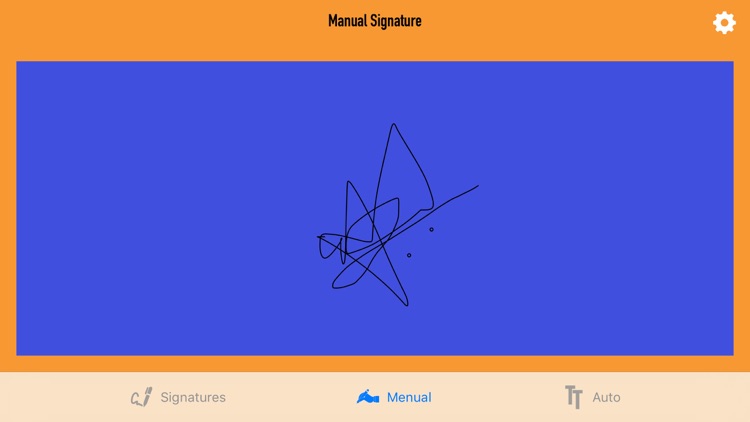
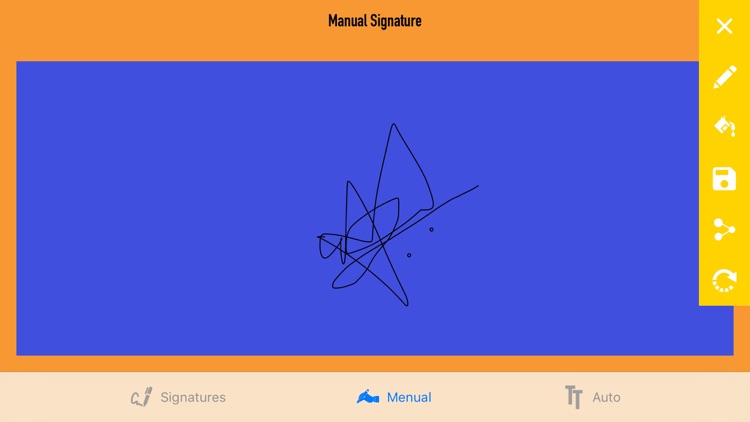


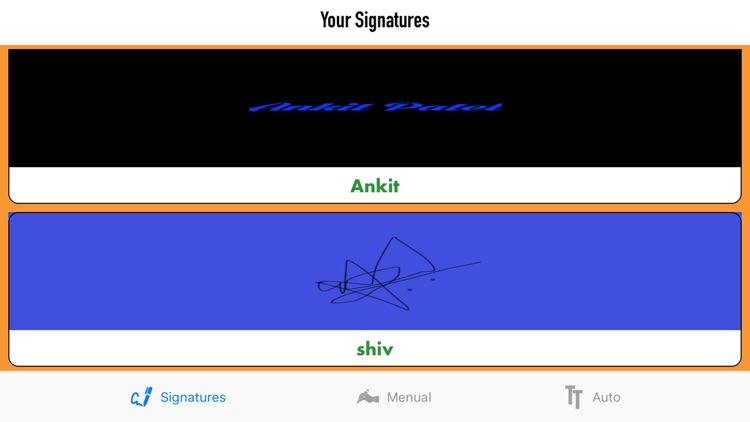
App Store Description
Fancy Signature Maker is an intuitive signature station that lets you sign for yourself. You can draw your creative signature with more than 90 signature styles, more than 1,000 colors, and x-small to x-large font sizes. For better service, we adopted portrait mode.
Features:
* Create a signature: execute a signature
* Different fonts: more than 90 fonts
* Pen color: Set the pen color (more than 1000 colors), and adjust the lightness and darkness and letters.
* Background color: Set the background color (over 1000 colors), which can adjust the lightness and darkness and transparency.
* Background image: Set background image from Gallery, Google Drive, Dropbox, OneDrive, Download
* Save: Store signature in storage
* Style: You can make your signature bold, italic and underline.
* View: View previously drawn signatures
* Collection: View previously drawn signatures
* Share: Share signatures on social platforms
* Reset: Reset current signature style
* Instant view: View current signatures
* Delete: Delete previously drawn signatures
* 2 modes: automatic and manual
* automatic mode contains more than 100 signature styles by entering signatures
* manual mode contains drawing views for signatures, where the user must write his signature on the signature view.
AppAdvice does not own this application and only provides images and links contained in the iTunes Search API, to help our users find the best apps to download. If you are the developer of this app and would like your information removed, please send a request to takedown@appadvice.com and your information will be removed.