
With a Word to PDF converter, you can easily convert your Word document into PDF format on a single tap

Fast Word Doc to PDF Converter
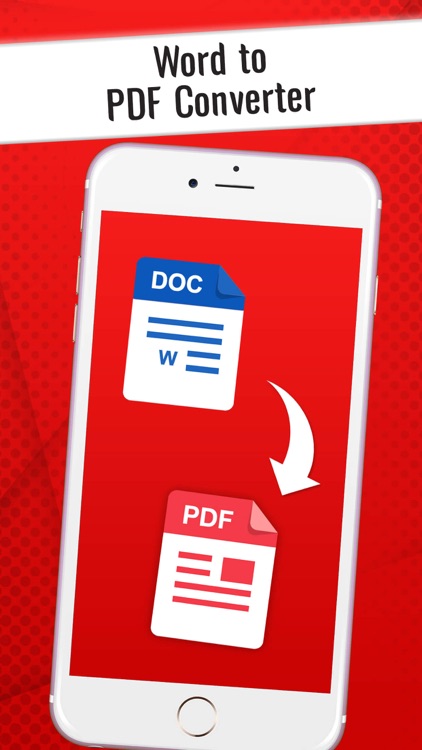


What is it about?
With a Word to PDF converter, you can easily convert your Word document into PDF format on a single tap. Word to PDF Converter quickly converts PDFs File from anywhere.
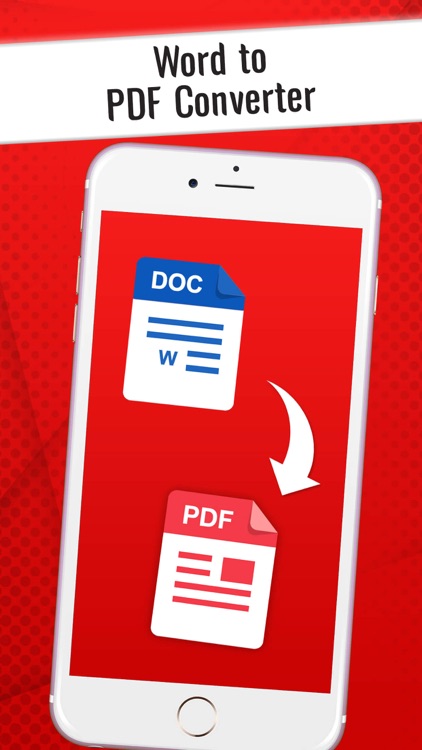
App Screenshots
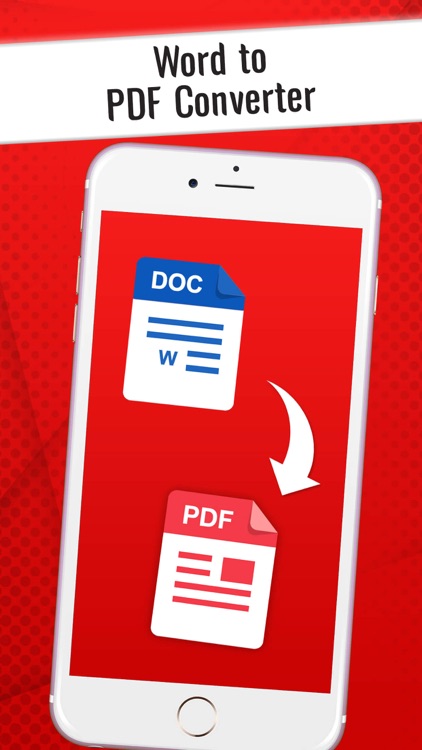


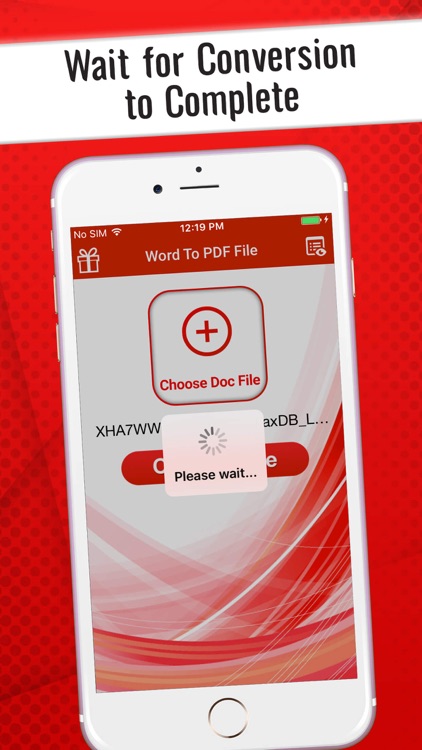
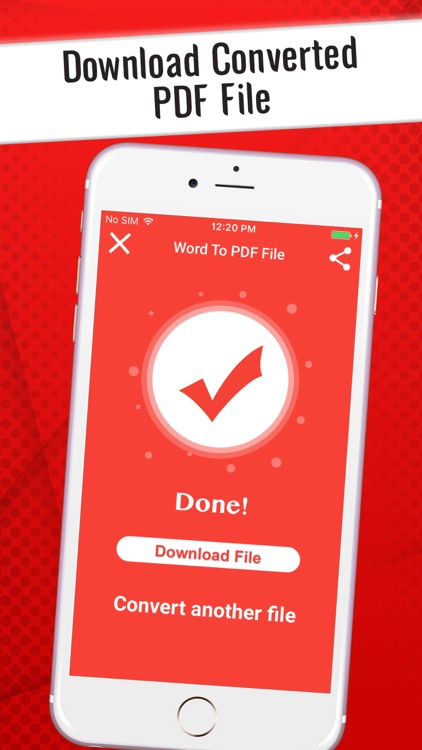


App Store Description
With a Word to PDF converter, you can easily convert your Word document into PDF format on a single tap. Word to PDF Converter quickly converts PDFs File from anywhere.
First, you choose a Word DOCX, DOC or RTF file from your iPhone, then tap the "Convert File" button to upload your files to a cloud server and wait for the conversion to PDF. And that's it. Your DOC/DOCX was Converted to PDF File.
Convert your DOC/DOCX to PDF files and make your life easier. Your work of visualizing files is much easier, whether you are a blogger, writer, journalist, columnist, student or project manager. PDF files will not let you down!
How to convert word to PDF:
• Open app word to pdf converter
• Select Word file (Doc, Docx)
• Click on Convert File Button
• Convert doc to pdf with easy pdf converter online application
• Once Word 2 PDF converter finished, you can download the PDF file and share with your friends.
• This pdf converter is with no limit and you can convert as many files as you want
• This word to pdf converter does not lag phone battery
• Doc to pdf has all that essential features that a user wants in the utility with fast conversion and quick access of the tool
• Fast conversion and quick access of word to pdf files
AppAdvice does not own this application and only provides images and links contained in the iTunes Search API, to help our users find the best apps to download. If you are the developer of this app and would like your information removed, please send a request to takedown@appadvice.com and your information will be removed.