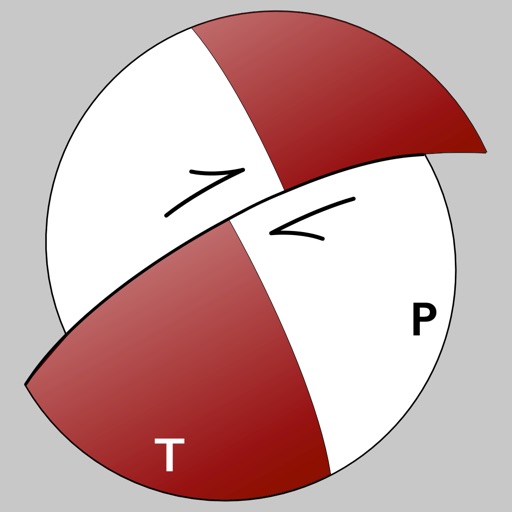
FaultKin Mobile is designed to help you collect, visualize, and analyze fault slip data on the go

FaultKin Mobile
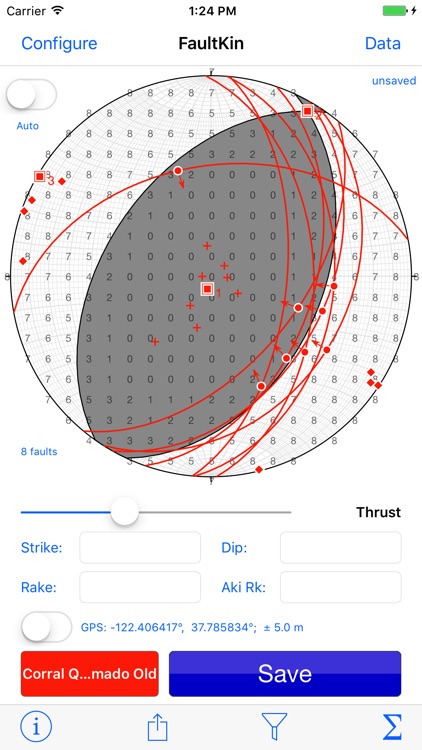


What is it about?
FaultKin Mobile is designed to help you collect, visualize, and analyze fault slip data on the go. It is a companion to my FaultKin program for desktop computers, but it can also be used to measure faults on the outcrop. The app has the following features:
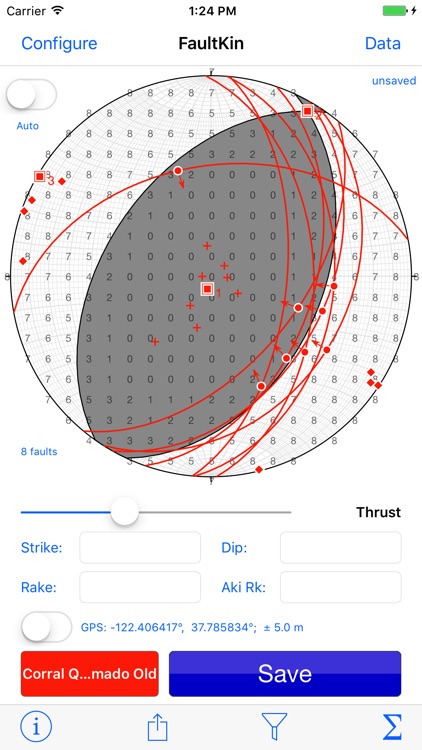
App Screenshots
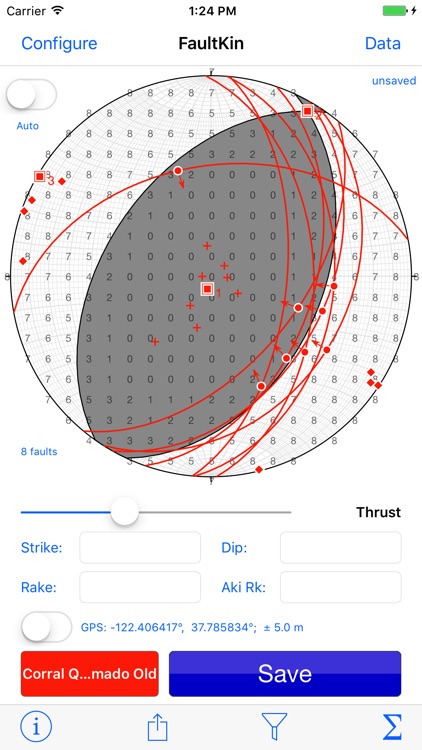




App Store Description
FaultKin Mobile is designed to help you collect, visualize, and analyze fault slip data on the go. It is a companion to my FaultKin program for desktop computers, but it can also be used to measure faults on the outcrop. The app has the following features:
- Provide automatic data entry as a geologist's compass by reading the iOS device orientation and converting it to strike and dip of planes and/or trend and plunge of lines.
- Provide manual data entry via either tapping and dragging on the stereonet or by typing values into text fields.
- Groups of faults can be assigned different tags. You will probably want to do this based on location or other criteria. For example, you may want to have a tag labeled "Corral Quemado-Older" and anther "Corral Quemado-Younger".
- Carry out basic calculations such as: rotations about any axis, unfolding faults around local bedding, or measure angles between lines and between planes.
- Plot P and T axes, (unweighted) moment tensor axes, P-T dihedra, fault plane solutions, and contour P and T axes.
- View the plots from any orientation, not just looking straight down into the lower hemisphere
- Stamp each entry with time date and, if enabled by the user, location. See the location of a datum in the iOS Maps program
- Provide basic input and output of data using standard iOS conventions
- Work on both iPhones or iPads, both in portrait mode only.
The desktop version of FaultKin will soon be updated so that it can read and write FaultKin Mobile files, which are simple tab separated text files.
Use it at your own risk. In particular, recall that your iOS device is very sensitive to magnetic fields and the compass bearings can easily be off by 10-20°! This program should not be used as a sole source of navigation data. The author assumes no responsibility for incorrect results, unanticipated behaviors, loss resulting from results provided by the program, or any other anticipated or unanticipated event related to the program.
AppAdvice does not own this application and only provides images and links contained in the iTunes Search API, to help our users find the best apps to download. If you are the developer of this app and would like your information removed, please send a request to takedown@appadvice.com and your information will be removed.