
The simplest way to call or text friends and family is with this widget for home screens

Favorite Contacts Widget Maker


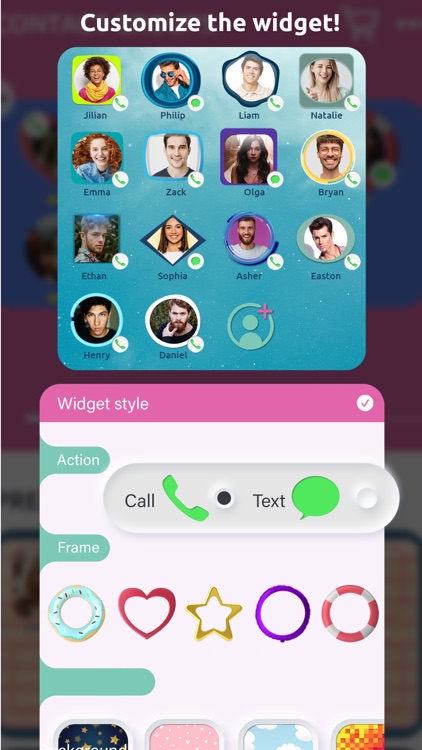
What is it about?
The simplest way to call or text friends and family is with this widget for home screens! Favorite Contacts Widget Theme allows you to organize and personalize your phone! You get to add contacts you frequently call or text all in one place. Plus, you can customize the widget design by choosing backgrounds, frames, fonts, and colors. Beautiful and useful – custom widget for favorite contacts!

App Screenshots


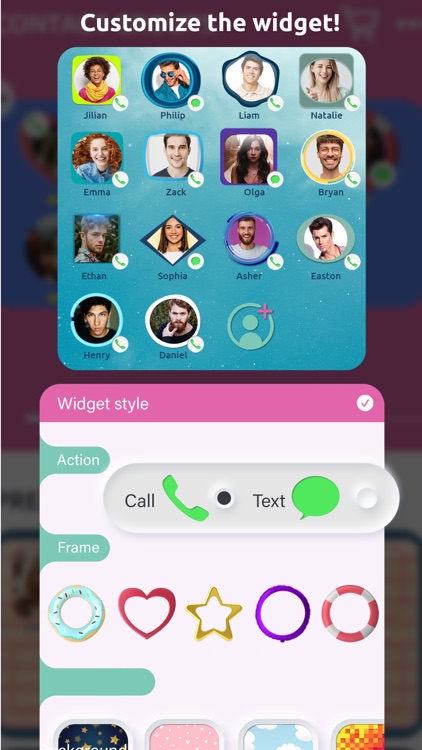


App Store Description
The simplest way to call or text friends and family is with this widget for home screens! Favorite Contacts Widget Theme allows you to organize and personalize your phone! You get to add contacts you frequently call or text all in one place. Plus, you can customize the widget design by choosing backgrounds, frames, fonts, and colors. Beautiful and useful – custom widget for favorite contacts!
* Widget Customizer *
Choose widget size – small, medium, or large.
Edit contacts – add contacts and choose frames.
Organize and manage contacts.
Set widget background – pick color or an image
Set widget frame – pick a color or a shape
Edit contact name style – choose font and color
Save changes, name your widget, and add it to your home screen.
* Setup Instructions *
Tap and hold an empty place on your home screen.
Wait for the apps to jiggle.
Click the + button in the upper left corner.
Scroll down the list and find Favorite Contacts Widget Themes.
Choose widget size, and click "+ Add Widget'.
Select the widget you want.
This is a very useful app because it allows you to group all the important numbers in one place. A shortcut for quick dial will be right there on your homescreen. A list of your favorite contacts will appear and you can send text messages easily.
** Manage your contacts and personalize your widgets! **
AppAdvice does not own this application and only provides images and links contained in the iTunes Search API, to help our users find the best apps to download. If you are the developer of this app and would like your information removed, please send a request to takedown@appadvice.com and your information will be removed.