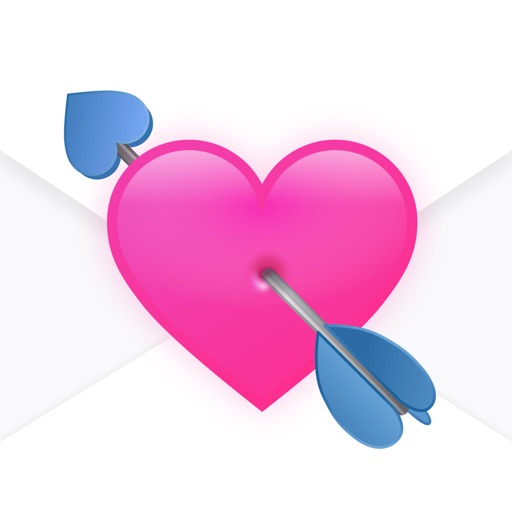
favv, your favorite video

Favv - Short Video Messenger

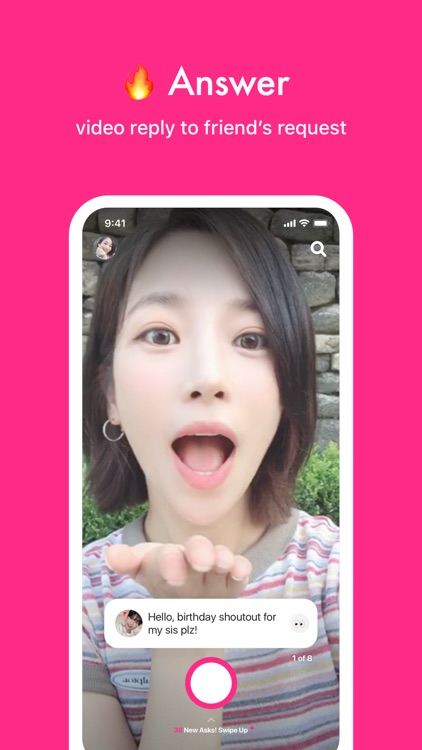
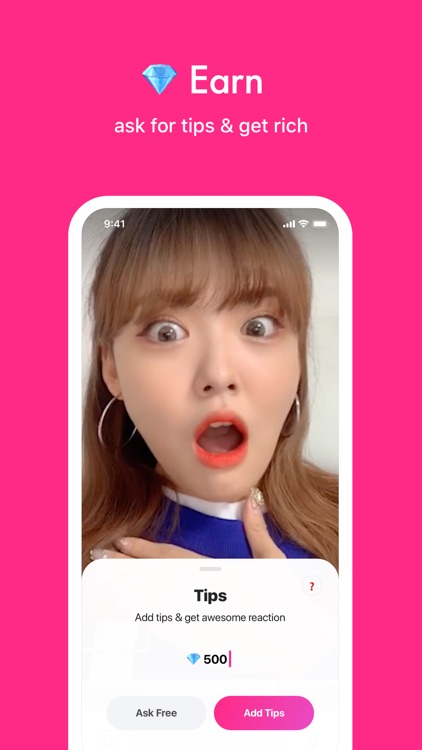
What is it about?
favv, your favorite video

App Screenshots

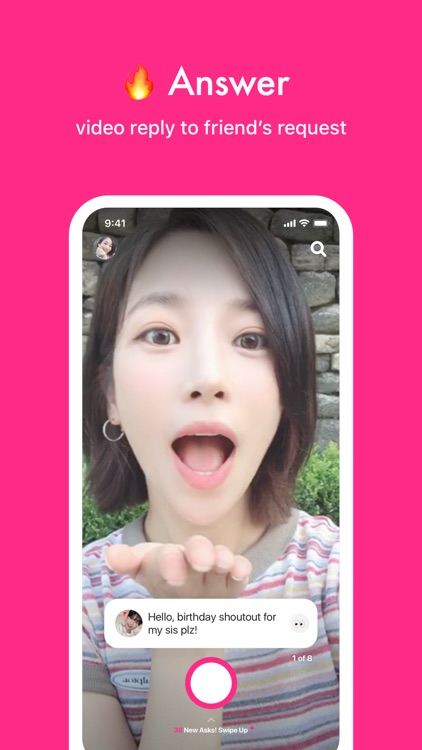
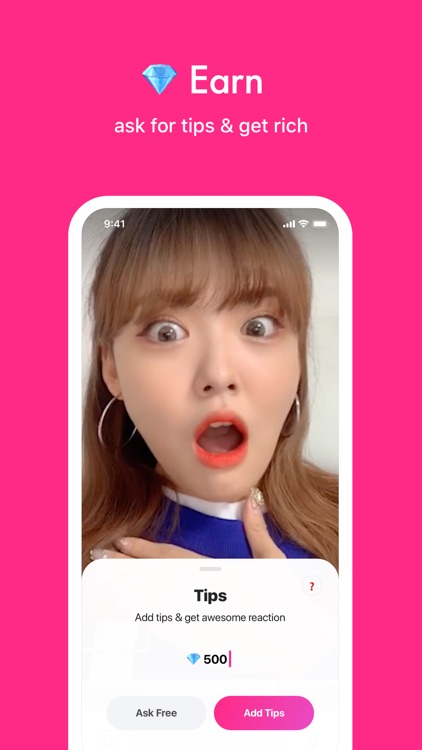

App Store Description
favv, your favorite video
send and receive short video message with friends!
get personal video message from your fav ppl
- request special video message by tapping “ask” in friend’s profile.
- choose request type as public or price: public request video visible to everyone while private request video only visible to you and sender
- add tips when you request video & get awesome message. you must add minimum tips for private request. buy coin for tipping.
- all of your requests stored in "sent" & you can access them by swiping up in the main camera view.
- requests are alive for 14 days. if you don't receive video message within 14 days, requests are automatically cancelled & coins are fully refunded.
- if you got answered, you can watch answer video on "sent" tab on inbox, or "favv video" tab on profile menu
send special video message to your fav ppl
- check video requests from friends in floating box on main camera or inbox menu
- start answering by tapping camera button, or you can do answering in the inbox. video 60s max, vertical only
- earn cash by responding to video requests with "tulips" (tulips = tips). check your total tulip revenue in "my earnings" menu. request payout in the app.
- decline or report unwanted requests (for sure!)
receive anonymous questions from your friend
- go tapping ghost emoji in main camera & open anon ask channel (your favv web channel) on your social
- ppl can throw honest questions on your favv web channel
- enable/disable anonymous channel in profile setup
answer truth or dare questions with video
- go tapping dice emoji in main camera & start answering any fun questions
- funniest video will be featured on discover menu
any feedback? help@favv.co
AppAdvice does not own this application and only provides images and links contained in the iTunes Search API, to help our users find the best apps to download. If you are the developer of this app and would like your information removed, please send a request to takedown@appadvice.com and your information will be removed.