Have a handy fax machine app "Quick Fax" on your phone
FAX App : send fax from iPhone
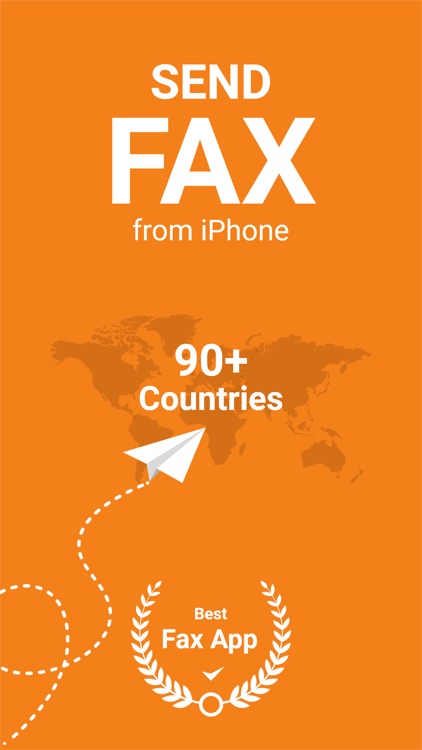
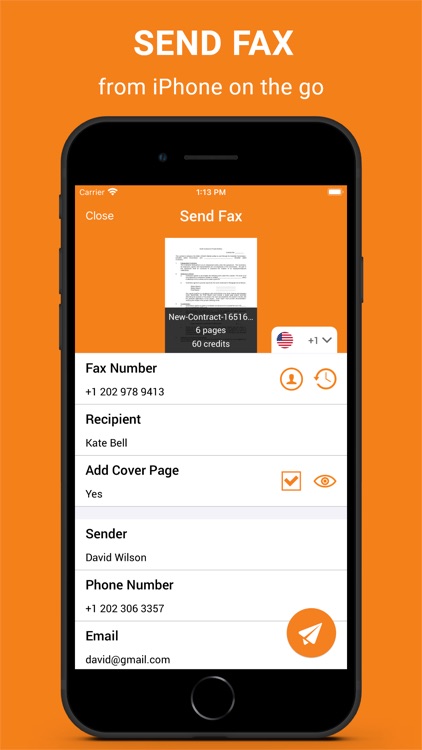
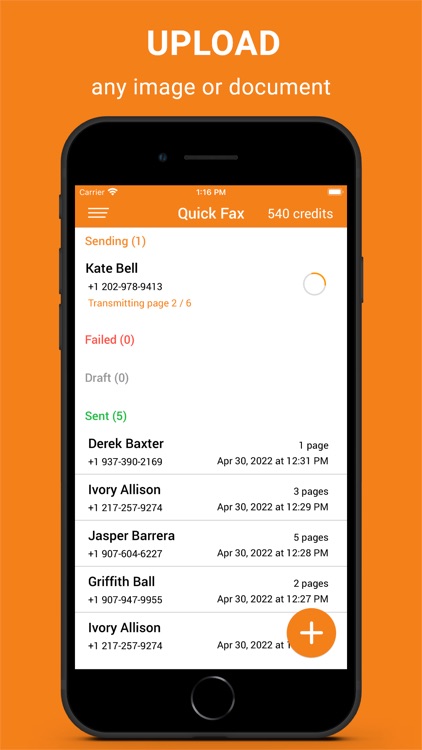
What is it about?
Have a handy fax machine app "Quick Fax" on your phone. Scan the documents with the camera and fax them anywhere in the world! You can import documents or images from Photos, iCloud or other apps and fax them. It enables you to send fax to any number (toll-free, private fax or from your contact list) worldwide.
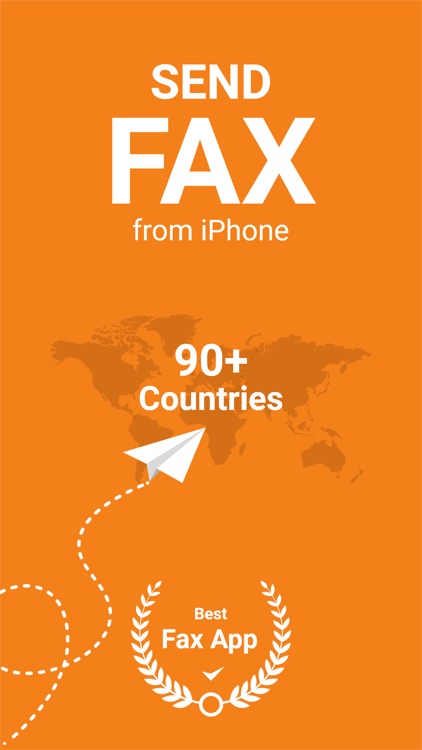
FAX App is FREE but there are more add-ons
-
$2.99
50 Credits
-
$9.99
250 Credits
-
$19.99
600 Credits
-
$49.99
2K Credits
App Screenshots
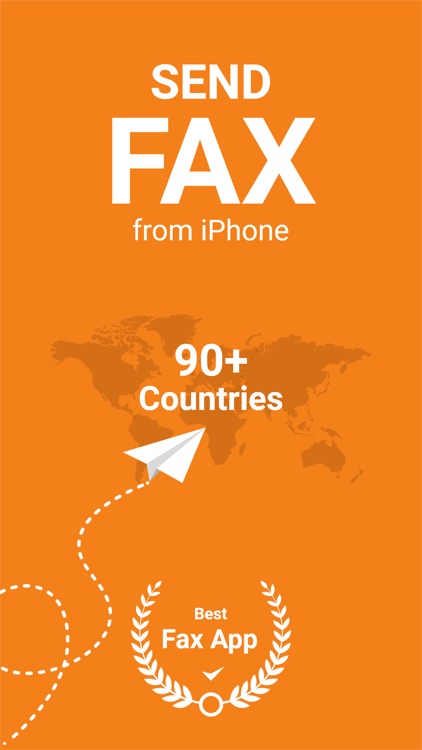
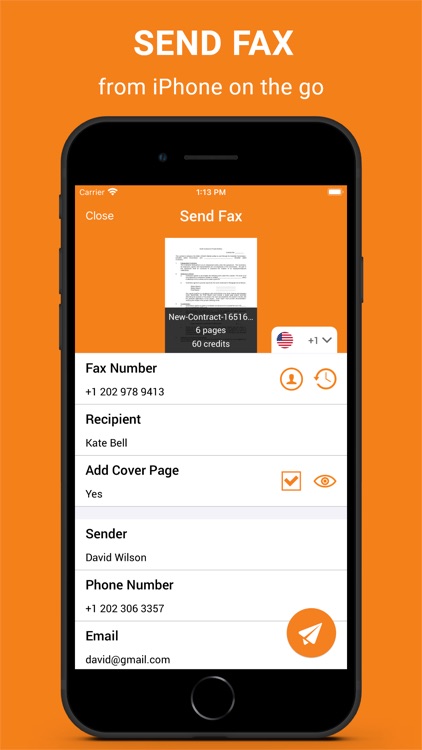
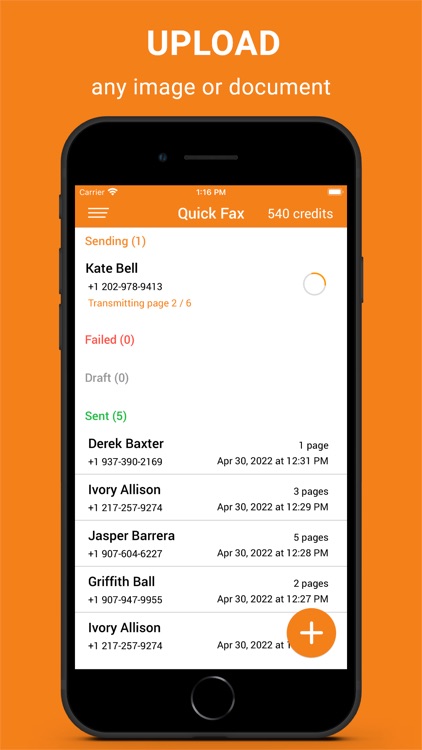
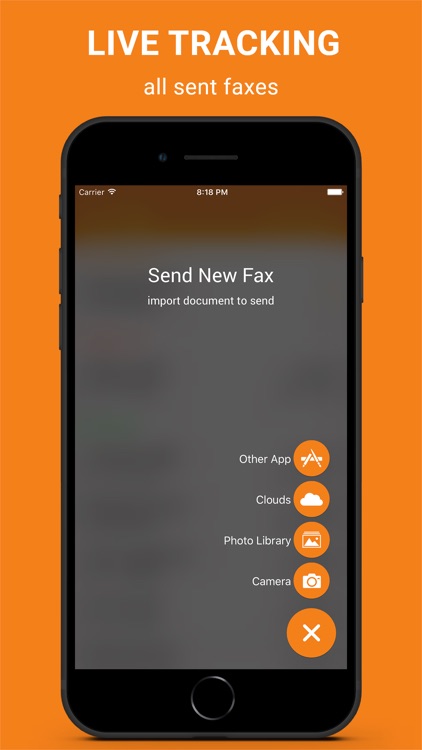
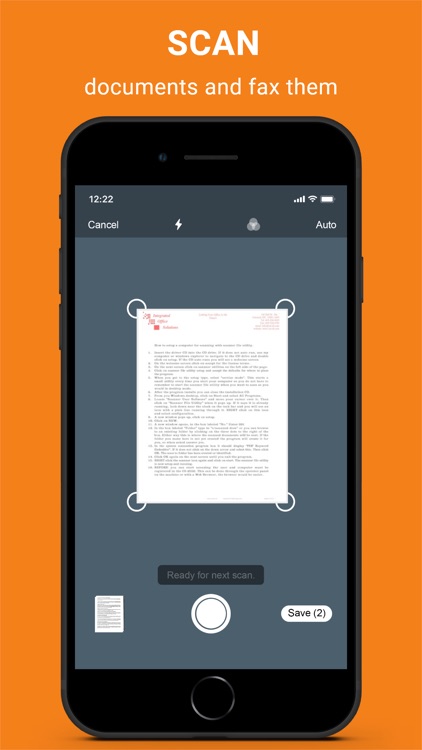
App Store Description
Have a handy fax machine app "Quick Fax" on your phone. Scan the documents with the camera and fax them anywhere in the world! You can import documents or images from Photos, iCloud or other apps and fax them. It enables you to send fax to any number (toll-free, private fax or from your contact list) worldwide.
No super installation, no dedicated phone lines, and no extensive forms! Use Quick Fax.
With an advanced built-in document scanner, scan your documents, enter the recipient's fax number and fax it with a few taps.
You can open documents from other apps and fax them as well.
Live Tracking helps you to track the current status of your fax. You can see the real-time transmission of your fax pages. The fax list screen shows your past faxes.
Features:
- Built-in document scanner.
- Import documents from email or other apps and fax them.
- Add professional cover page with fax details.
- Send faxes to 90+ countries.
- Live Tracking for real-time page transmission status.
- List of fax grouped by status.
- Sync data and credits between all your iOS devices (iCloud required).
If you face any problems or have any suggestions, please send a mail to support@livebirdtechnologies.com.
* iPhone and iPad are trademarks of Apple Inc.
AppAdvice does not own this application and only provides images and links contained in the iTunes Search API, to help our users find the best apps to download. If you are the developer of this app and would like your information removed, please send a request to takedown@appadvice.com and your information will be removed.