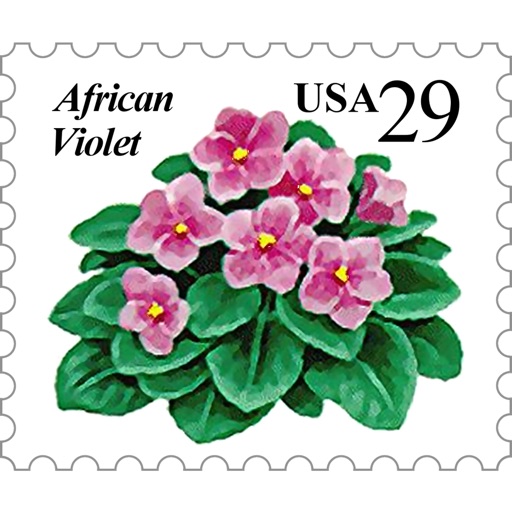
This app gives the user access to the AVSA Master List of Registered and listed varieties of African Violets as compiled by the African African Violet Society of America

FC Viewer

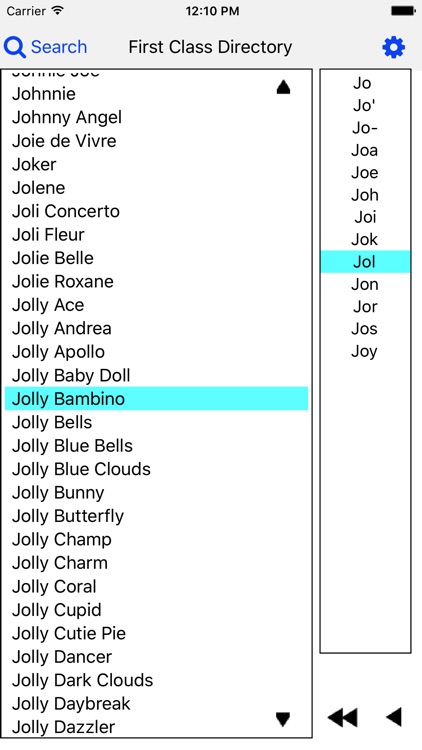
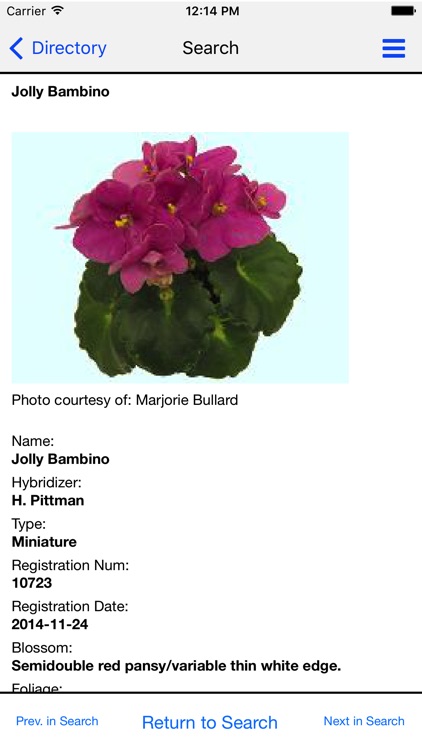
What is it about?
This app gives the user access to the AVSA Master List of Registered and listed varieties of African Violets as compiled by the African African Violet Society of America.

App Screenshots

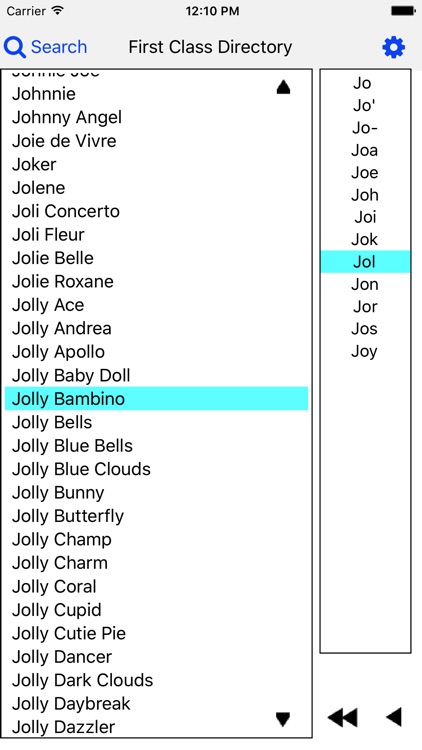
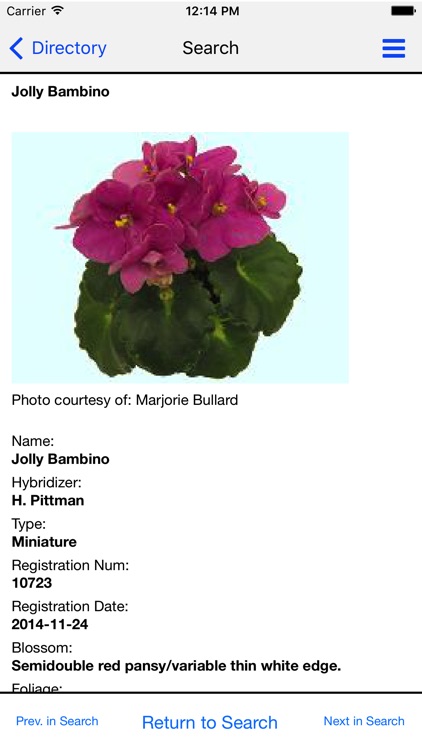
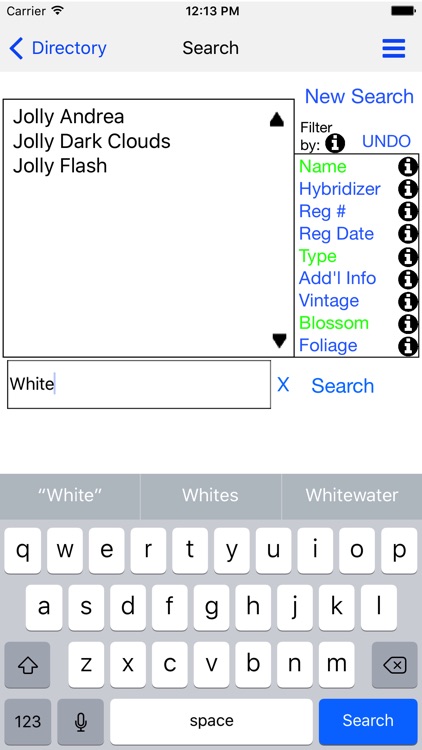

App Store Description
This app gives the user access to the AVSA Master List of Registered and listed varieties of African Violets as compiled by the African African Violet Society of America.
It REQUIRES INTERNET CONNECTION, EITHER BY CELLULAR OR WIFI CONNECTION.
IF CELLULAR CONNECTION IS MADE, IT WILL USE DATA FROM YOUR DATA PLAN. DEPENDING ON YOU USE AND AND PLAN IT MAY IMPACT YOUR PHONE BILL.
Use of free WiFi should not incur any charges.
The app allows viewing of pictures and descriptions of the AVSA Master List to the extent that the password from First Class for All entitles you.
The app uses a "keyboardless" look-up model, similar to the Contacts app. The advanced search feature allows for look-ups when the name is not know by entering its physical characteristics.
If you are a member of AVSA and have backed up your User Database inside First Class for All desktop application, you will be able to access the "User Database" that is stored on the First Class for All, via the cloud backup. Your User Notes in First Class for All will appear on the varieties viewed.
*NEW* in this version. When you, as current AVSA members, choose to include your User Database, you can take and store photos on both AVML varieties and you User Database varieties. You can also enter additional User Notes on all entries. New photos and notes can be transferred back to the desktop First Class for All for access across both platforms.
If you have First Class for All or First Class v2, enter the password that you have from the AVSA office. IF you don't have a desktop version you will need to get a subscription from the AVSA office.
AppAdvice does not own this application and only provides images and links contained in the iTunes Search API, to help our users find the best apps to download. If you are the developer of this app and would like your information removed, please send a request to takedown@appadvice.com and your information will be removed.