Designed and engineered by creative professionals, drawing in Feather is just as natural as real pen and paper
Feather: 3D sketchbook

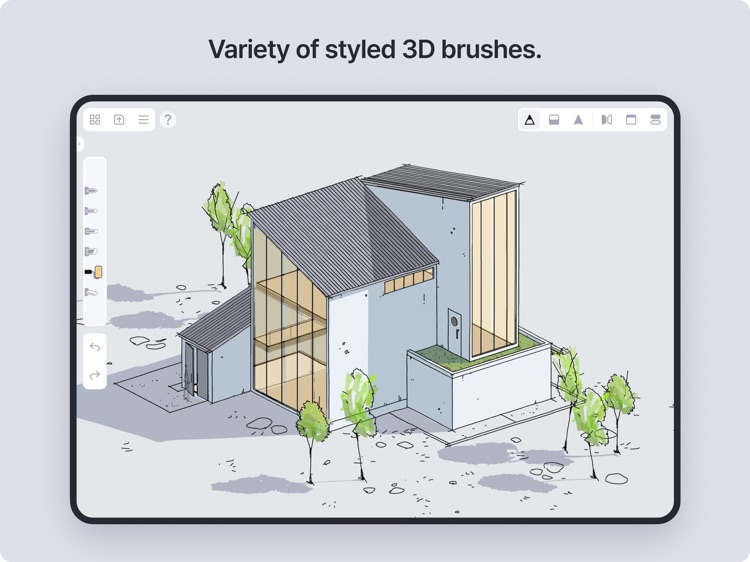
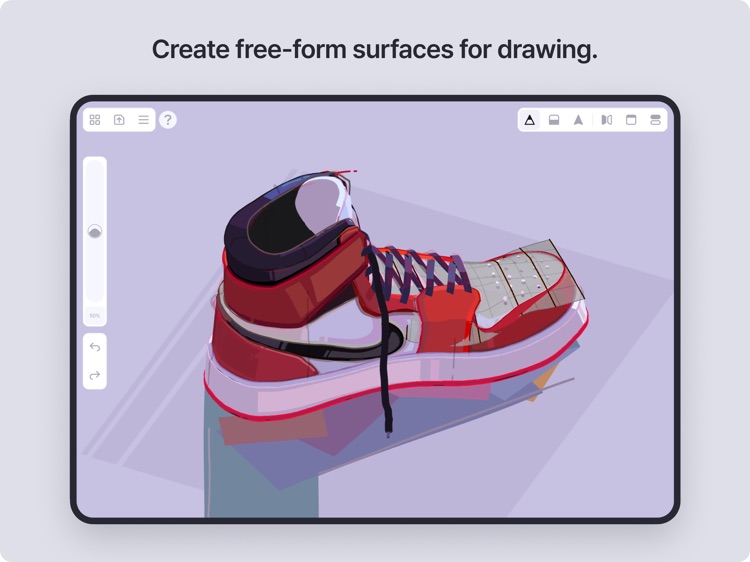
What is it about?
Designed and engineered by creative professionals, drawing in Feather is just as natural as real pen and paper. Once you catch how to use your fingers to look around and a pen to create lines from different angles, where and how far you use it is fully up to you. With its simple but polished interface, Feather is for everyone who wants to visualize ideas.

App Screenshots

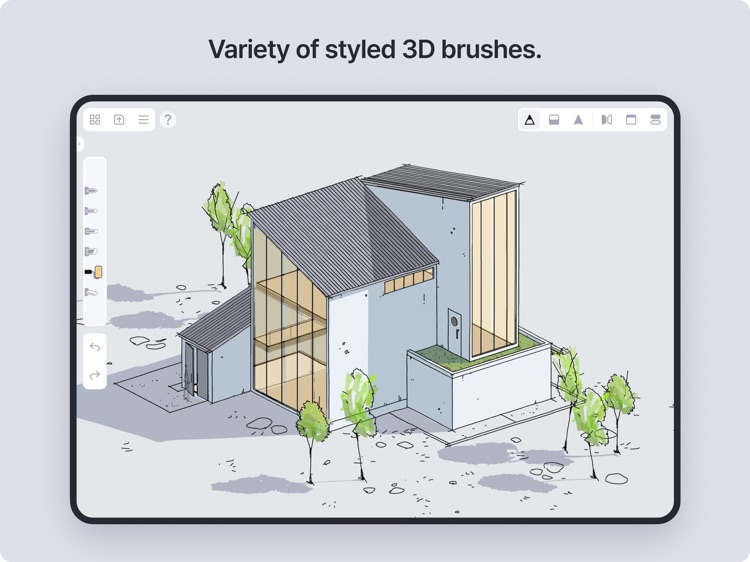
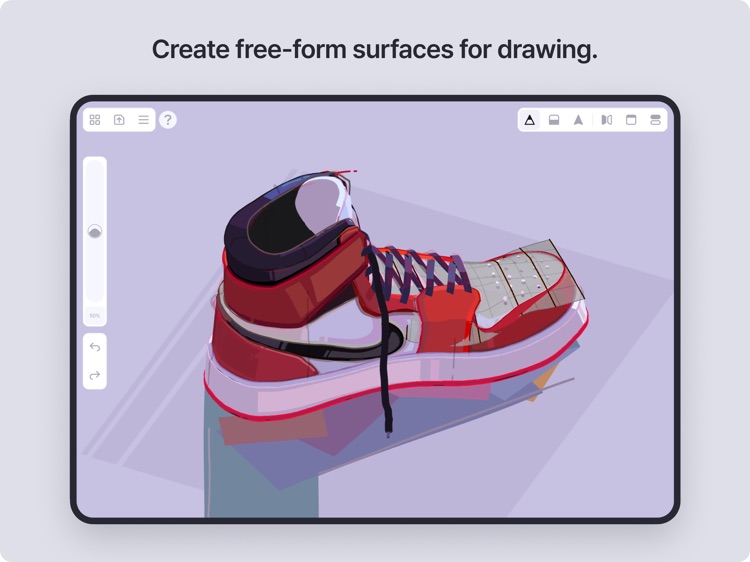

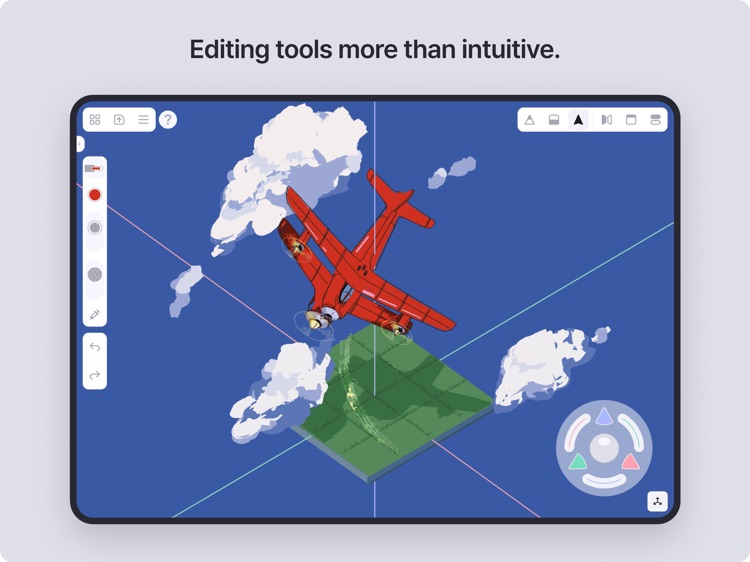

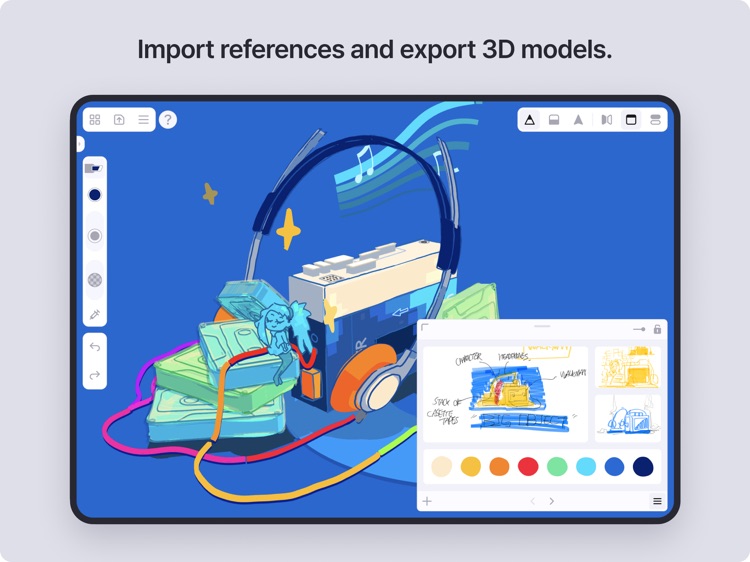
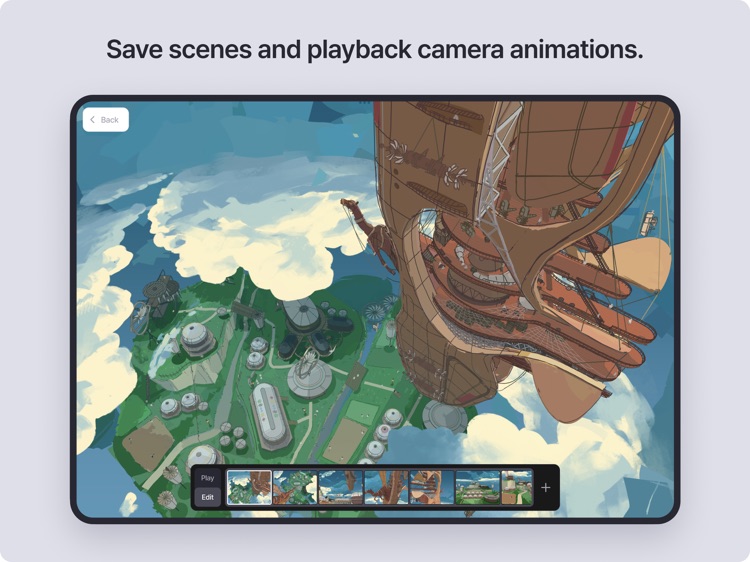


App Store Description
Designed and engineered by creative professionals, drawing in Feather is just as natural as real pen and paper. Once you catch how to use your fingers to look around and a pen to create lines from different angles, where and how far you use it is fully up to you. With its simple but polished interface, Feather is for everyone who wants to visualize ideas.
• Draw and view in 3D naturally:
- Create a 3D guide with your first stroke, and then draw strokes on the guide to quickly get any shapes as you imagined.
- Zoom, rotate, move to the top/front/side/rear views, and change FOV by just swiping and tapping with your fingers.
- Draw symmetric strokes with mirror mode enabled.
- Every stroke you draw will be saved in cloud storage, accessible anywhere at any time with an online connection.
• Erase, select, and edit intuitively:
- Rub out strokes point by point, or just wipe them out at once.
- Move, rotate, and adjust size or proportion with a joystick interface.
- Duplicate selected strokes in the same positions or symmetrically.
- Change the style, thickness, color, and opacity of the strokes already drawn.
- Control environment settings such as background color, grid, and fog effects.
• Sort your work into groups neatly:
- Activate a specific group to draw, select, and edit.
- Hide or show strokes by groups.
- Name the groups to manage them.
- Select the whole group and transform every stroke inside the group at once.
• Look around in AR directly:
- Place the drawing in reality and adjust its location, size, and angle.
- Show/hide drawings in AR by groups.
- View AR on different devices with the QR code.
• Export works diversely:
- Get the 3D data in OBJ format and GLTF format.
- Set the angle you want and export it in JPEG image files.
- Make 360 degrees turntable animation in GIF files.
• Organize notes and folders freely:
- Create and manage folders in unlimited depth.
- Save the thumbnail to recognize each note easily.
AppAdvice does not own this application and only provides images and links contained in the iTunes Search API, to help our users find the best apps to download. If you are the developer of this app and would like your information removed, please send a request to takedown@appadvice.com and your information will be removed.